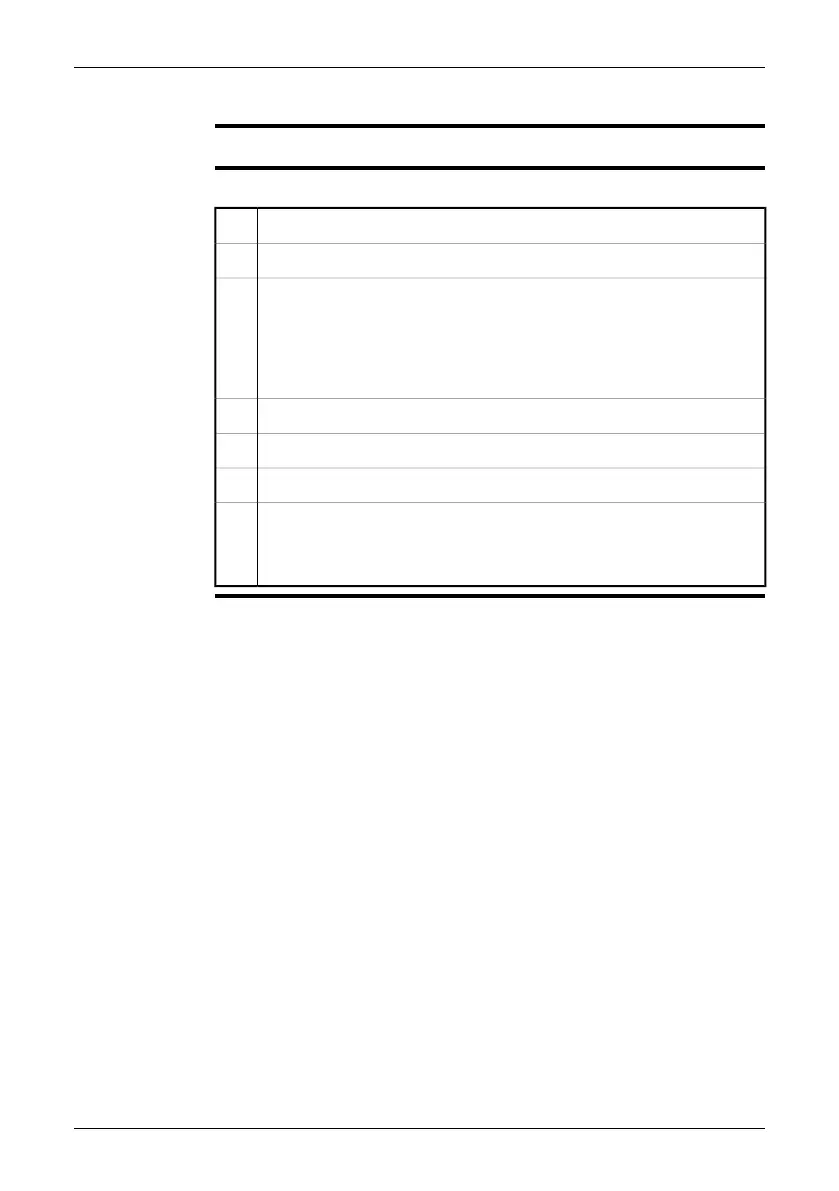16.12 Copy images to a USB memory stick
General
You can copy images from the camera to a USB memory stick.
Procedure
Follow this procedure:
Insert a USB memory stick into the USB connector.1
Push the Archive button.2
Do one of the following:
■
Move the joystick left/right to select the image you want to delete, then
go to Step 6 below.
■
Move the joystick upwards to display the images as thumbnails, then
go to Step 4 below.
3
Select the image you want to delete by using the joystick.4
Push the joystick to open the image.5
Push the joystick to display a menu.6
On the menu, do one of the following:
■
Select Copy USB drive by using the joystick.
■
Select Copy folder to USB drive by using the joystick.
7
78 Publ. No. 1558792 Rev. a460 – ENGLISH (EN) – July 1, 2010
16 – Working with images and folders
