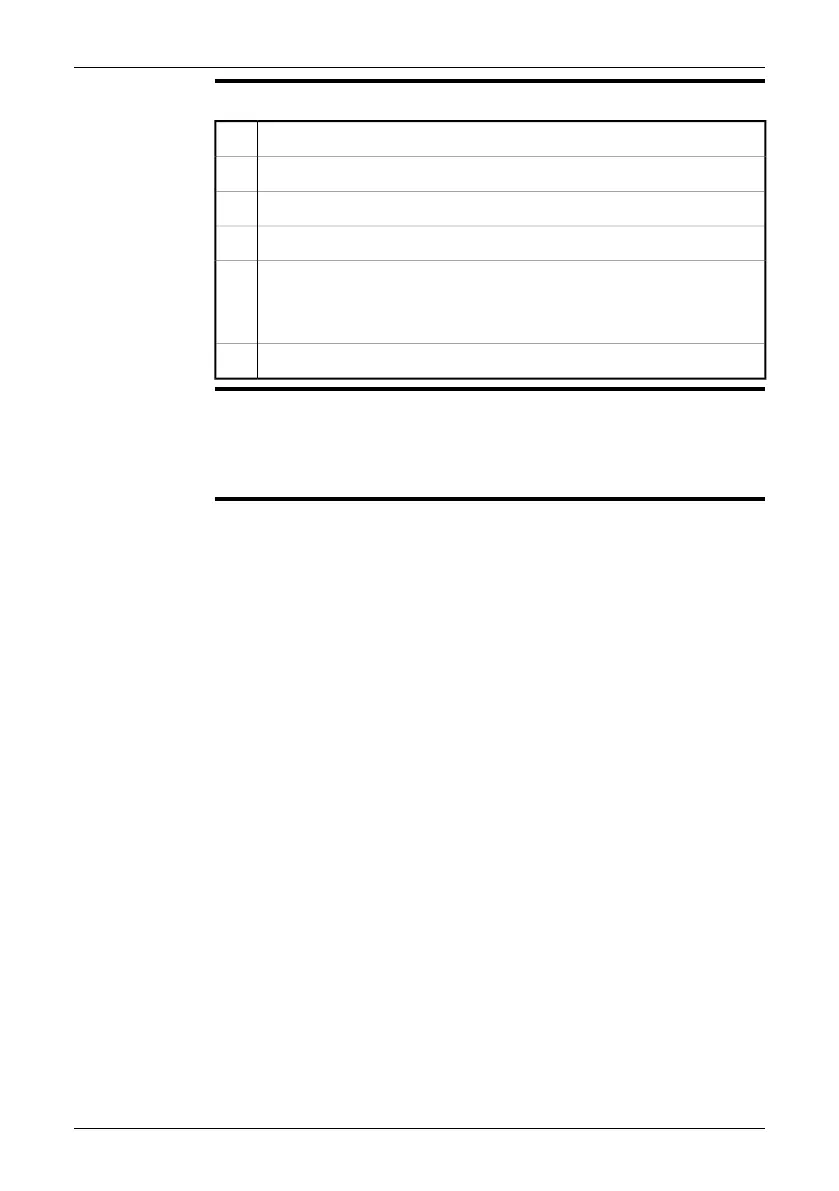Procedure
Follow this procedure to set a folder as a work folder:
Push the Setup button.1
Go to the Camera tab.2
Select Work folder.3
Push the joystick.4
(This step assumes that you have more than one work folder.)
To set another folder as a work folder, select the folder using the joystick,
then push the joystick. The new folder is now set as a work folder.
5
Push the Mode button to leave the dialog box.6
NOTE
Using an Eye-Fi
®
memory card will automatically create and populate a DCIM folder
and let you upload the infrared images and visual photos to Flickr, Facebook, Picasa,
MobileMe, YouTube, FTP, etc.
For more information, go to http://www.eye.fi
Publ. No. 1558792 Rev. a460 – ENGLISH (EN) – July 1, 2010 77
16 – Working with images and folders
