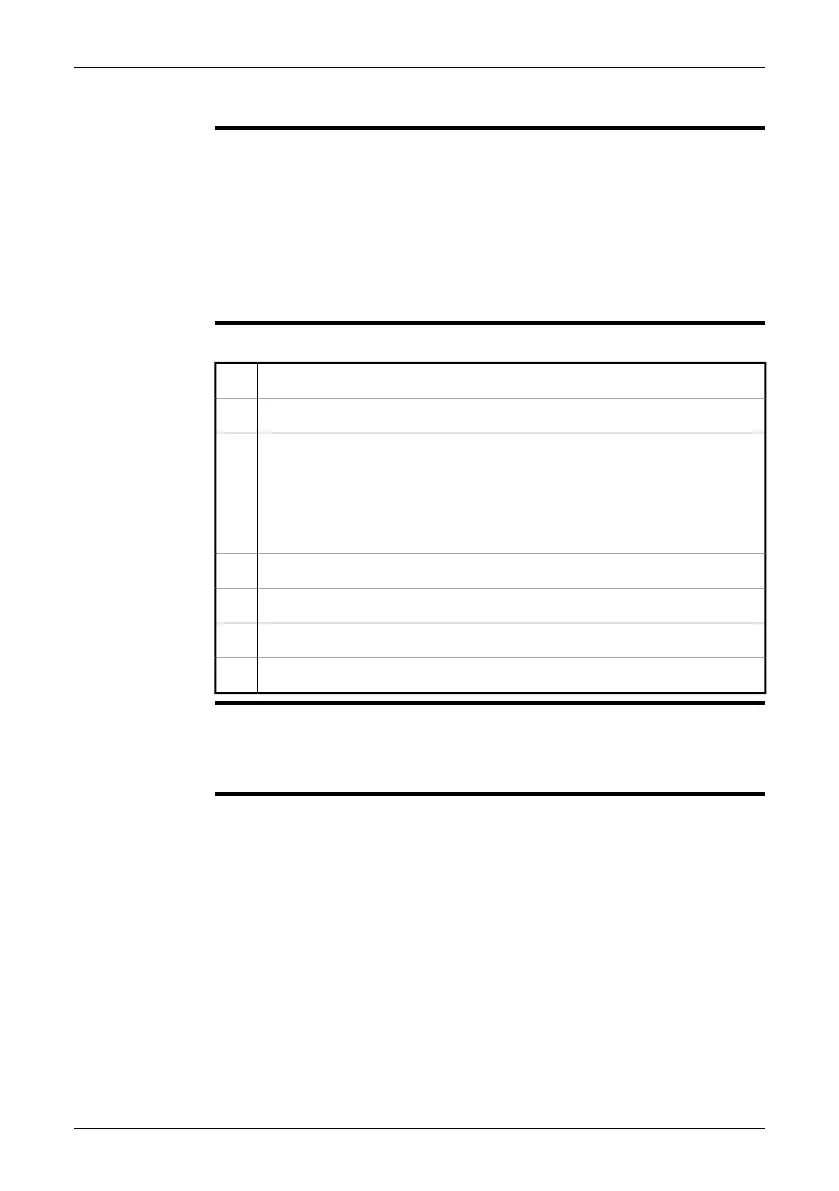16.13 Creating an Adobe
®
PDF report
General
You can create an Adobe
®
PDF report about any image on the SD Memory Card.
The report includes the following:
■
The infrared image, including any associated visual image.
■
A list of text annotations.
■
A list of measurement results.
■
A list of object parameters.
■
A sketch.
■
An image description.
Procedure
Follow this procedure:
Insert a USB memory stick into the USB connector.1
Push the Archive button.2
Do one of the following:
■
Move the joystick left/right to select the image for which you want to
create a report, then go to Step 6 below.
■
Move the joystick upwards to display the images as thumbnails, then
go to Step 4 below.
3
Select the image for which you want to create a report.4
Push the joystick to open the image.5
Push the joystick to display a menu.6
On the menu, select Create report page by using the joystick.7
NOTE
To view the report on the PC, you need Adobe
®
Reader. This software can be
downloaded for free from:
http://get.adobe.com/reader/
Publ. No. 1558792 Rev. a460 – ENGLISH (EN) – July 1, 2010 79
16 – Working with images and folders
