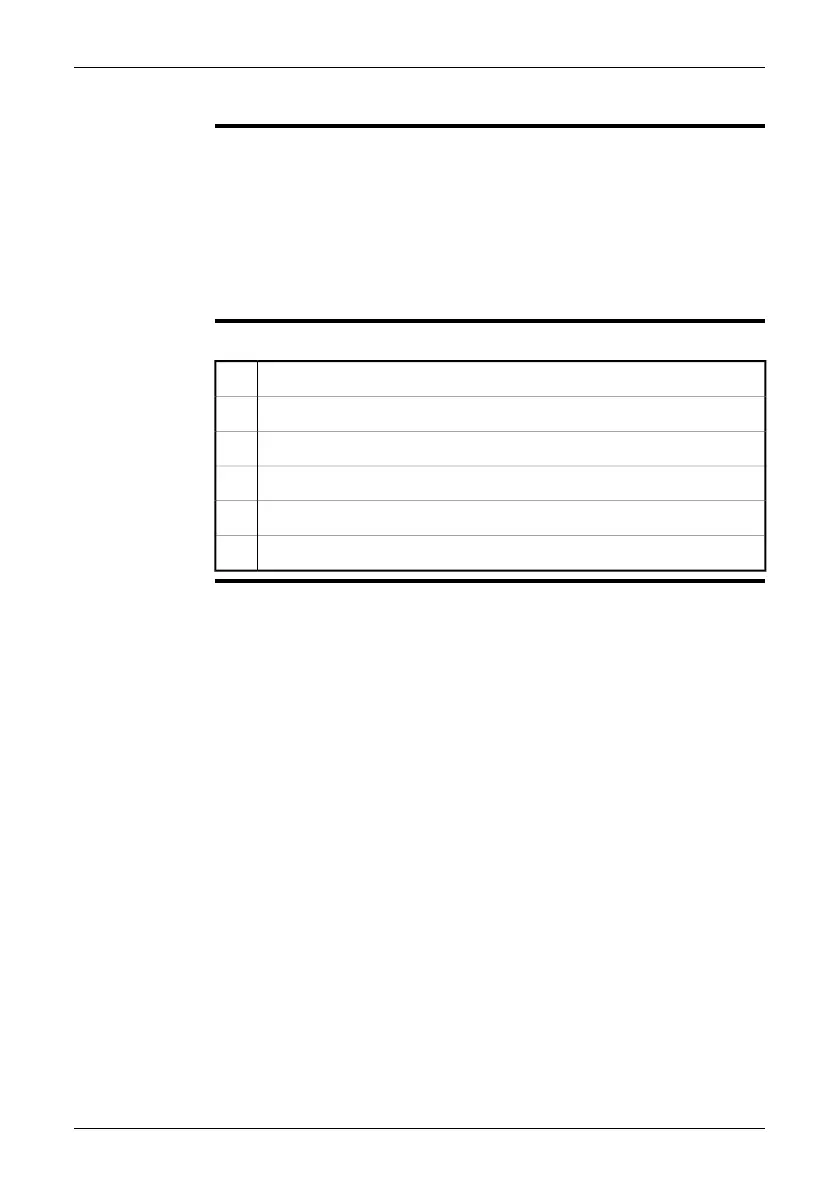21.2 Changing regional settings
General
On this tab you can change the following image settings:
■
Language
■
Date format (YY-MM-DD, MM/DD/YY, DD/MM/YY)
■
Time format (24 h or AM/PM)
■
Set date and time
■
Distance unit (meters or feet)
■
Temperature unit (℃ or ℉)
■
Video format (PAL or NTSC).
Procedure
Follow this procedure to change one or more of the aforementioned settings:
Push the Setup button.1
Go to the Regional tab.2
Select the setting that you want to change.3
Push the joystick.4
Move the joystick up/down to select a new value.5
Push the Setup button to confirm the change and leave the setup mode.6
108 Publ. No. 1558792 Rev. a460 – ENGLISH (EN) – July 1, 2010
21 – Changing settings
