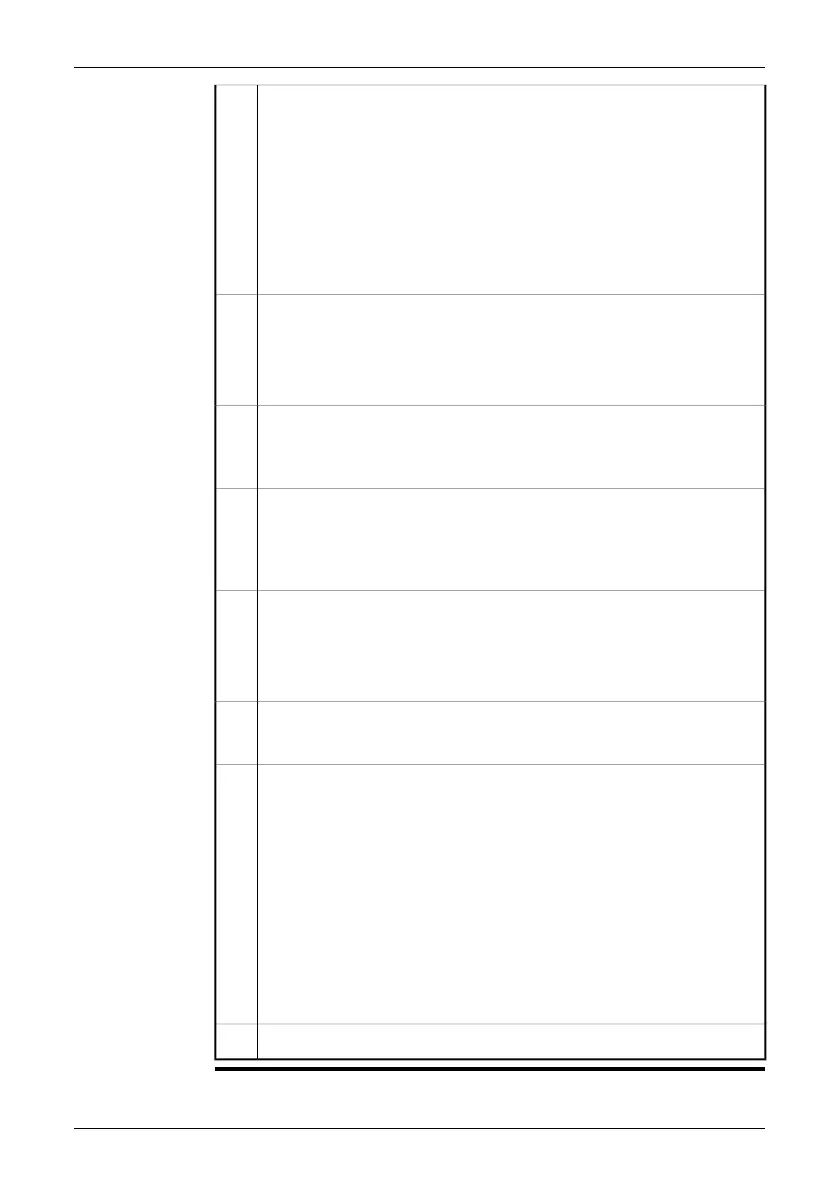A/M button
The A/M button has the following functions:
■
Push to switch between automatic and manual adjustment modes.
■
Push and hold down for more than one second to perform a non-unifor-
mity correction.
■
In still infrared mode: Switch user focus between the documentation
toolbar and the temperature scale.
■
In still infrared mode and in recall mode: Push and hold down for more
than one second to perform a one-shot auto-adjust.
7
Measure button
The Measure button has the following functions:
■
In live infrared mode: Push to display/hide the measurement menu.
■
In still infrared mode: Push to display/hide the measurement toolbar.
8
Info button
The function of the Info button is to display different levels of information
on the screen.
9
Setup button
The function of the Setup button is to display/hide the setup menu. In the
setup mode you can change image settings, camera settings, and regional
settings.
10
Archive button
The Archive button has the following functions:
■
Push to open the image archive.
■
Push to close the image archive.
11
Mode button
The function of the mode button is to display/hide the mode selector.
12
On/Off button.
The On/Off button has the following functions:
■
To turn on the camera, push the On/Off button.
■
To turn off the camera, push and hold down the On/Off button for more
than 2 seconds.
■
To enter the standby mode, push and hold down the On/Off button for
approx. 0.2 seconds.
■
To exit the standby mode, push and hold down the On/Off button for
approx. 0.2 seconds.
The On/Off button is also a power indicator that shows when the camera
is on.
13
Hand strap14
Publ. No. 1558792 Rev. a460 – ENGLISH (EN) – July 1, 2010 13
9 – Camera parts
