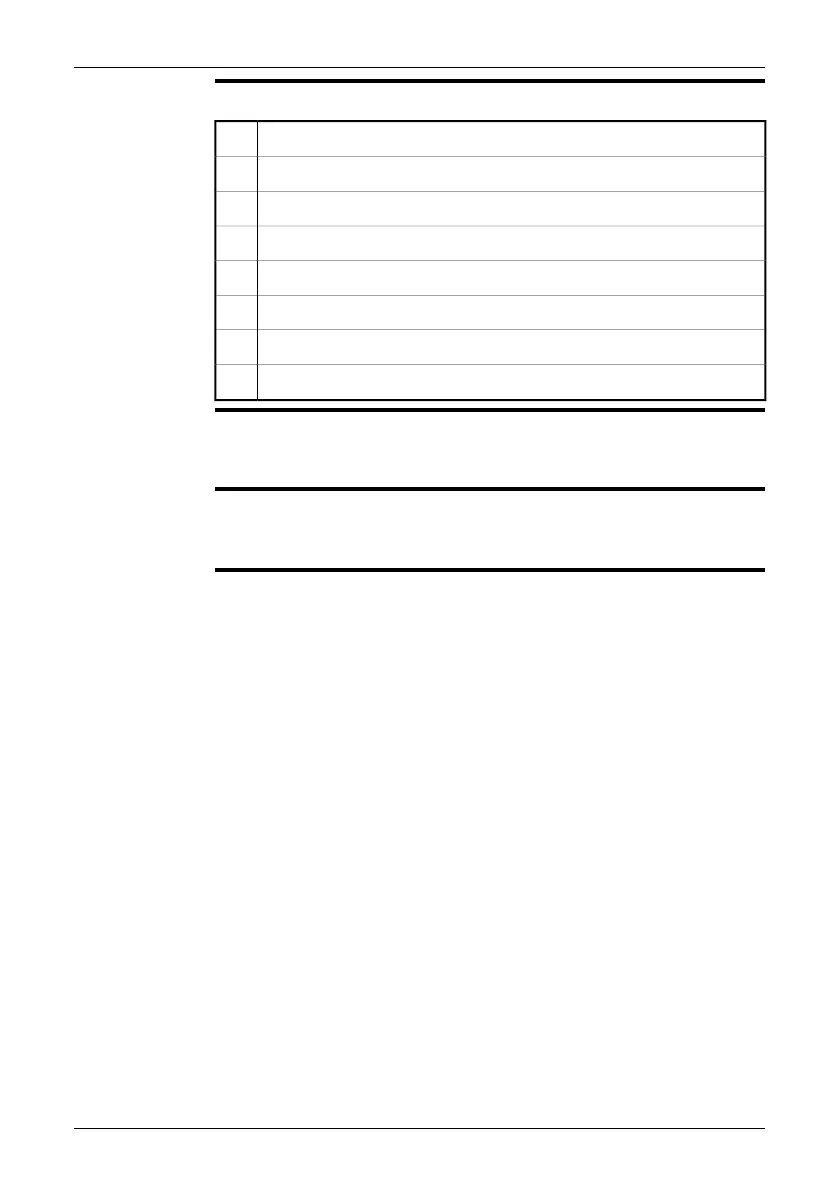Procedure
Follow this procedure to change the object parameters globally:
Push the Measure button.1
On the menu, select Parameters.2
Push the joystick.3
Go to the parameter that you want to change, using the joystick.4
Push the joystick.5
Move the joystick up/down to change the value.6
Push the joystick to confirm.7
Push the Measure button to leave the menu.8
NOTE
Of the five parameters above, emissivity and reflected apparent temperature are
the two most important to set correctly in the camera.
■
■
You can also change object parameters from the Measure menu.
SEE ALSO
For more information about parameters, and how to correctly set emissivity and re-
flected apparent temperature, see section 31 – Thermographic measurement tech-
niques on page 210.
Publ. No. 1558792 Rev. a460 – ENGLISH (EN) – July 1, 2010 97
19 – Working with measurement tools and isotherms
