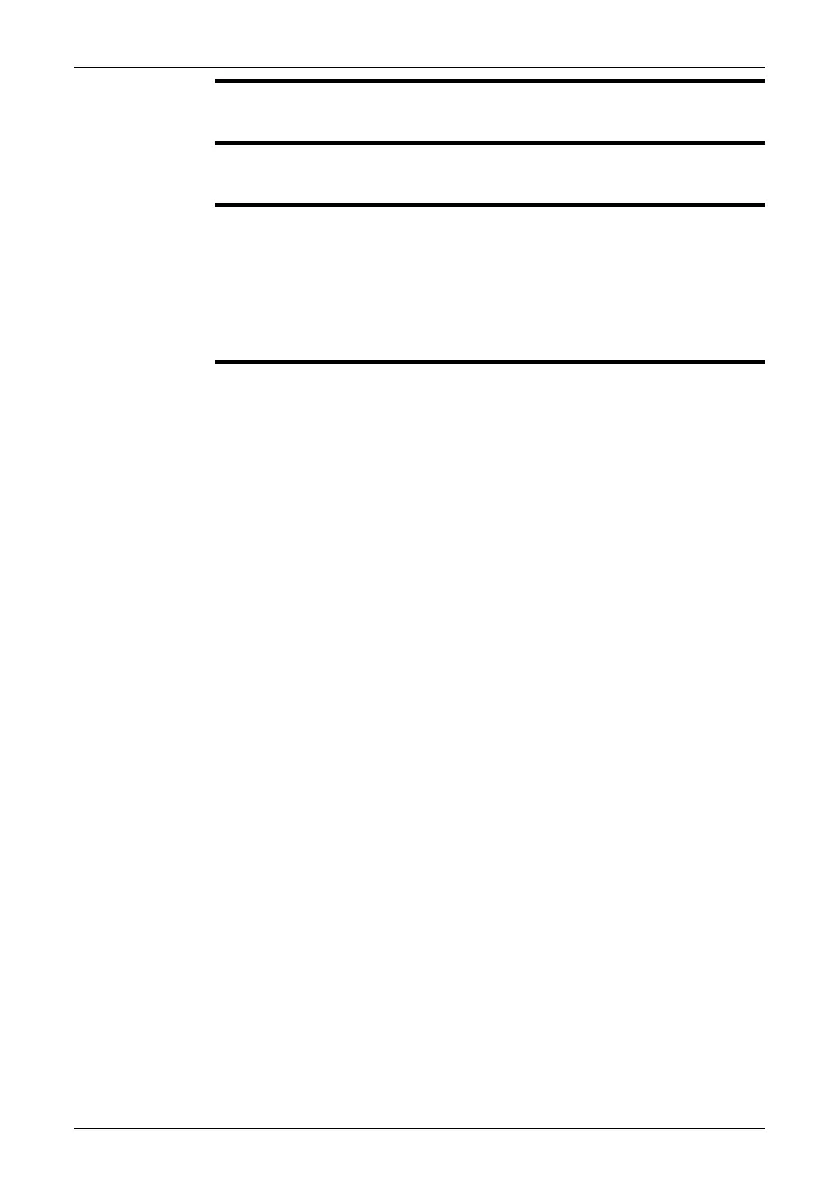General
Before you can activate fusion, you must set up a fusion type. See the previous page
for information on how to do this.
How to activate
fusion
To activate fusion, push the Camera button until the word Fusion is displayed on the
screen.
NOTE
■
When using fusion, you can change temperature levels, and the size and position
of the infrared image frame, after you have saved the image. You can also do this
in FLIR Reporter.
■
When you activate fusion, any palettes currently set to gray will be set to one of
the color palettes. This step is taken to increase contrast.
■
When you activate fusion, the visual camera is set to display b/w video, instead
of color video. This step is taken to increase contrast.
84 Publ. No. 1558792 Rev. a460 – ENGLISH (EN) – July 1, 2010
17 – Working with fusion
