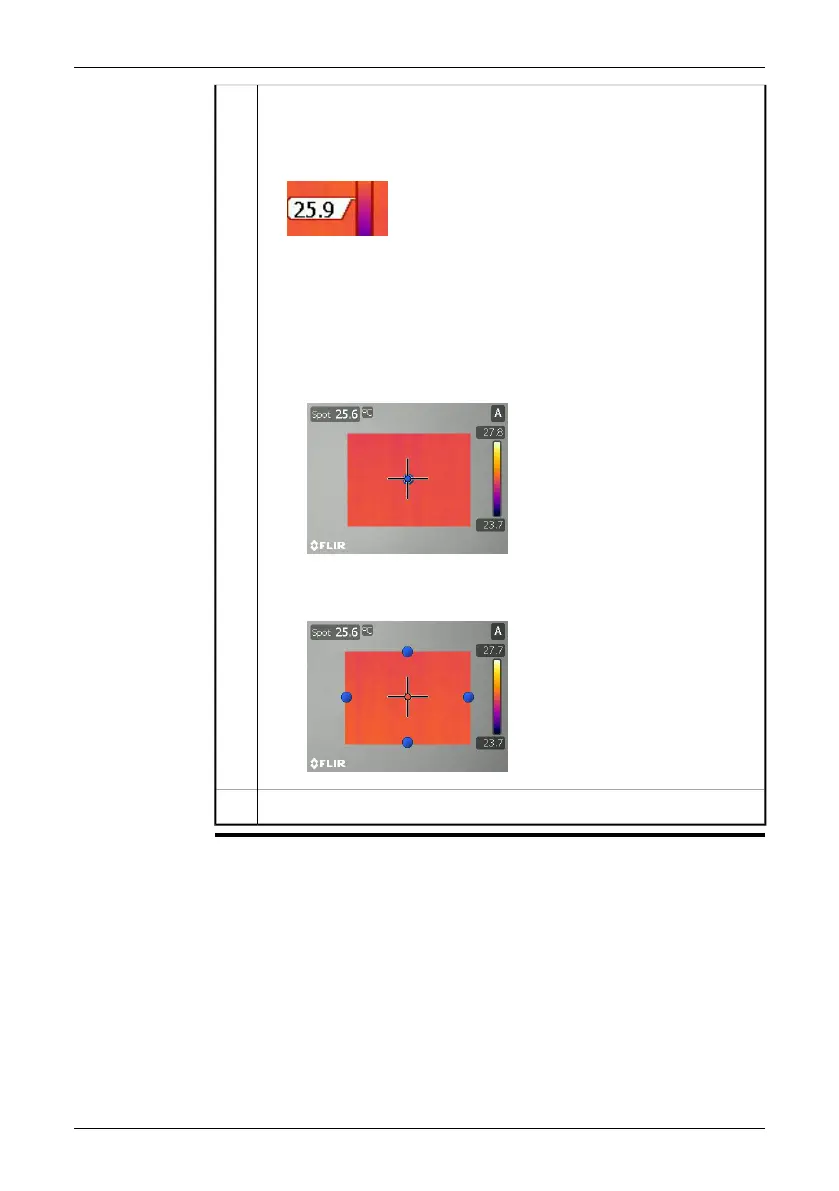Do one or more of the following:
■
If you chose Above or Below, move the joystick up or down to adjust
the temperature level. The temperature level is displayed as a 'flag' that
slides along the temperature scale. See the figure below.
■
If you chose Interval, do one or more of the following:
■
Push the joystick up/down to move the interval up/down.
■
Push the joystick left/right to increase/decrease the interval.
■
If you chose Picture in Picture, do one or more of the following:
■
Push the joystick once. This displays a blue indicator in the middle
of the infrared image frame. You can now use the joystick to move
the image frame. See the figure below.
■
Push the joystick twice. This displays four blue indicators around the
infrared image frame. You can now use the joystick to resize the image
frame. See the figure below.
7
To deactivate Fusion, repeat Step 4 above and select Off.8
Publ. No. 1558792 Rev. a460 – ENGLISH (EN) – July 1, 2010 83
17 – Working with fusion
