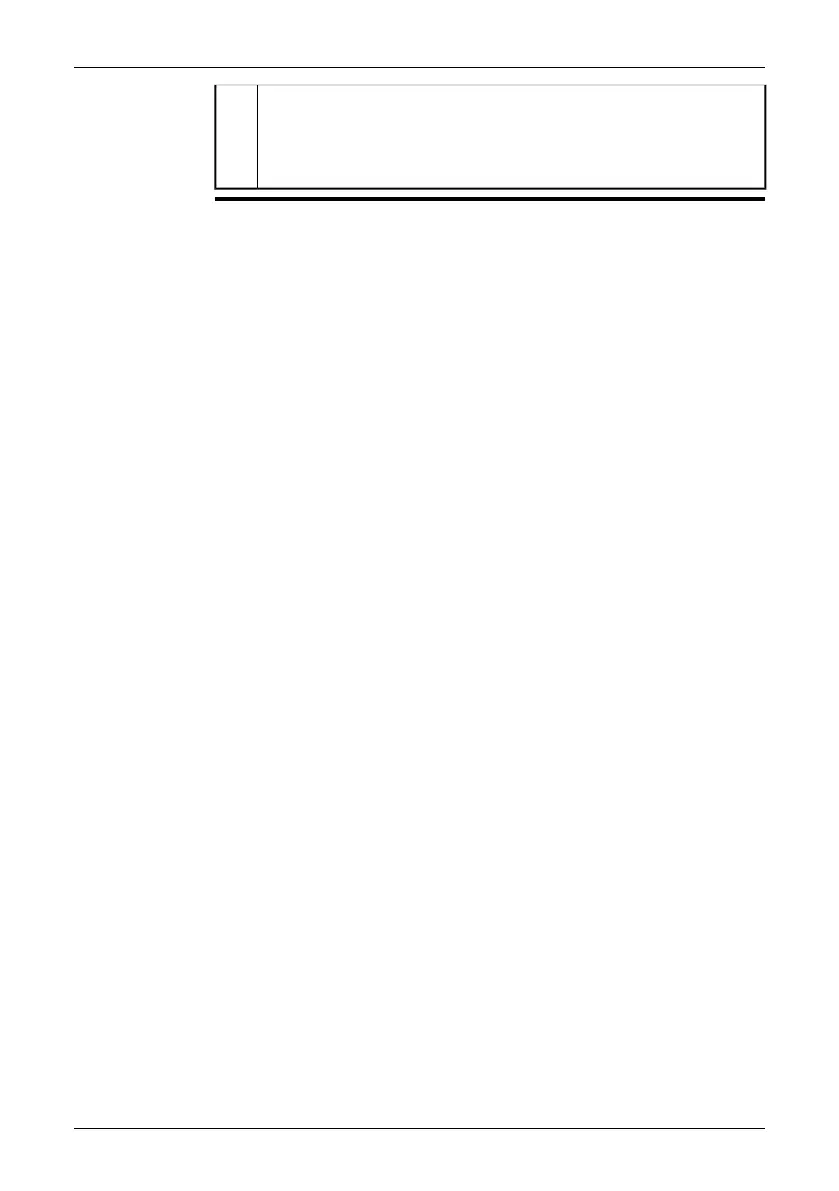Save toolbar button
You select this toolbar button to save the infrared image after you have
added any of the previous five annotations. If you have opened an image
from the image archive, this toolbar button says Close instead of Save.
8
Publ. No. 1558792 Rev. a460 – ENGLISH (EN) – July 1, 2010 31
10 – Toolbars and work areas
