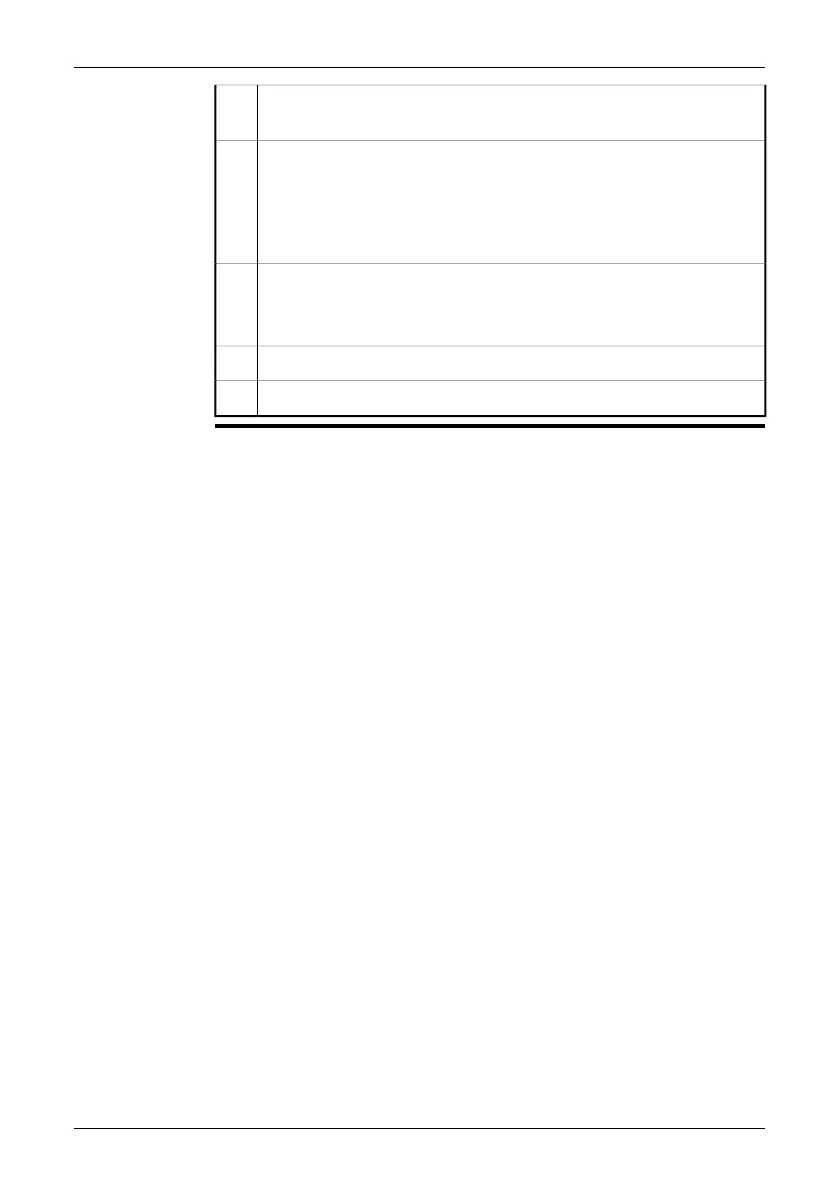On the meter, enable Bluetooth
®
mode. Refer to the user documentation
for the meter for information on how to do this.
3
On the meter, choose the quantity that you want to use (voltage, current,
resistance, etc.). Refer to the user documentation for the meter for informa-
tion on how to do this.
Results from the meter will now automatically be displayed in the result table
in the top left corner of the infrared camera screen.
4
To preview an image, push the Preview/Save button.
At this stage you can add additional values. To do so, take a new measure-
ment with the meter and click Add on the infrared camera screen.
5
Click Close.6
Click Save.7
Publ. No. 1558792 Rev. a460 – ENGLISH (EN) – July 1, 2010 43
14 – Fetching data from external Extech® meters
