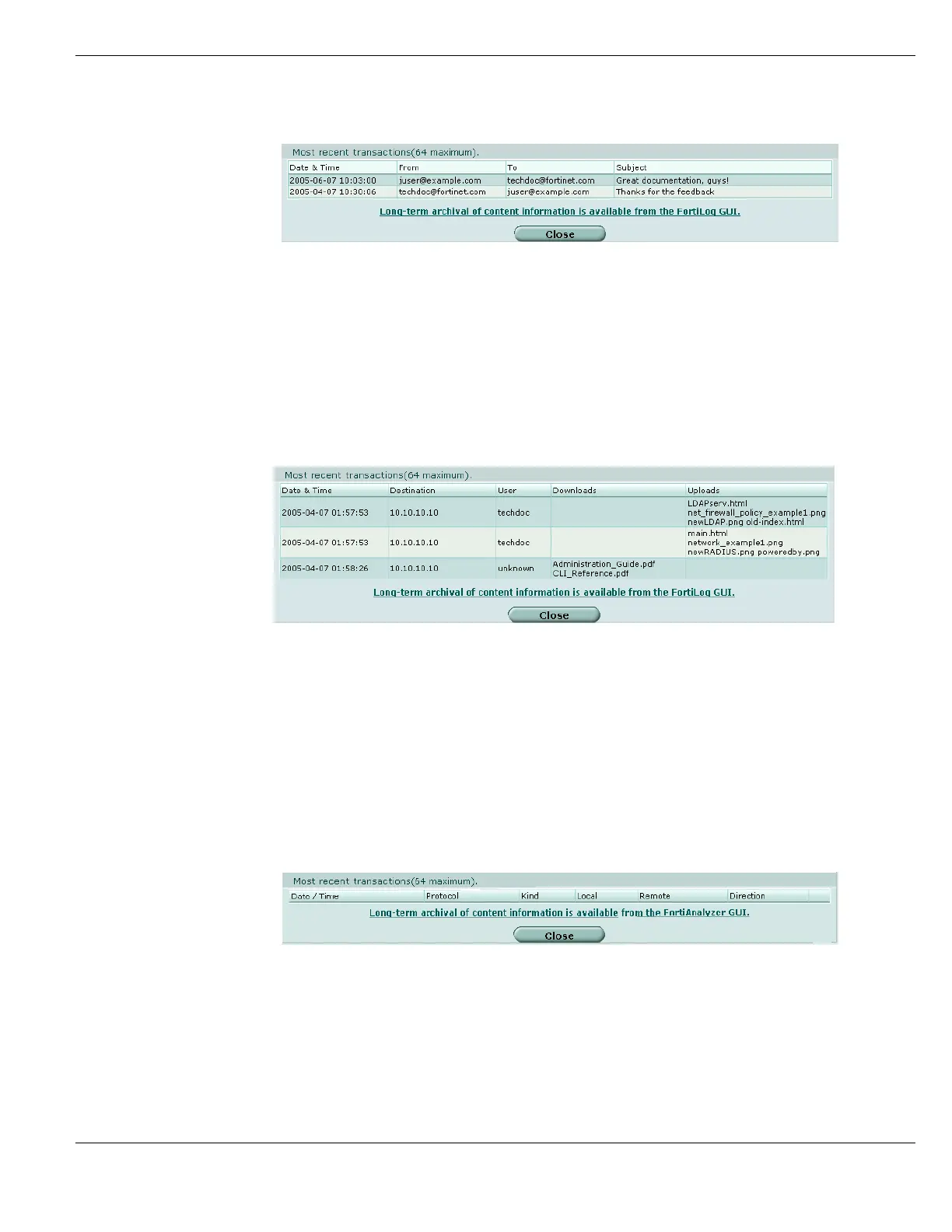System Status Viewing Log and Archive Statistics
FortiGate Version 4.0 MR1 Administration Guide
01-410-89802-20090903 131
http://docs.fortinet.com/ • Feedback
2 In the DLP archive section, select Details for Email.
Viewing archived FTP content information
1 Go to System > Status > Dashboard.
2 In the DLP archive section, select Details for FTP.
Viewing IM content information
1 Go to System > Status > Dashboard.
2 In the DLP archive section, select Details for IM.
Date and Time The time that the email passed through the FortiGate unit.
From The sender’s email address.
To The recipient’s email address.
Subject The subject line of the email.
Date and Time The time of access.
Destination The IP address of the FTP server that was accessed.
User The User ID that logged into the FTP server.
Downloads The names of files that were downloaded.
Uploads The names of files that were uploaded.
Date / Time The time of access.
Protocol The protocol used in this IM session.
Kind The kind of IM traffic this transaction is.
Local The local address for this transaction.
Remote The remote address for this transaction
Direction If the file was sent or received.
