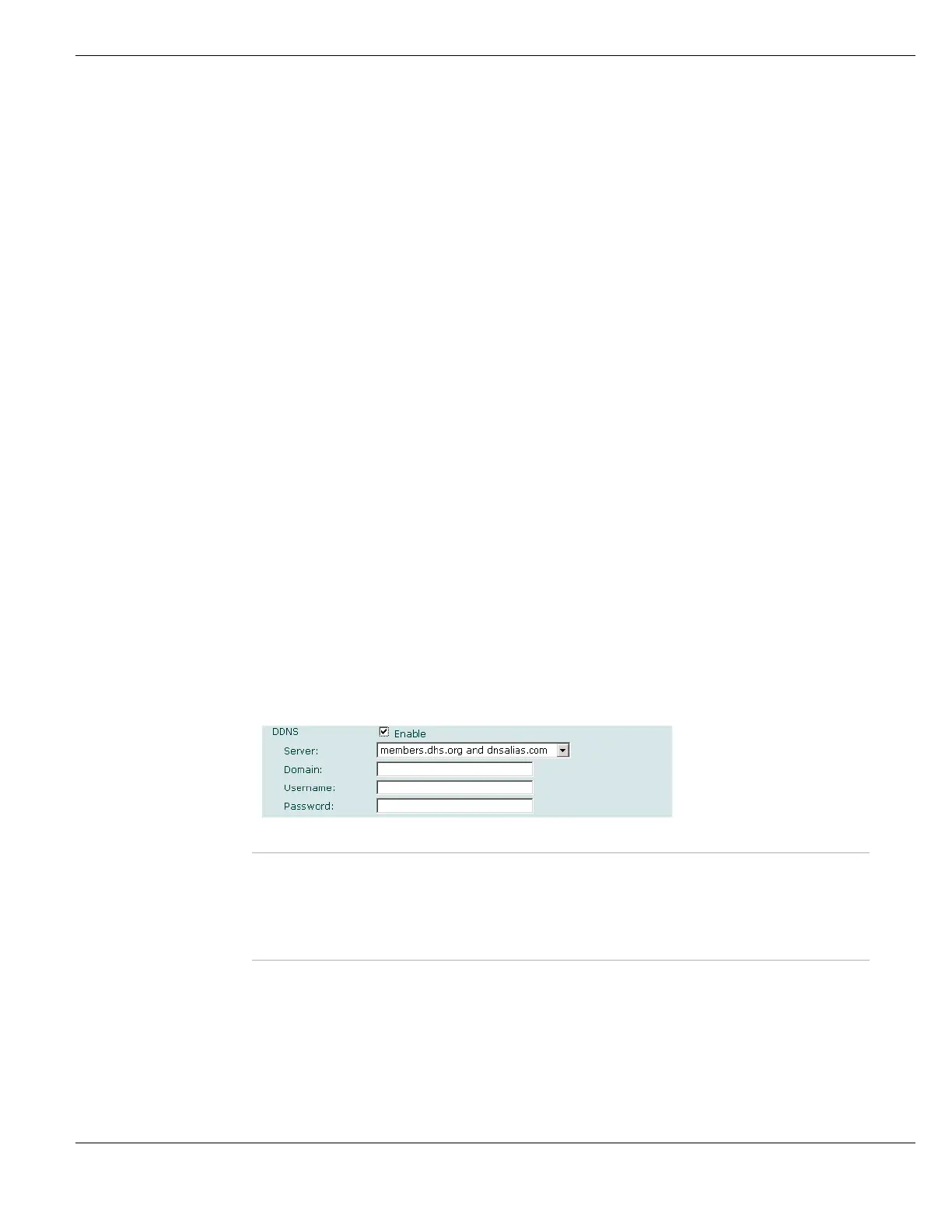System Network Configuring interfaces
FortiGate Version 4.0 MR1 Administration Guide
01-410-89802-20090903 191
http://docs.fortinet.com/ • Feedback
Configuring Dynamic DNS on an interface
When the FortiGate unit has a static domain name and a dynamic public IP address, you
can use a DDNS service to update Internet DNS servers when the IP address for the
domain changes.
Dynamic DNS is available only in NAT/Route mode.
To configure DDNS on an interface
1 Get the DDNS configuration information from your DDNS service.
2 Go to System > Network > Interface.
3 Select Create New.
4 Enable DDNS.
5 Enter DDNS configuration information.
If at any time your FortiGate unit cannot contact the DDNS server, it will retry three times
at one minute intervals and then change to retrying at three minute intervals. This is to
prevent flooding the DDNS server.
Figure 78: DDNS service configuration
Configuring a virtual IPSec interface
You create a virtual IPSec interface by selecting IPSec Interface Mode by going to
VPN > IPSec > Auto Key or VPN > IPSec > Manual Key when you create a VPN. You
also select a physical or VLAN interface from the Local Interface list. The virtual IPSec
interface is listed as a subinterface of that interface by going to
System > Network > Interface. For more information, see
Distance Enter the administrative distance for the default gateway retrieved from the
PPPoE server. The administrative distance, an integer from 1-255, specifies
the relative priority of a route when there are multiple routes to the same
destination. A lower administrative distance indicates a more preferred route.
The default distance for the default gateway is 1.
Retrieve default
gateway from
server
Enable to retrieve a default gateway IP address from a PPPoE server. The
default gateway is added to the static routing table.
Override internal
DNS
Enable to replace the DNS server IP addresses on the System DNS page
with the DNS addresses retrieved from the PPPoE server.
When VDOMs are enabled, you can override the internal DNS only on the
management VDOM.
Server Select a DDNS server to use. The client software for these services is built into the
FortiGate firmware. The FortiGate unit can connect only to one of these services.
Domain Enter the fully qualified domain name of the DDNS service.
Username Enter the user name to use when connecting to the DDNS server.
Password Enter the password to use when connecting to the DDNS server.
