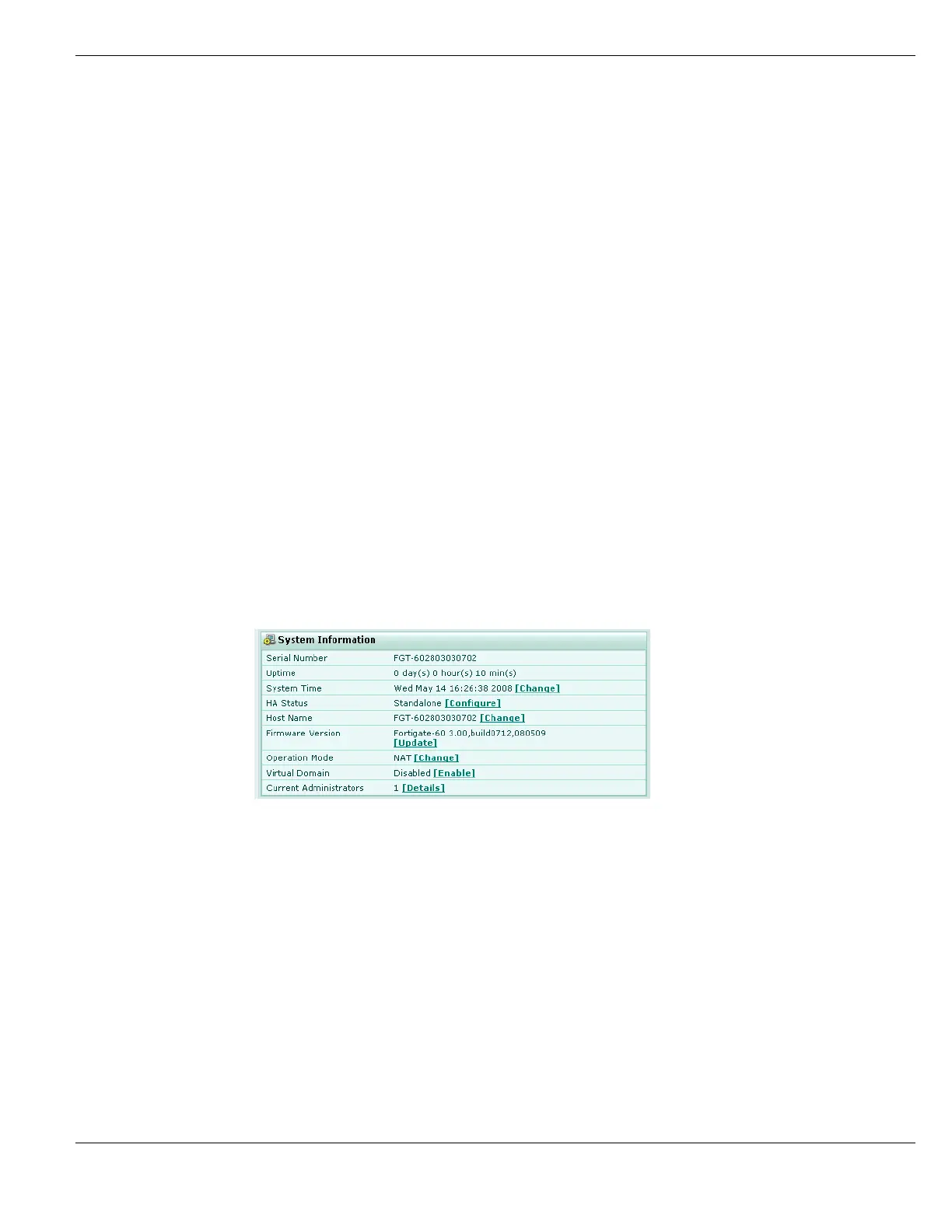System Status Viewing the system dashboard
FortiGate Version 4.0 MR1 Administration Guide
01-410-89802-20090903 109
http://docs.fortinet.com/ • Feedback
The available dashboard widgets are:
• System Information
• License Information
• Unit Operation
• System Resources
• Alert Message Console
• Log and Archive Statistics
• CLI Console
• Top Sessions
• Top Viruses
• Top Attacks
• Traffic History
System Information
Go to System > Status > Dashboard to find System Information.
To add the System Information widget to the dashboard go to System > Status >
Dashboard, select Add Content and select System Information from the list.
Figure 30: System Information
Edit Select to change settings for the display.
Refresh Select to update the displayed information.
Close Select to close the display. You will be prompted to confirm the action.
Serial Number The serial number of the FortiGate unit. The serial number is specific to the
FortiGate unit and does not change with firmware upgrades.
Uptime The time in days, hours, and minutes since the FortiGate unit was started.
System Time The current date and time according to the FortiGate unit’s internal clock.
Select Change to change the time or configure the FortiGate unit to get the
time from an NTP server. For more information, see “Configuring system time”
on page 125.
HA Status The status of high availability for this unit.
Standalone indicates the unit is not operating in HA mode.
Active-Passive or Active-Active indicate the unit is operating in HA mode.
Select Configure to configure the HA status for this unit. For more information,
see “HA” on page 233.
Host Name The host name of the current FortiGate unit.
Select Change to change the host name.
For more information, see “Changing the FortiGate unit host name” on
page 126.
If the FortiGate unit is in HA mode, this field is not displayed.
