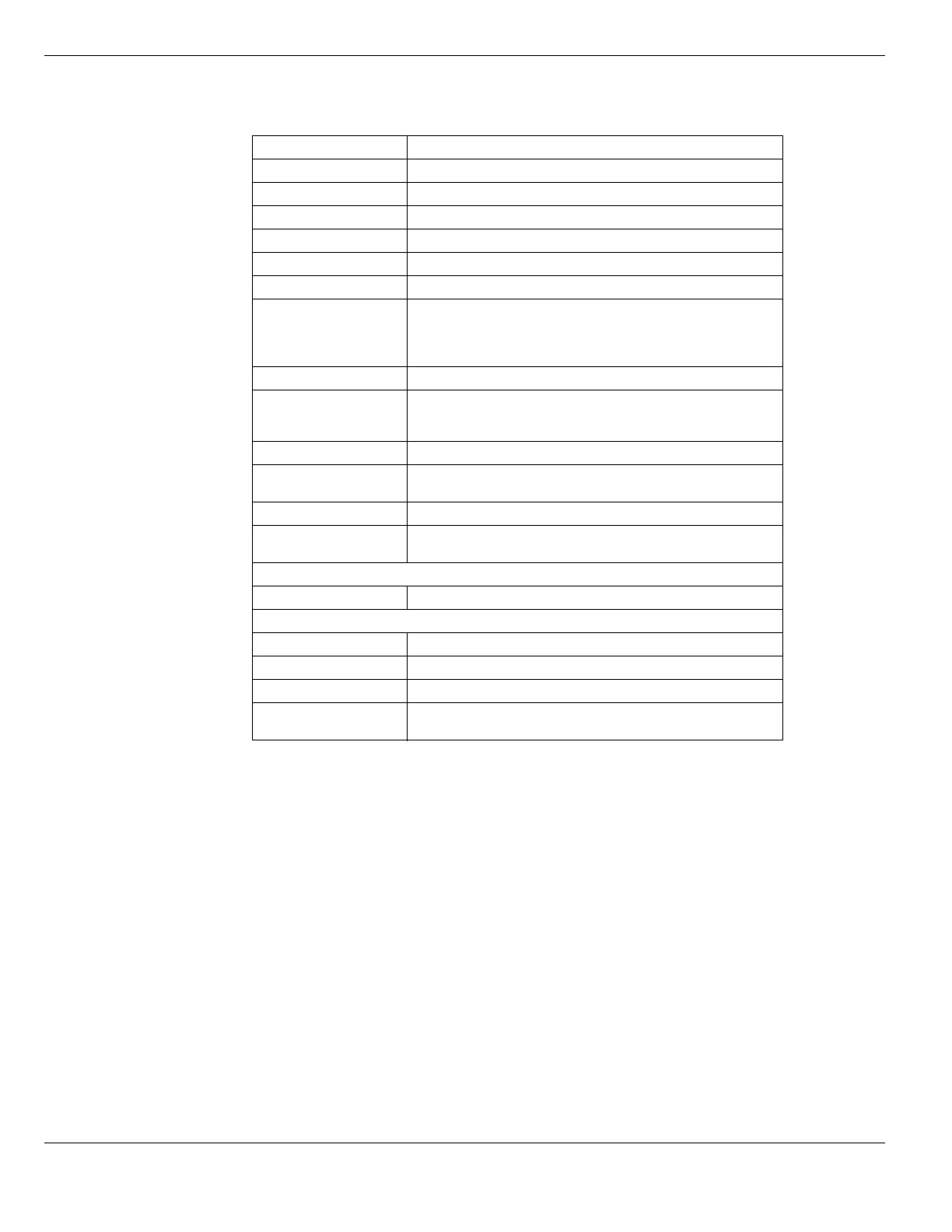Enabling VDOMs Using virtual domains
FortiGate Version 4.0 MR1 Administration Guide
164 01-410-89802-20090903
http://docs.fortinet.com/ • Feedback
Enabling VDOMs
Using the default admin administration account, you can enable multiple VDOM operation
on the FortiGate unit.
To enable virtual domains
1 Log in to the web-based manager on a super_admin profile account.
2 Go to System > Status.
3 In System Information, next to Virtual Domain select Enable.
The FortiGate unit logs you off. You can now log in again as admin.
Alternatively, through the CLI, enter:
config system global, set vdom-admin
When virtual domains are enabled, the web-based manager and the CLI are changed as
follows:
• Global and per-VDOM configurations are separated.
Wireless Settings “Wireless settings” on page 218
Wireless MAC Filter “Wireless MAC Filter” on page 221
Wireless Monitor “Wireless Monitor” on page 223
WIreless Rogue AP “Rogue AP detection” on page 224
Config HA “HA” on page 233
Config SNMP “SNMP” on page 241
Admin Administrators “Administrators” on page 267
(You can add global administrators. You can also add
administrators to VDOMs. VDOM administrators cannot
add or configure administrator accounts.)
Admin profiles “Admin profiles” on page 280
Admin Central
Management
configuration
“Central Management” on page 285
Certificates “System Certificates” on page 301
Configuration backup
and restore
“Backing up and restoring” on page 312
Scripts “Using script files” on page 320
FDN update
configuration
“FortiGuard Distribution Network” on page 322
UTM
AntiVirus “AntiVirus” on page 517
Log&Report
Log Configuration “Configuring how a FortiGate unit stores logs” on page 710
Alert E-mail “Configuring Alert Email” on page 715
Report Config “Viewing FortiAnalyzer reports” on page 730
Report Access “Viewing Executive Summary reports from SQL logs” on
page 730
Table 8: Global configuration settings (Continued)
Configuration Object For more information, see
