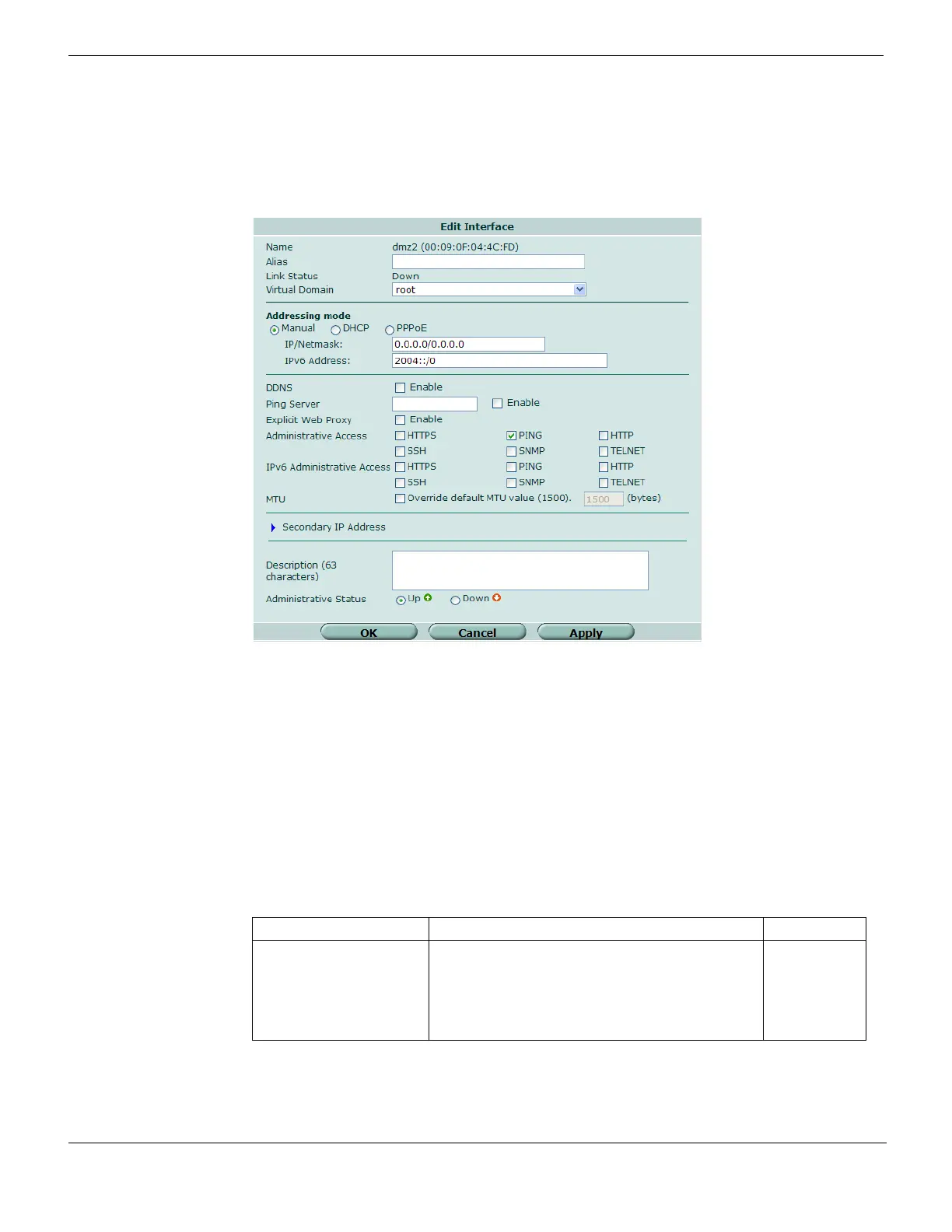IPv6 administrative access What’s new in FortiOS Version 4.0 MR1
FortiGate Version 4.0 MR1 Administration Guide
64 01-410-89802-20090903
http://docs.fortinet.com/ • Feedback
Network interface changes for IPv6
In the web-based manager, the network interface configuration (go to System > Network >
Interface) provides new fields for the IPv6 address and IPv6 Administrative Access.
Figure 3: Interface configuration with IPv6 Administrative Access options
By default, no administrative access is enabled for IPv6. In previous FortiOS releases,
only ping access was available for IPv6.
In the CLI, the config system interface command has new options for the
ip6-allowaccess keyword in the config ipv6 subcommand, as follows:
Syntax
config system interface
edit <interface_name>
config ipv6
set ip6-allowaccess <access_types>
end
end
Variable Description Default
ip6-allowaccess
<access_types>
Enter the types of management access permitted on
this IPv6 interface.
Valid types are: http https ping snmp ssh
telnet. Separate each type with a space.
To add or remove an option from the list, retype the
complete list as required.
Null.
