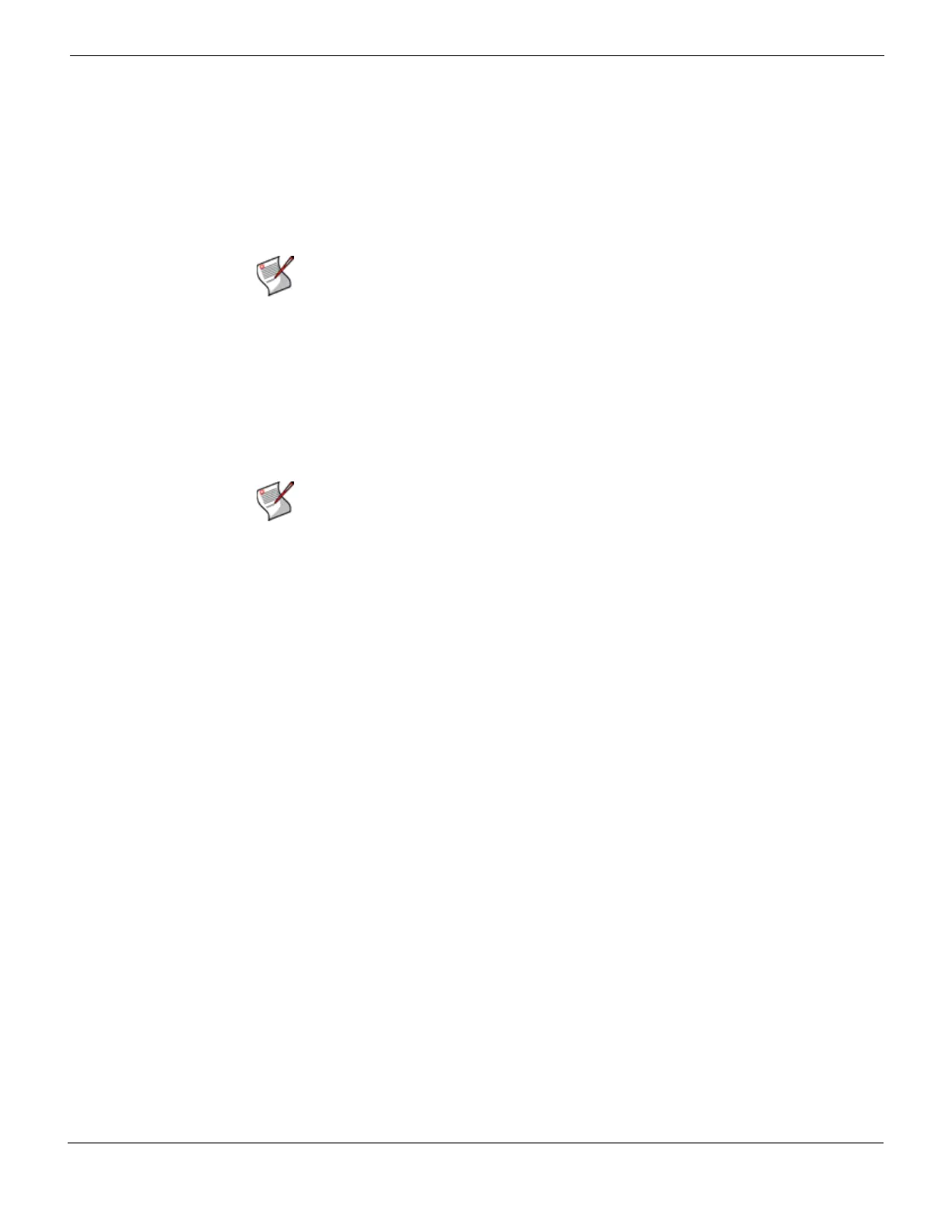Web-based manager Common web-based manager tasks
FortiGate Version 4.0 MR1 Administration Guide
01-410-89802-20090903 91
http://docs.fortinet.com/ • Feedback
Changing your FortiGate administrator password
By default you can log into the web-based manager by using the admin administrator
account and no password. You should add a password to the admin administrator account
to prevent anybody from logging into the FortiGate and changing configuration options.
For improved security you should regularly change the admin administrator account
password and the passwords for any other administrator accounts that you add.
To change an administrator account password
1 Go to System > Admin > Administrators.
This web-based manager page lists the administrator accounts that can log into the
FortiGate unit. The default configuration includes the admin administrator account.
2 Select the Change Password icon and enter a new password.
3 Select OK.
Changing the web-based manager language
You can change the web-based manager to display language in English, Simplified
Chinese, Japanese, Korean, Spanish, Traditional Chinese, or French. For best results,
you should select the language that the management computer operating system uses.
To change the web-based manager language
1 Go to System > Admin > Settings.
2 Under display settings, select the web-based manager display language.
3 Select Apply.
The web-based manager displays the dashboard in the selected language. All
web-based manager pages are displayed with the selected language.
Note: See the Fortinet Knowledge Center article Recovering lost administrator account
passwords if you forget or lose an administrator account password and cannot log into your
FortiGate unit.
Note: You can also add new administrator accounts by selecting Create New. For more
information about adding administrators, changing administrator account passwords and
related configuration settings, see “System Admin” on page 267.
