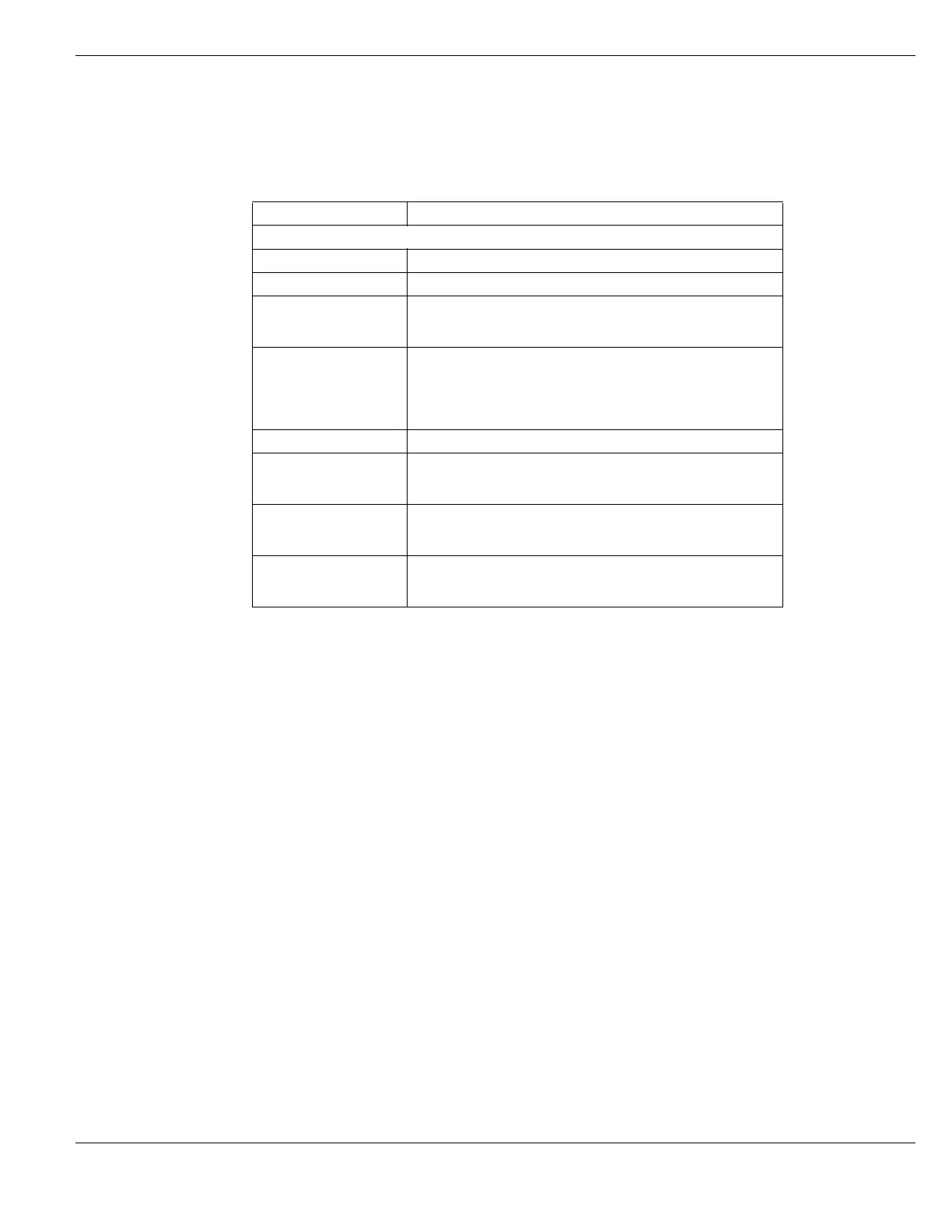Using virtual domains Virtual domains
FortiGate Version 4.0 MR1 Administration Guide
01-410-89802-20090903 163
http://docs.fortinet.com/ • Feedback
Global configuration settings
The following configuration settings affect all virtual domains. When virtual domains are
enabled, only accounts with the default super_admin profile can access global settings.
Table 8: Global configuration settings
Configuration Object For more information, see
System
Status System Time “Configuring system time” on page 125
Status Host name “Changing the FortiGate unit host name” on page 126
Status Firmware
version
“Upgrading to a new firmware version” on page 127
(System Status page) or “Managing firmware versions” on
page 147.
Network Interfaces and
VLAN subinterfaces
“Configuring interfaces” on page 177
(You configure interfaces as part of the global configuration
but each interface and VLAN subinterface belongs to a
VDOM. You add interfaces to VDOMs as part of the global
configuration.)
Network Options DNS “DNS Servers” on page 205
Admin Settings Idle
and authentication
time-out
“Settings” on page 286 and “Getting started - User
authentication” on page 651
Admin Settings Web-
based manager
language
“Settings” on page 286
Admin Settings LCD
panel PIN, where
applicable
“Settings” on page 286
