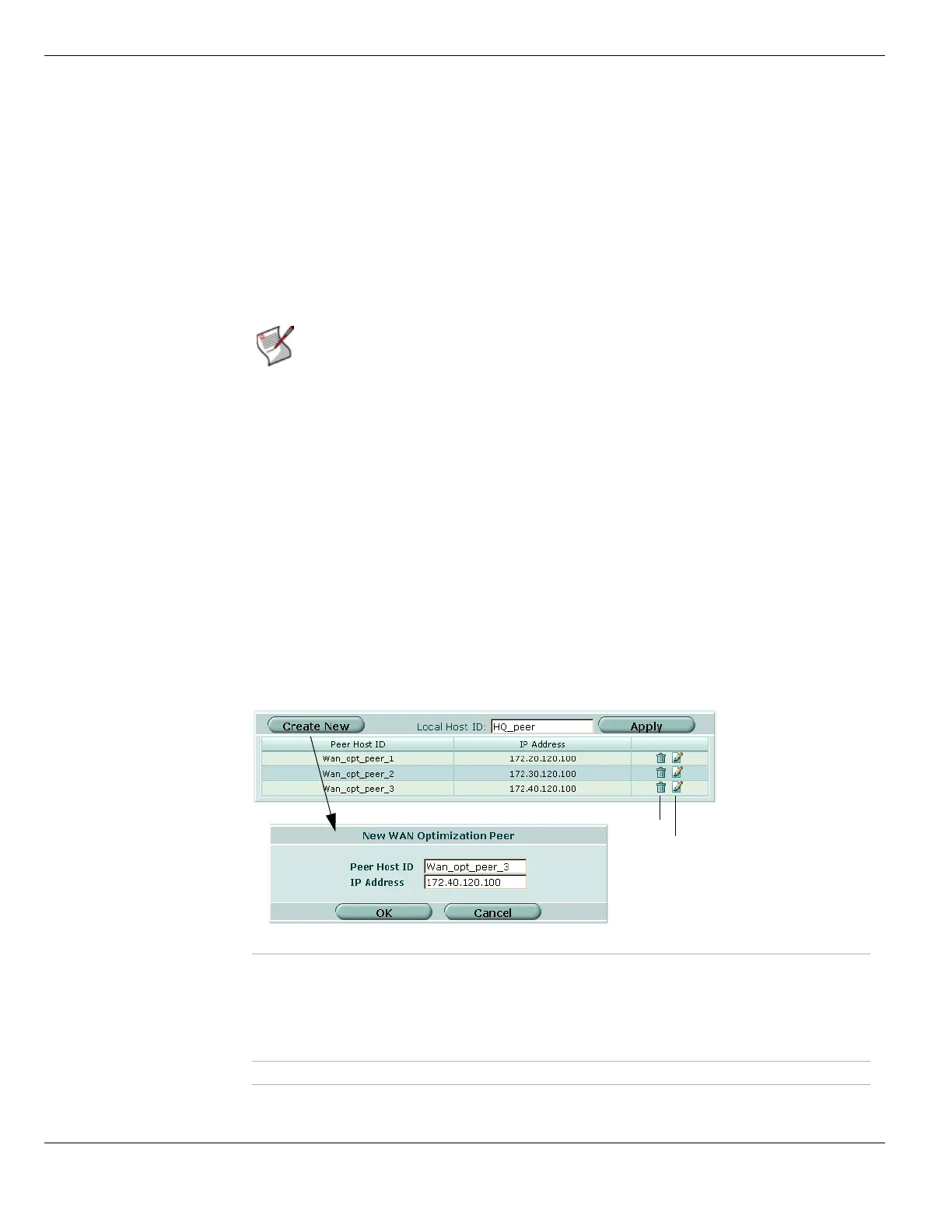Configuring WAN optimization peers WAN optimization and web caching
FortiGate Version 4.0 MR1 Administration Guide
688 01-410-89802-20090903
http://docs.fortinet.com/ • Feedback
• netmask for a single computer: 255.255.255.255, or /32
• netmask for a class A subnet: 255.0.0.0, or /8
• netmask for a class B subnet: 255.255.0.0, or /16
• netmask for a class C subnet: 255.255.255.0, or /24
• netmask including all IP addresses: 0.0.0.0
Valid IP address and netmask formats include:
• x.x.x.x/x.x.x.x, such as 192.168.1.0/255.255.255.0
• x.x.x.x/x, such as 192.168.1.0/24
When representing hosts by an IP range, the range indicates hosts with continuous IP
addresses in a subnet, such as 192.168.1.[2-10], or 192.168.1.* to indicate the
complete range of hosts on that subnet. Valid IP range formats include:
• x.x.x.x-x.x.x.x, such as 192.168.110.100-192.168.110.120
• x.x.x.[x-x], such as 192.168.110.[100-120]
• x.x.x.*, such as 192.168.110.*
Configuring WAN optimization peers
You can add the local host ID that identifies the FortiGate unit for WAN optimization and
add the peer host ID and IP address of each FortiGate unit with which a FortiGate unit can
create WAN optimization tunnels.
To configure WAN optimization peers, go to WAN Opt. & Cache > Peer.
Figure 428: WAN optimization peer list
Note: An IP address 0.0.0.0 with netmask 255.255.255.255 is not a valid source or
destination address.
Viewing basic information
Create New Add a new peer.
Local Host ID Enter the local host ID of this FortiGate unit and select Apply. If you add this
FortiGate unit as a peer to another FortiGate unit, use this ID as its peer host ID.
Apply Save a change to the Local Host ID to the FortiGate configuration.
Adding or modifying a peer
Create New Select to add a new peer.
