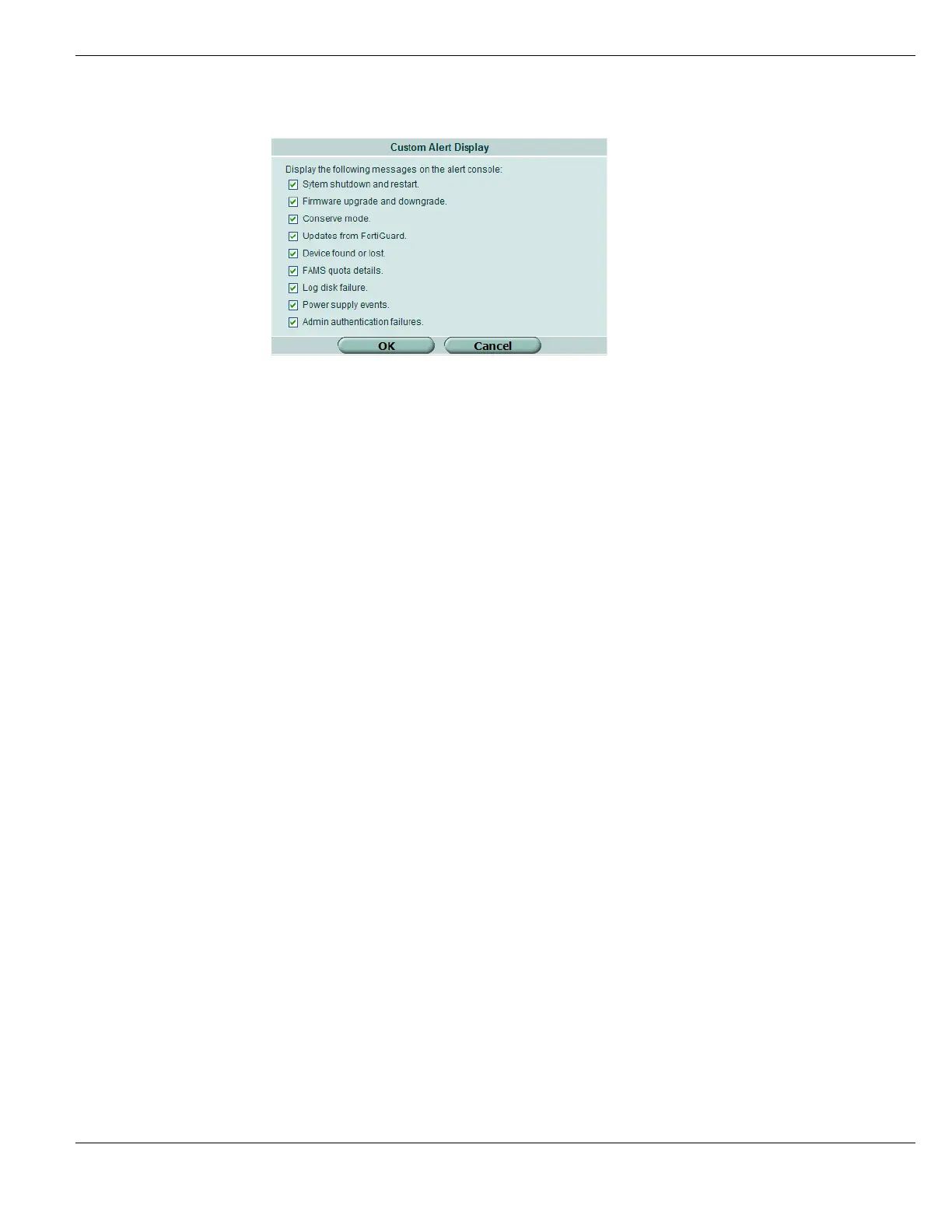System Status Viewing the system dashboard
FortiGate Version 4.0 MR1 Administration Guide
01-410-89802-20090903 117
http://docs.fortinet.com/ • Feedback
Figure 35: Configuring the Alert Message Console
4 Select OK.
Log and Archive Statistics
The Log and Archive Statistics widget allows you to see at a glance what is happening on
your FortiGate unit with regards to DLP archiving, network traffic, and security problems
including attack attempts, viruses caught, and spam emails caught.
You can quickly see the amount and type of traffic as well as any attack attempts on your
system. To investigate an area that draws your attention, select Details for a detailed list of
the most recent activity.
The information displayed in the Log and Archive Statistics widget is derived from log
messages. You can use the information gathered by log messages to see trends in
network activity or attacks over time. Various configuration settings are required to
actually collect data for the Log and Archive Statistics widget as described below.
For detailed procedures involving the Statistics list, see “Viewing Log and Archive
Statistics” on page 130.
