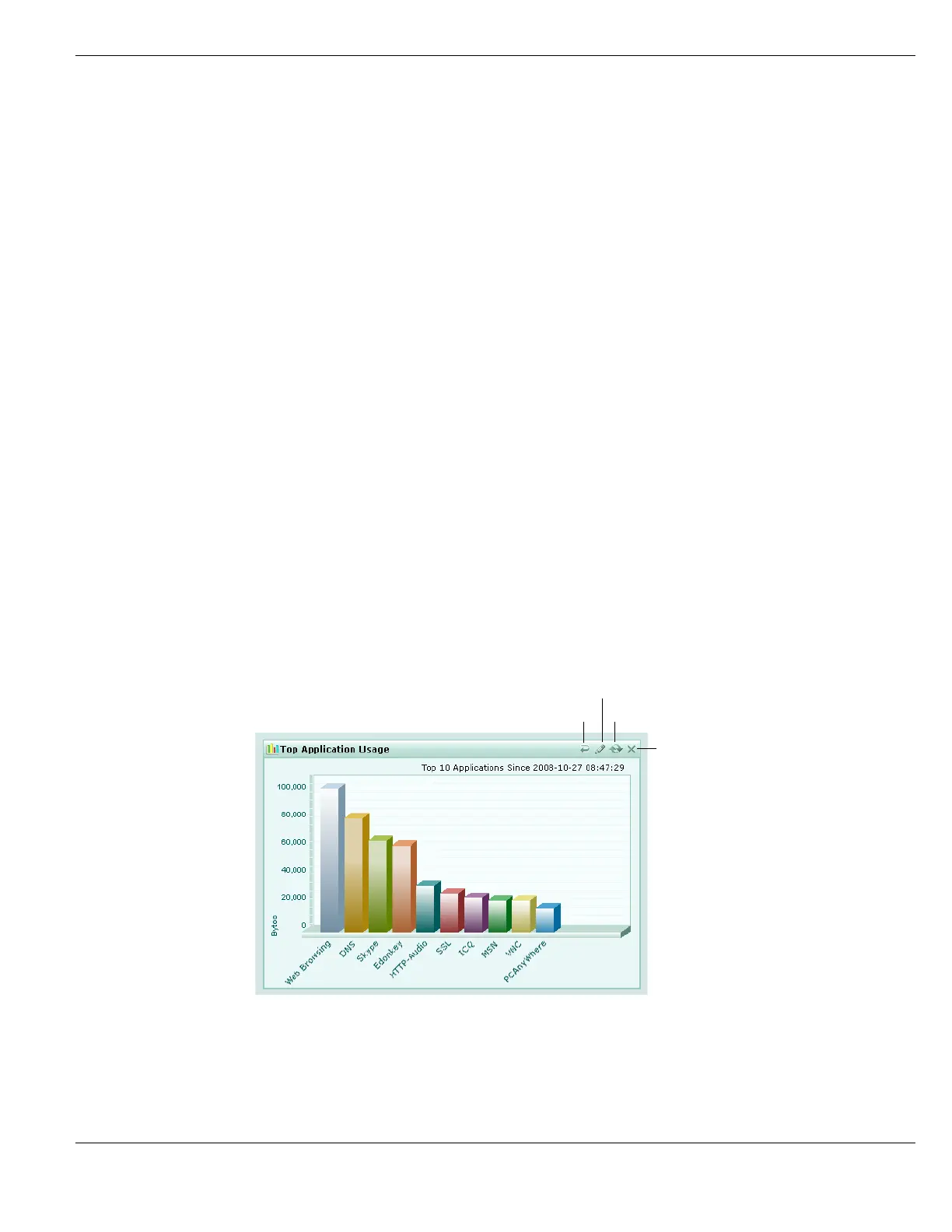System Status Viewing application, policy, and DLP archive usage data
FortiGate Version 4.0 MR1 Administration Guide
01-410-89802-20090903 137
http://docs.fortinet.com/ • Feedback
Viewing application, policy, and DLP archive usage data
You can go to System > Status > Usage to view application, policy, and DLP archive
usage statistics about traffic passing through your FortiGate unit. Usage displays on the
System > Status > Usage page for both global and VDOM administrators. You can also
add the Usage widget to custom web-based manager pages.
This section describes:
• Top Application Usage
• Top Policy Usage
• DLP Archive Usage
Top Application Usage
Top Application Usage shows the volume of traffic passing through the FortiGate unit
classified by application type as either a chart or a table. The chart displays applications in
order of use.
From the chart or table display you can:
• View traffic volumes by pausing the mouse pointer over each bar.
• Select an application type on the graph to view information about the source addresses
that used the application and the amount of data transferred by sessions from each
source address.
Top Application Usage data is collected by adding application control black/white lists to
protection profiles. Only information about applications matched by application control is
added to the chart or table. Sessions accepted by firewall policies that do not include
protection profiles with application control configured do not contribute to the data
displayed.
Figure 49: Top Application Usage chart display
