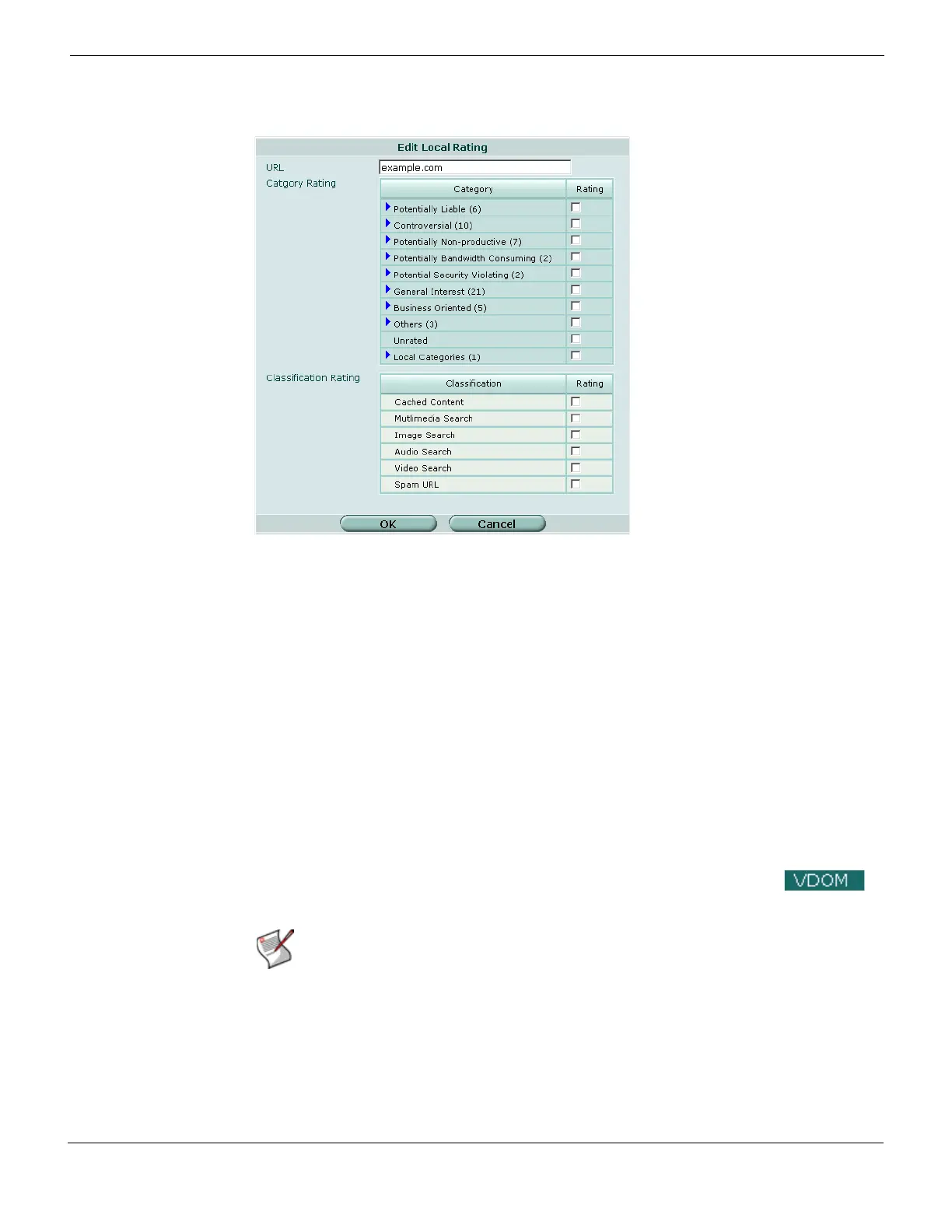Web Filter Category block CLI configuration
FortiGate Version 4.0 MR1 Administration Guide
01-410-89802-20090903 565
http://docs.fortinet.com/ • Feedback
Figure 342: New Local Rating
Category block CLI configuration
Use the hostname keyword for the webfilter fortiguard command to change the
default host name (URL) for the FortiGuard Web Filtering Service Point. The FortiGuard
Web Filtering Service Point name cannot be changed using the web-based manager.
Configure all FortiGuard Web Filtering settings using the CLI. For more information, see
the FortiGate CLI Reference for descriptions of the webfilter fortiguard keywords.
FortiGuard Web Filtering reports
Generate a text and pie chart format report on FortiGuard Web Filtering for any protection
profile. The FortiGate unit maintains statistics for allowed, blocked, and monitored web
pages for each category. View reports for a range of hours or days, or view a complete
report of all activity.
To create a web filter report go to UTM > Web Filter > Reports.
URL Enter the URL to be rated.
Category Name Select the blue arrow to expand the category.
Enable Filter Select to enable the filter for the category or the individual sub-category.
Classification Name The classifications that can be filtered.
Enable Filter Select to enable the classification filter.
Note: FortiGuard Web Filtering reports are only available on FortiGate units with a hard
disk.
