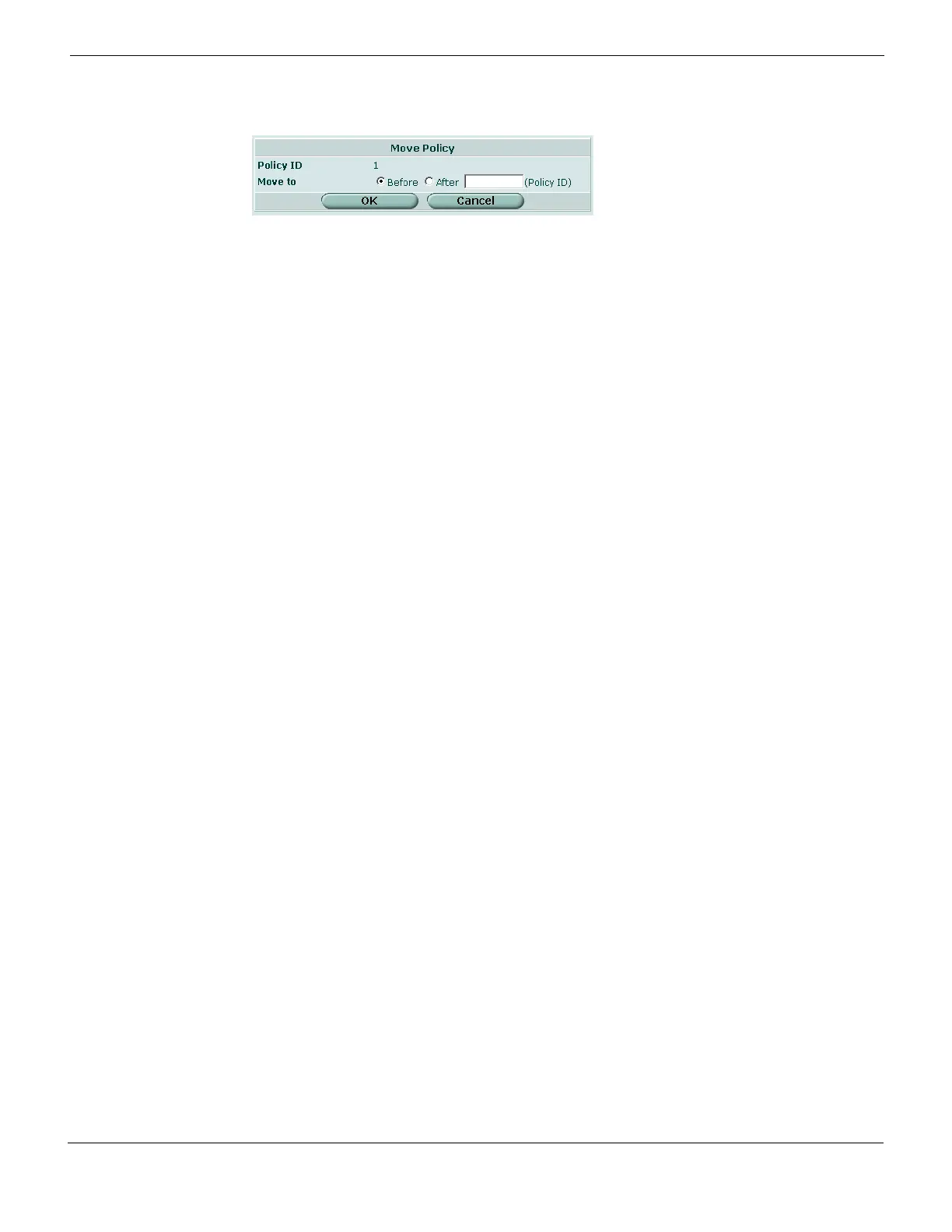Firewall Policy Multicast policies
FortiGate Version 4.0 MR1 Administration Guide
01-410-89802-20090903 389
http://docs.fortinet.com/ • Feedback
Figure 207: Move Policy
To move a policy in the policy list
1 Go to Firewall > Policy.
Or go to Firewall > Policy > Dos Policy.
Or go to Firewall > Policy > Sniffer Policy.
Or go to Firewall > Policy > Policy6.
2 In the firewall policy list, note the ID of a firewall policy that is before or after your
intended destination.
3 In the row corresponding to the firewall policy that you want to move, select the
Move To icon.
4 Select Before or After, and enter the ID of the firewall policy that is before or after your
intended destination. This specifies the policy’s new position in the firewall policy list.
5 Select OK.
Enabling and disabling policies
From the policy lists you can temporarily enable or disable policies. It can be useful to
temporarily disable a policy without deleting. You can then just enable it again without
having to re-add it.
To temporarily disable a policy in the policy list
1 Go to Firewall > Policy.
Or go to Firewall > Policy > Dos Policy.
Or go to Firewall > Policy > Sniffer Policy.
Or go to Firewall > Policy > Policy6.
2 Select a policy to disable and clear the checkbox in the status column entry for the
policy.
All sessions currently being processed by the policy continue. But no new sessions will
start until you re-enable the policy.
To view sessions currently being processed by a policy use the Top Sessions widget in
the dashboard and select Details. The Policy ID column in the sessions list shows the
policies in use and the sessions using them. From this list you can select a Policy ID to
view the policy and also go to the policy list containing the policy.
3 To enable a policy select the checkbox in the status column entry for the policy
Multicast policies
FortiGate units support multicast policies. You can configure and create multicast policies
using the following CLI command:
config firewall multicast-policy
For more information, see the FortiOS CLI Reference and the FortiGate Multicast
Technical Note.
