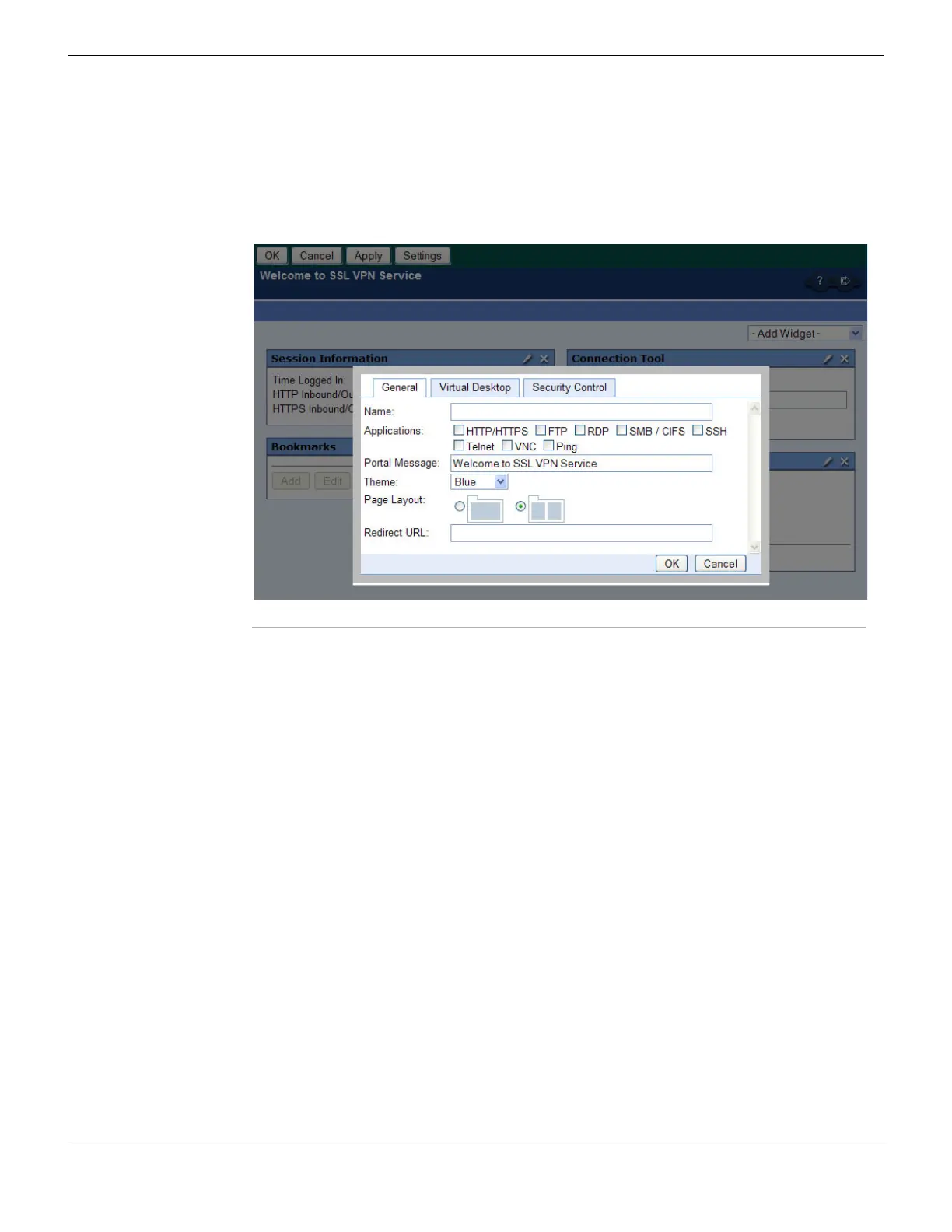SSL VPN web portal SSL VPN
FortiGate Version 4.0 MR1 Administration Guide
638 01-410-89802-20090903
http://docs.fortinet.com/ • Feedback
Configuring web portal settings
Go to VPN > SSL > Portal to adjust web portal settings. If you want to create a new web
portal, select Create New. To edit settings for an existing web portal configuration, select
the Edit icon for the web portal and then select Settings.
Figure 391: SSL VPN web portal configuration - General tab
Select Apply or OK to save the new web portal.
Configuring the virtual desktop
Available for Windows XP and Windows Vista client PCs, the virtual desktop feature
completely isolates the SSL VPN session from the client computer’s desktop environment.
All data is encrypted, including cached user credentials, browser history, cookies,
temporary files, and user files created during the session. When the SSL VPN session
ends normally, the files are deleted. If the session ends due to a malfunction, files might
remain, but they are encrypted, so the information is protected.
When the user starts an SSL VPN session with virtual desktop enabled, the virtual
desktop replaces the user’s normal desktop. When the virtual desktop exits, the user’s
normal desktop is restored.
OK/Cancel Select OK to save the configuration and Cancel to exit the
configuration window without any saving changes made. If you select
OK, the main portal configuration window appears.
General tab
Name Name of the web portal configuration.
Applications Select the abbreviated name of the server applications or network
services clients can use.
Portal Message Enter the caption that appears at the top of the web portal home page.
Theme Select the color scheme for the web portal home page from the list.
Page Layout Select the one or two page column format for the web portal home
page.
