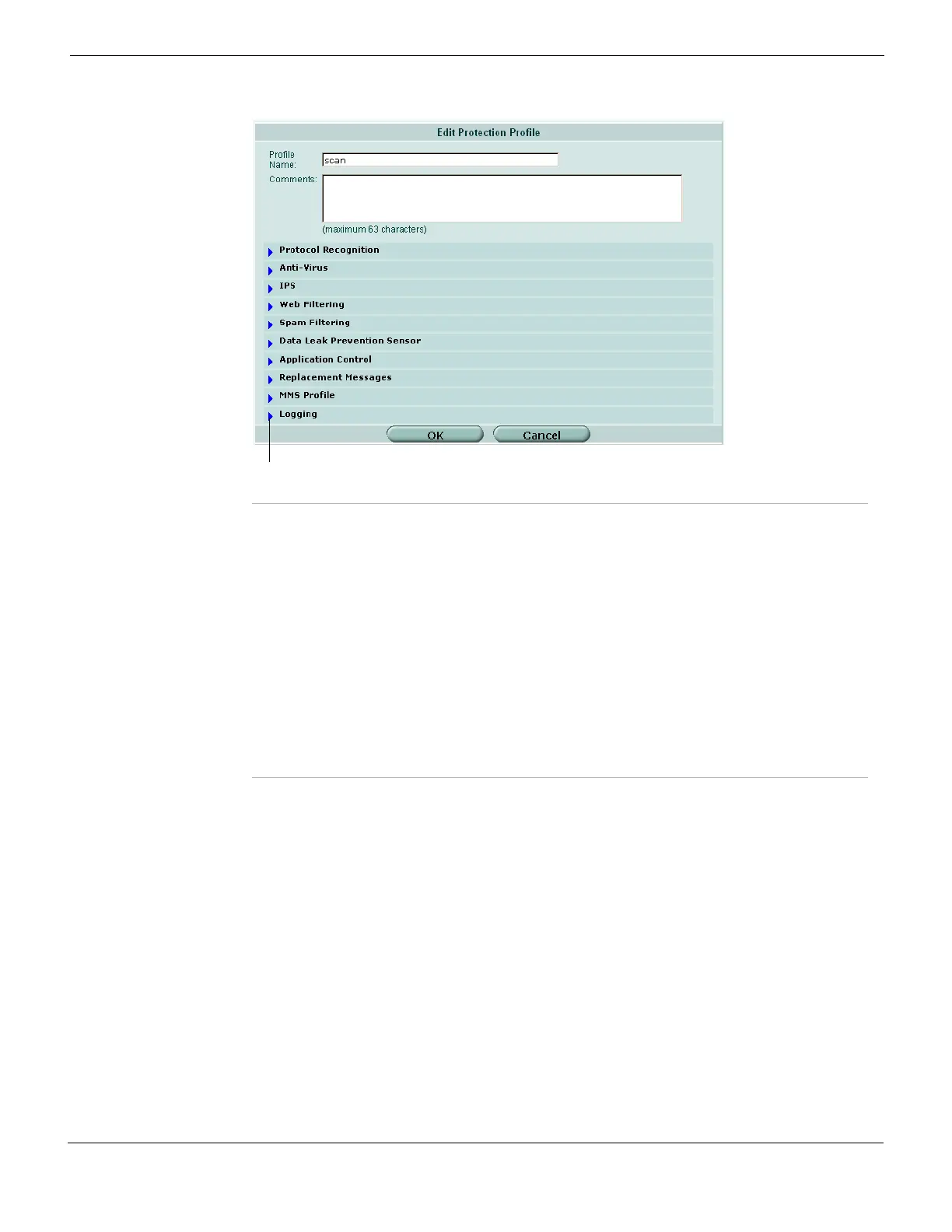Firewall Protection Profile Configuring a protection profile
FortiGate Version 4.0 MR1 Administration Guide
01-410-89802-20090903 487
http://docs.fortinet.com/ • Feedback
Protocol recognition options
You configure protocol recognition options to set the HTTPS content filtering mode and to
select the TCP port numbers that the protection profile monitors for the HTTP, HTTPS,
SMTP, POP3, IMAP, NNTP, and FTP content protocols.
If your FortiGate unit supports SSL content scanning and inspection you can also select
the TCP port numbers for SMTPS, POP3S, and IMAPS. You can also configure the
HTTPS content filtering mode. For more information, see “SSL content scanning and
inspection” on page 481.
By default the protection profile monitors the default content protocol port numbers (for
example, port 80 for HTTP). You can edit the settings for each content protocol and select
inspection for all port numbers for that protocol, or select one or more port numbers to
monitor for that protocol.
Profile Name Enter a name for the protection profile.
Comments Enter a description of the profile. The maximum length is 63 characters.
Protocol Recognition See “Protocol recognition options” on page 487.
Anti-Virus See “Anti-Virus options” on page 489.
IPS See “IPS options” on page 492.
Web Filtering See “Web Filtering options” on page 493.
FortiGuard Web Filtering See “FortiGuard Web Filtering options” on page 495.
Email Filtering See “Email Filtering options” on page 498.
Data Leak Prevention
Sensor
See “Data Leak Prevention Sensor options” on page 501.
Application Control See “Application Control options” on page 502
Logging See “Logging options” on page 503.
