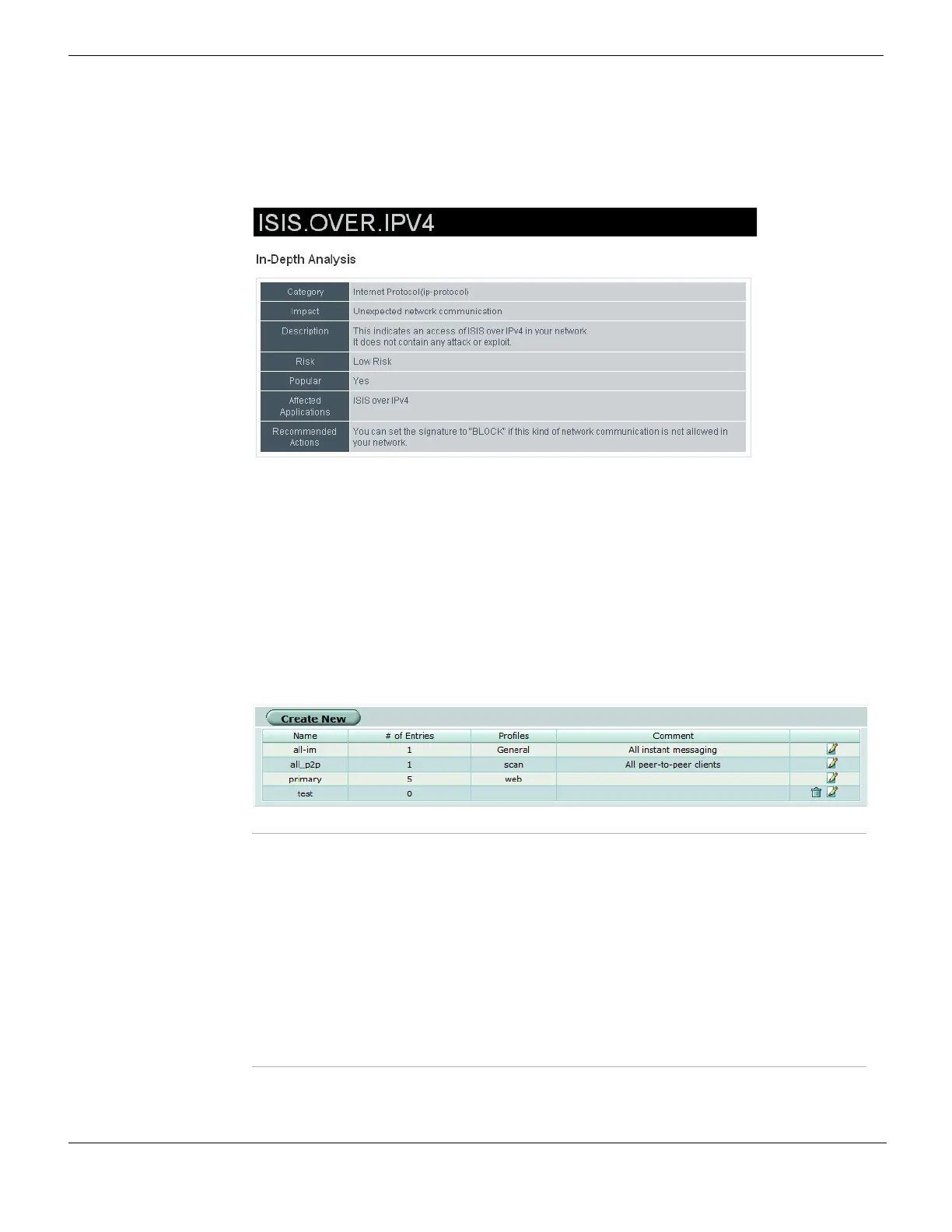Viewing the application control black/white lists Application Control
FortiGate Version 4.0 MR1 Administration Guide
604 01-410-89802-20090903
http://docs.fortinet.com/ • Feedback
To see the complete list of applications supported by FortiGuard Application Control go to
the FortiGuard Application Control List. This web page lists all of the supported
applications. You can select any application name to see details about the application.
Figure 371: ISIS.Over.IPv4 application page
Viewing the application control black/white lists
Each application control black/white list contains details about the application traffic to be
monitored and the actions to be taken when it is detected. To take effect, an application
control black/white list must be selected in a protection profile.
No default black/white lists are provided.
To view the application control black/white lists, go to UTM > Application Control >
Black/White List.
Figure 372: The application control black/white lists
Create New Select Create New to add a new application control black/white list.
Name The available application control black/white lists.
# of Entries The number of application rules in each application control black/white
list.
Profiles The protection profile each application control black/white list has
been applied to. If the black/white list has not been applied to a
protection profile, this field will be blank.
Comment An optional description of each application control black/white list.
Delete icon Select to remove the application control black/white list. The delete
icon is only available if the application control black/white list is not
selected in any protection profiles.
Edit icon Select to edit the application control black/white list.
