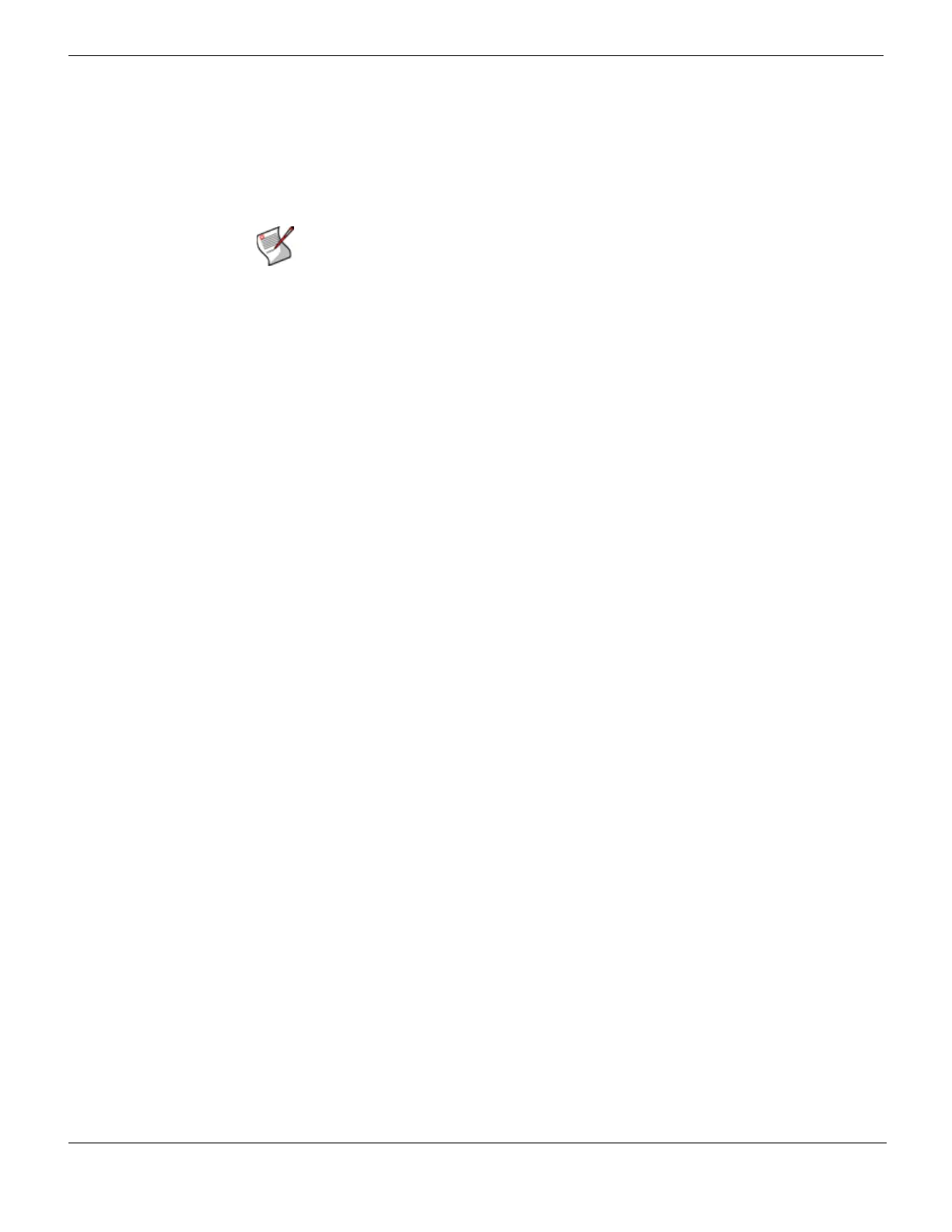Traffic priority Traffic Shaping
FortiGate Version 4.0 MR1 Administration Guide
442 01-410-89802-20090903
http://docs.fortinet.com/ • Feedback
However, bandwidth availability is not shared between multiple instances of using the
same service if these multiple instances are controlled by different policies. For example,
you can create one FTP policy to limit the amount of bandwidth available for FTP for one
network address and create another FTP policy with a different bandwidth availability for
another network address.
Traffic priority
when adding a traffic shaper, you can set traffic priority to manage the relative priorities of
different types of traffic. Important and latency-sensitive traffic should be assigned a high
priority. Less important and less sensitive traffic should be assigned a low priority.
The FortiGate unit provides bandwidth to low-priority connections only when bandwidth is
not needed for high-priority connections.
For example, you can add policies to guarantee bandwidth for voice and ecommerce
traffic. Then you can assign a high priority to the policy that controls voice traffic and a
medium priority to the policy that controls e-commerce traffic. During a busy time, if both
voice and e-commerce traffic are competing for bandwidth, the higher priority voice traffic
will be transmitted before the ecommerce traffic.
Traffic shaping considerations
Traffic shaping attempts to “normalize” traffic peaks/bursts to prioritize certain flows over
others. But there is a physical limitation to the amount of data which can be buffered and
to the length of time. Once these thresholds have been surpassed, frames and packets
will be dropped, and sessions will be affected in other ways. For example, incorrect traffic
shaping configurations may actually further degrade certain network flows, since the
excessive discarding of packets can create additional overhead at the upper layers that
may be attempting to recover from these errors.
A basic traffic shaping approach is to prioritize certain traffic flows over other traffic whose
potential discarding is less advantageous. This would mean that you accept sacrificing
certain performance and stability on low-priority traffic, in order to increase or guarantee
performance and stability to high-priority traffic.
If, for example, you are applying bandwidth limitations to certain flows, you must accept
the fact that these sessions can be limited and therefore negatively impacted.
Traffic shaping applied to a firewall policy is enforced for traffic which may flow in either
direction. Therefore a session which may be set up by an internal host to an external one,
through an Internal-to-External policy, will have traffic shaping applied even if the data
stream flows external to internal. One example may be an FTP “get” or a SMTP server
connecting to an external one, in order to retrieve email.
Note that traffic shaping is effective for normal IP traffic at normal traffic rates. Traffic
shaping is not effective during periods when traffic exceeds the capacity of the FortiGate
unit. Since packets must be received by the FortiGate unit before they are subject to traffic
shaping, if the FortiGate unit cannot process all of the traffic it receives, then dropped
packets, delays, and latency are likely to occur.
Note: If you set both guaranteed bandwidth and maximum bandwidth to 0 (zero), the policy
does not allow any traffic.
