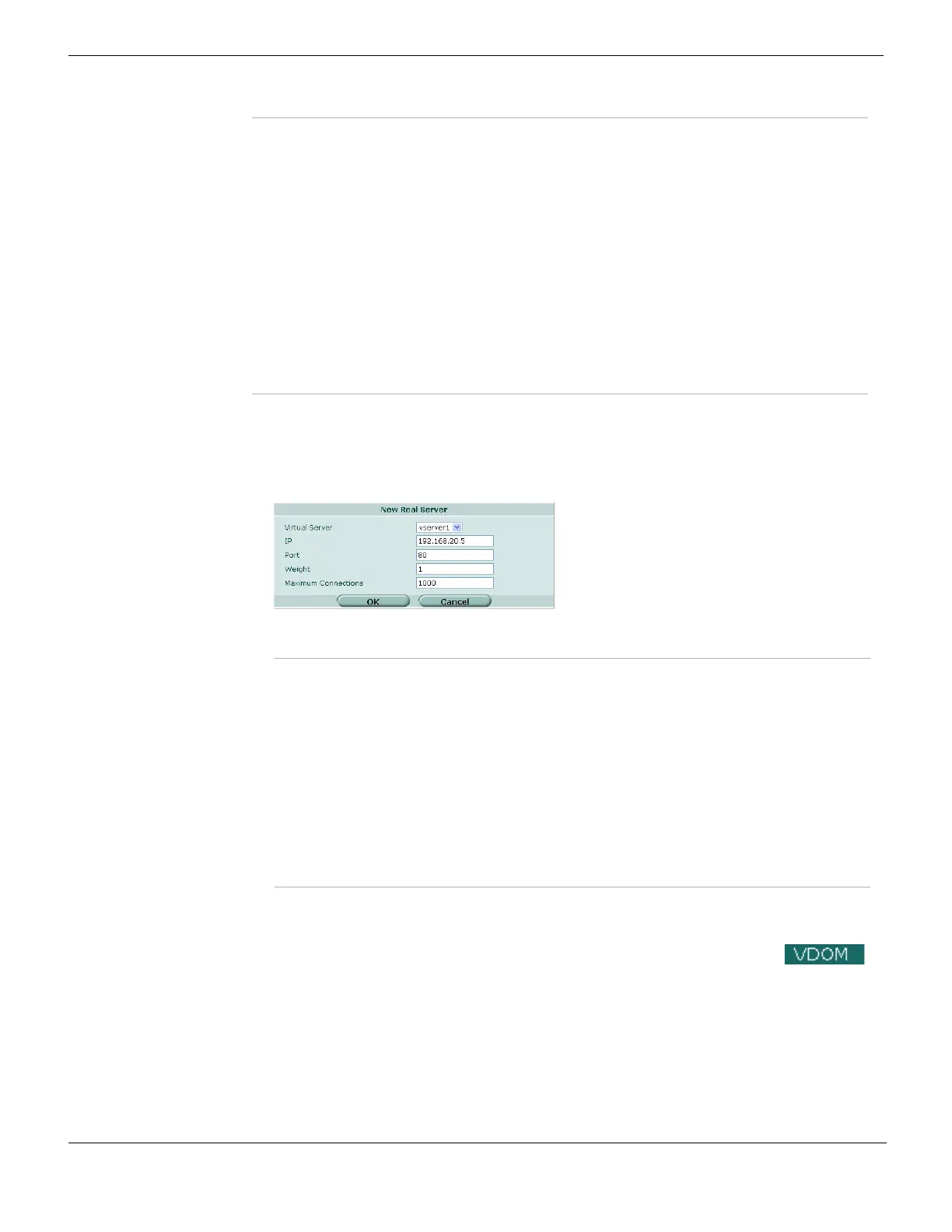Configuring health check monitors Firewall Load Balance
FortiGate Version 4.0 MR1 Administration Guide
476 01-410-89802-20090903
http://docs.fortinet.com/ • Feedback
To create a real server
1 Go to Firewall > Load Balance > Real Server > Create New.
Figure 269: Creating a real server
2 Complete the following:
3 Select OK.
Configuring health check monitors
You can specify which health check monitor configuration to use when polling to
determine a virtual server’s connectivity status.
Create New Select to add real servers. For more information, see “To create a real
server” on page 476.
IP Address Select the blue arrow beside a virtual server name to view the IP
addresses of the real servers that are bound to it.
Port The port number on the destination network to which the external port
number is mapped.
Weight The weight value of the real server. The higher the weight value, the
higher the percentage of connections the server will handle.
Max Connection The limit on the number of active connections directed to a real server. If
the maximum number of connections is reached for the real server, the
FortiGate unit will automatically switch all further connection requests to
another server until the connection number drops below the specified
limit.
Delete icon Remove the real server from the list.
Edit icon Edit the real server to change any virtual server option.
Virtual Server Select the virtual server to which you want to bind this real server.
IP Enter the IP address of the real server.
Port Enter the port number on the destination network to which the external
port number is mapped.
Weight Enter the weight value of the real server. The higher the weight value,
the higher the percentage of connections the server will handle. A
range of 1-255 can be used. This option is available only if the
associated virtual server’s load balance method is Weighted.
Max Connection Enter the limit on the number of active connections directed to a real
server. A range of 1-99999 can be used. If the maximum number of
connections is reached for the real server, the FortiGate unit will
automatically switch all further connection requests to another server
until the connection number drops below the specified limit.
