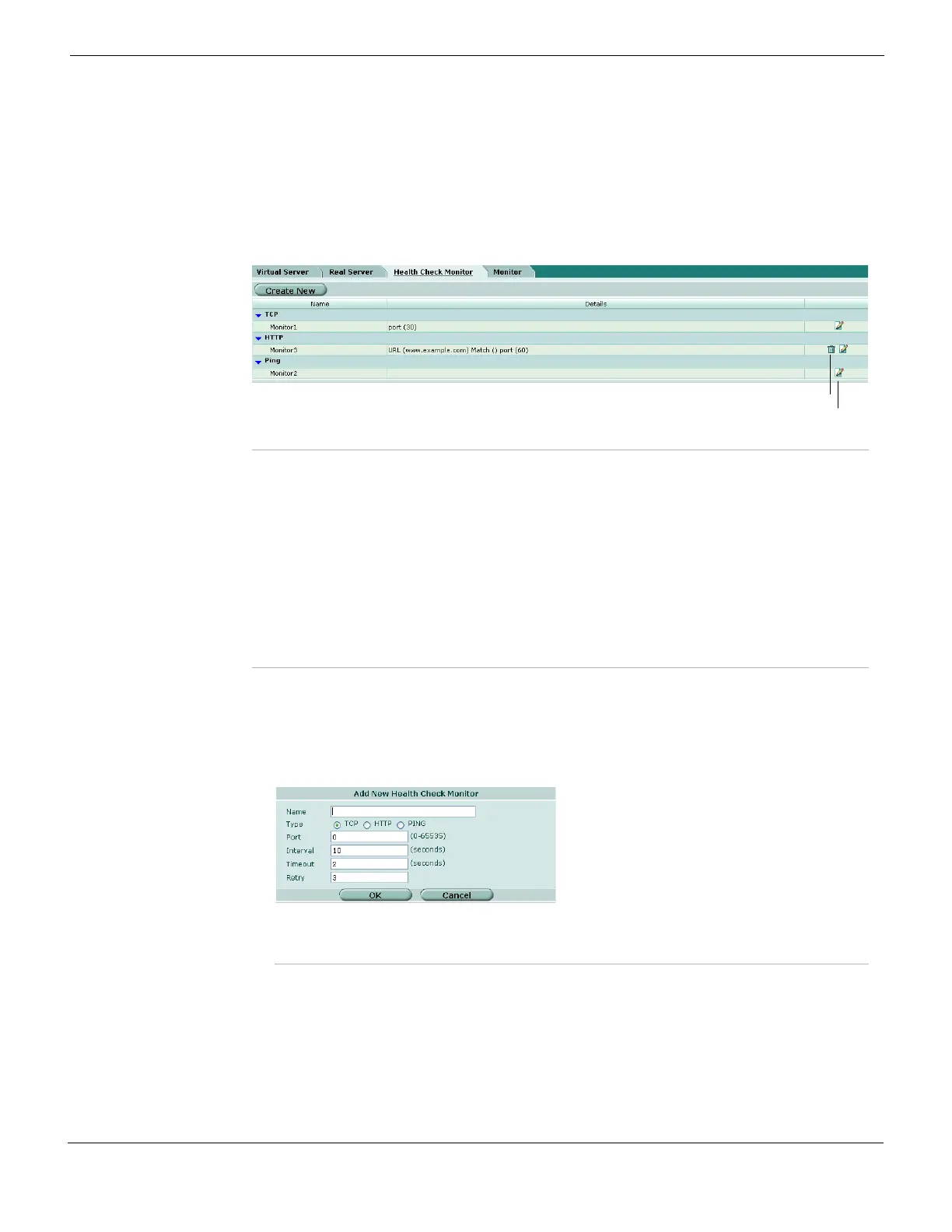Firewall Load Balance Configuring health check monitors
FortiGate Version 4.0 MR1 Administration Guide
01-410-89802-20090903 477
http://docs.fortinet.com/ • Feedback
Health check monitor configurations can specify TCP, HTTP or ICMP PING. A health
check occurs every number of seconds indicated by the interval. If a reply is not received
within the timeout period, and you have configured the health check to retry, it will attempt
a health check again; otherwise, the virtual server is deemed unresponsive, and load
balancing will compensate by disabling traffic to that server until it becomes responsive
again.
Figure 270: Health check monitor
To create a health check monitor configuration
1 Go to Firewall > Virtual IP > Health Check Monitor > Create New.
Figure 271: Creating a health check monitor
2 Complete the following:
Create New Select to add a health check monitor configuration. For more information, see
“To create a health check monitor configuration” on page 477.
Name The name of the health check monitor configuration. The names are grouped
by the health check monitor types.
Details The details of the health check monitor configuration, which vary by the type of
the health check monitor, and do not include the interval, timeout, or retry,
which are settings common to all types.
This field is empty if the type of the health check monitor is PING.
Delete Select to remove the health check monitor configuration. This option appears
only if the health check monitor configuration is not currently being used by a
virtual server configuration.
Edit Select to change the health check monitor configuration.
Name Enter the name of the health check monitor configuration.
Type Select the protocol used to perform the health check.
•TCP
•HTTP
•PING
Port Enter the port number used to perform the health check.
This option does not appear if the Type is PING.
