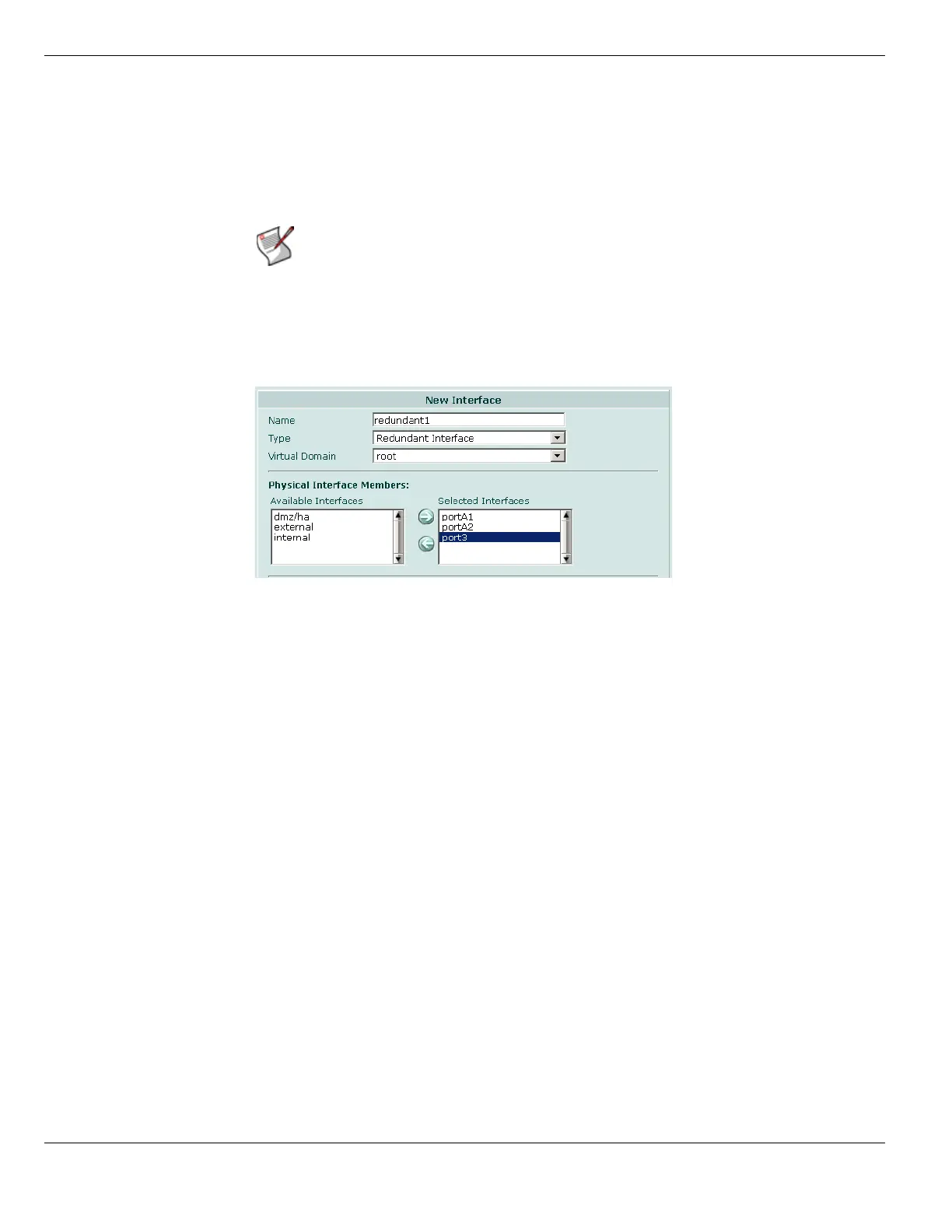Configuring interfaces System Network
FortiGate Version 4.0 MR1 Administration Guide
188 01-410-89802-20090903
http://docs.fortinet.com/ • Feedback
• it does not have any VLAN subinterfaces
• it is not referenced in any firewall policy, VIP, IP Pool or multicast policy
• it is not monitored by HA
• it is not one of the FortiGate-5000 series backplane interfaces
When an interface is included in a redundant interface, it is not listed on the System >
Network > Interface page. You cannot configure the interface individually and it is not
available for inclusion in firewall policies, VIPs, IP pools, or routing.
Figure 75: Settings for a redundant interface
To create a redundant interface
1 Go to System > Network > Interface.
2 Select Create New.
3 In the Name field, enter a name for the redundant interface.
The interface name must different from any other interface, zone or VDOM.
4 From the Type list, select Redundant Interface.
5 In the Available Interfaces list, select each interface that you want to include in the
redundant interface and move it to the Selected Interfaces list.
In a failover situation, the interface activated will be the next interface down the
Selected Interfaces list.
6 If this interface operates in NAT/Route mode, you need to configure addressing for it.
For information about dynamic addressing, see:
• “Configuring DHCP on an interface” on page 188
• “Configuring an interface for PPPoE” on page 190
7 Configure other interface options as required.
8 Select OK.
Configuring DHCP on an interface
If you configure an interface to use DHCP, the FortiGate unit automatically broadcasts a
DHCP request. The interface is configured with the IP address and any DNS server
addresses and default gateway address that the DHCP server provides.
Note: FortiGate-5000 backplane interfaces have to be made visible before they can be
added to an aggregate or a redundant interface.
