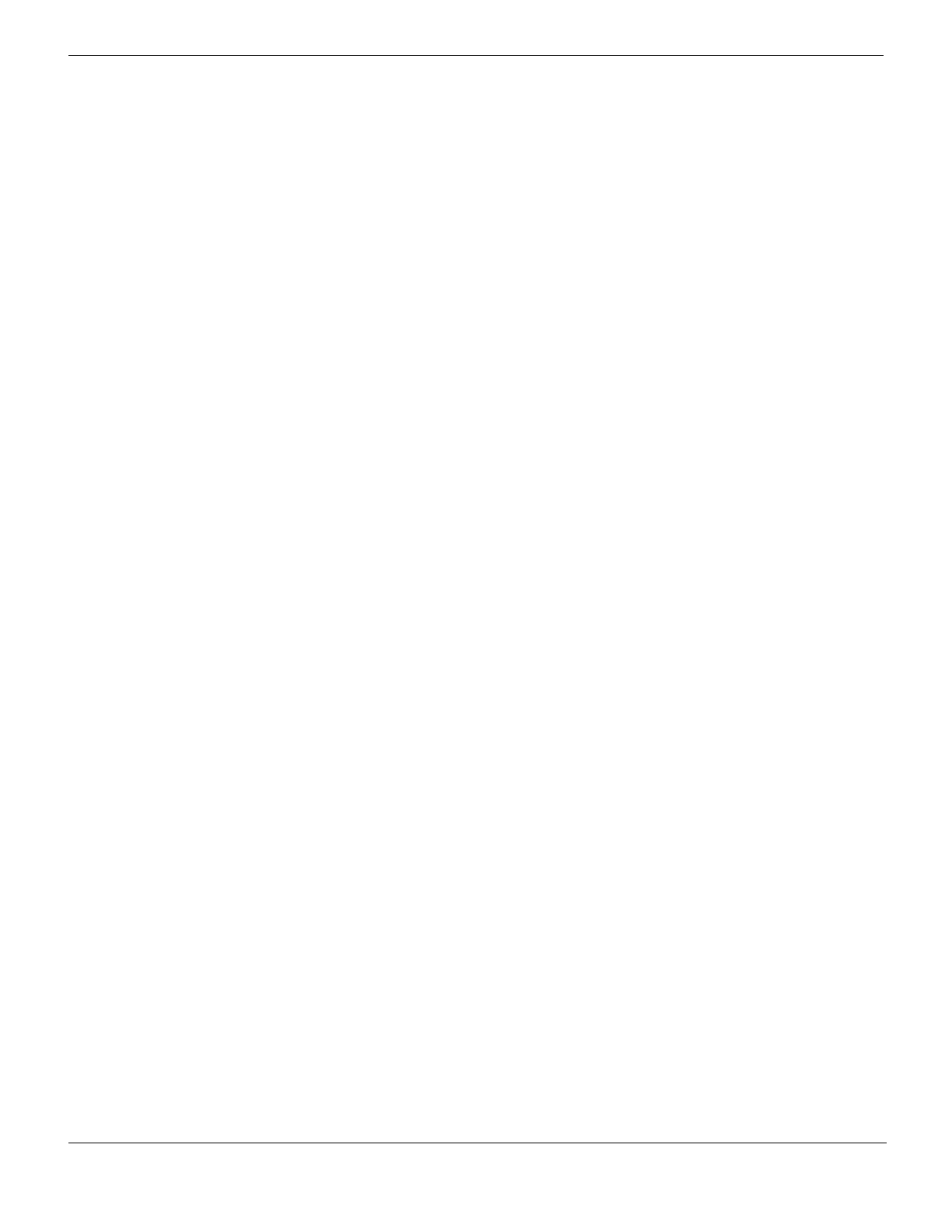Contents
FortiGate Version 4.0 MR1 Administration Guide
16 01-410-89802-20090903
http://docs.fortinet.com/ • Feedback
Configuring SIP ........................................................................................................... 510
Enabling SIP support and setting rate limiting from the web-based manager........ 510
Enabling SIP support from the CLI ......................................................................... 511
Enabling SIP logging .............................................................................................. 512
Enabling advanced SIP features in an application list ............................................ 512
AntiVirus ............................................................................................... 517
Order of operations..................................................................................................... 517
Antivirus tasks ............................................................................................................ 518
FortiGuard antivirus ................................................................................................ 519
Antivirus settings and controls ................................................................................. 519
File Filter ...................................................................................................................... 521
Built-in patterns and supported file types................................................................ 521
Viewing the file filter list catalog.............................................................................. 522
Creating a new file filter list..................................................................................... 522
Viewing the file filter list .......................................................................................... 523
Configuring the file filter list..................................................................................... 523
File Quarantine ............................................................................................................ 524
Viewing the AutoSubmit list .................................................................................... 525
Configuring the AutoSubmit list .............................................................................. 525
Configuring quarantine options............................................................................... 525
Selecting the virus database...................................................................................... 527
Antivirus CLI configuration........................................................................................ 528
Intrusion Protection............................................................................. 531
About intrusion protection......................................................................................... 531
Intrusion Protection settings and controls............................................................... 532
When to use Intrusion Protection............................................................................ 532
Signatures.................................................................................................................... 532
Viewing the predefined signature list...................................................................... 533
Using display filters................................................................................................. 534
Custom signatures...................................................................................................... 535
Viewing the custom signature list ........................................................................... 535
Creating custom signatures.................................................................................... 535
Protocol decoders....................................................................................................... 536
Viewing the protocol decoder list............................................................................ 536
Upgrading the IPS protocol decoder list ................................................................. 537
