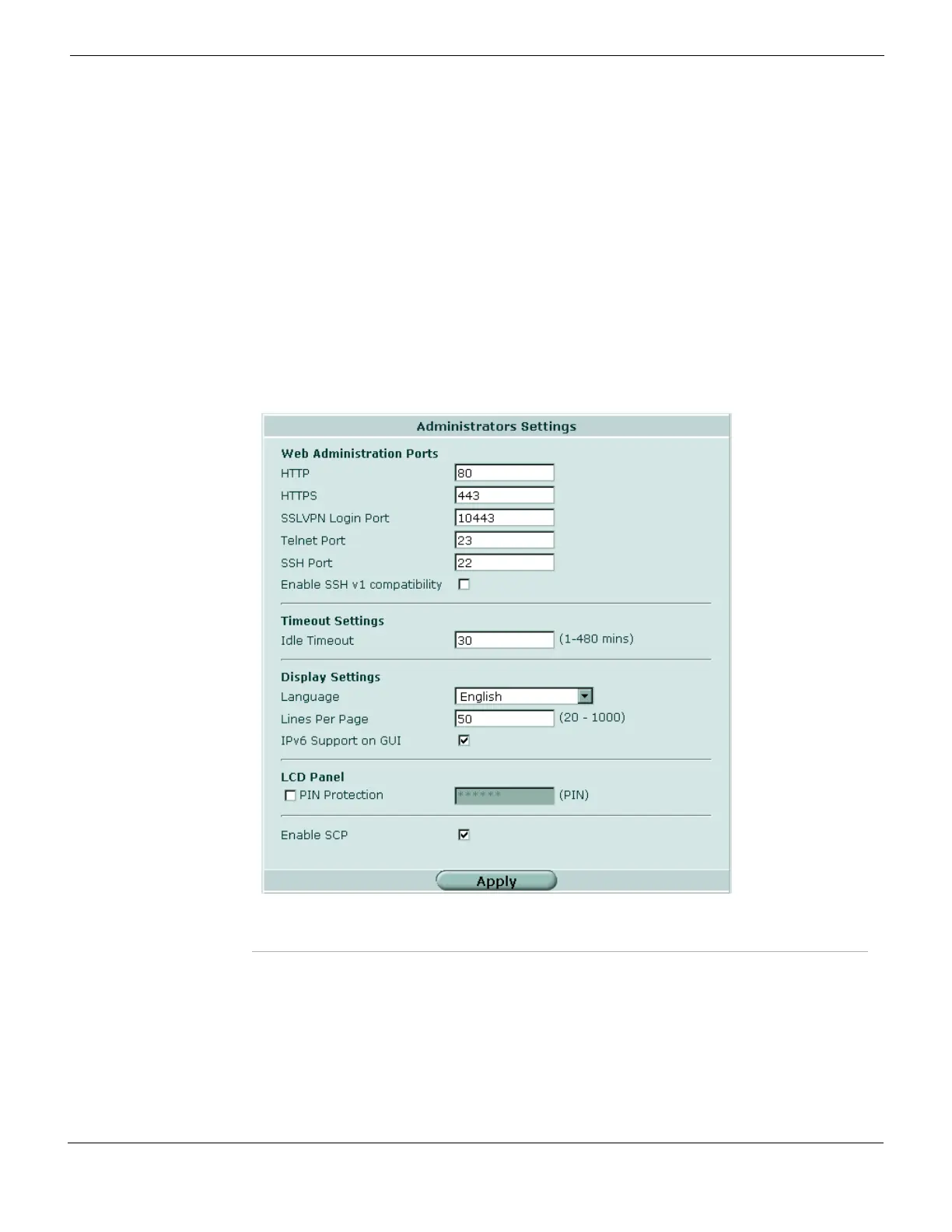System Admin Settings
FortiGate Version 4.0 MR1 Administration Guide
01-410-89802-20090903 287
http://docs.fortinet.com/ • Feedback
• ports for HTTP/HTTPS administrative access and SSL VPN login
• password policy for administrators and IPsec pre-shared keys
• the idle timeout setting
• settings for the language of the web-based manager and the number of lines displayed
in generated reports
• PIN protection for LCD and control buttons (LCD-equipped models only)
• SCP capability for users logged in via SSH
• Wireless controller capability
• IPv6 support on the web based manager.
To configure settings, go to System > Admin > Settings, enter or select the following and
select OK.
Figure 131: Administrators Settings
Figure 132: Administrators Settings
Web Administration Ports
HTTP TCP port to be used for administrative HTTP access. The default is
80.
HTTPS TCP port to be used for administrative HTTPS access. The default is
443.
SSLVPN Login Port An alternative HTTPS port number for remote client web browsers to
connect to the FortiGate unit. The default port number is 10443.
Telnet Port TCP port to be used for administrative telnet access. The default is 23.
