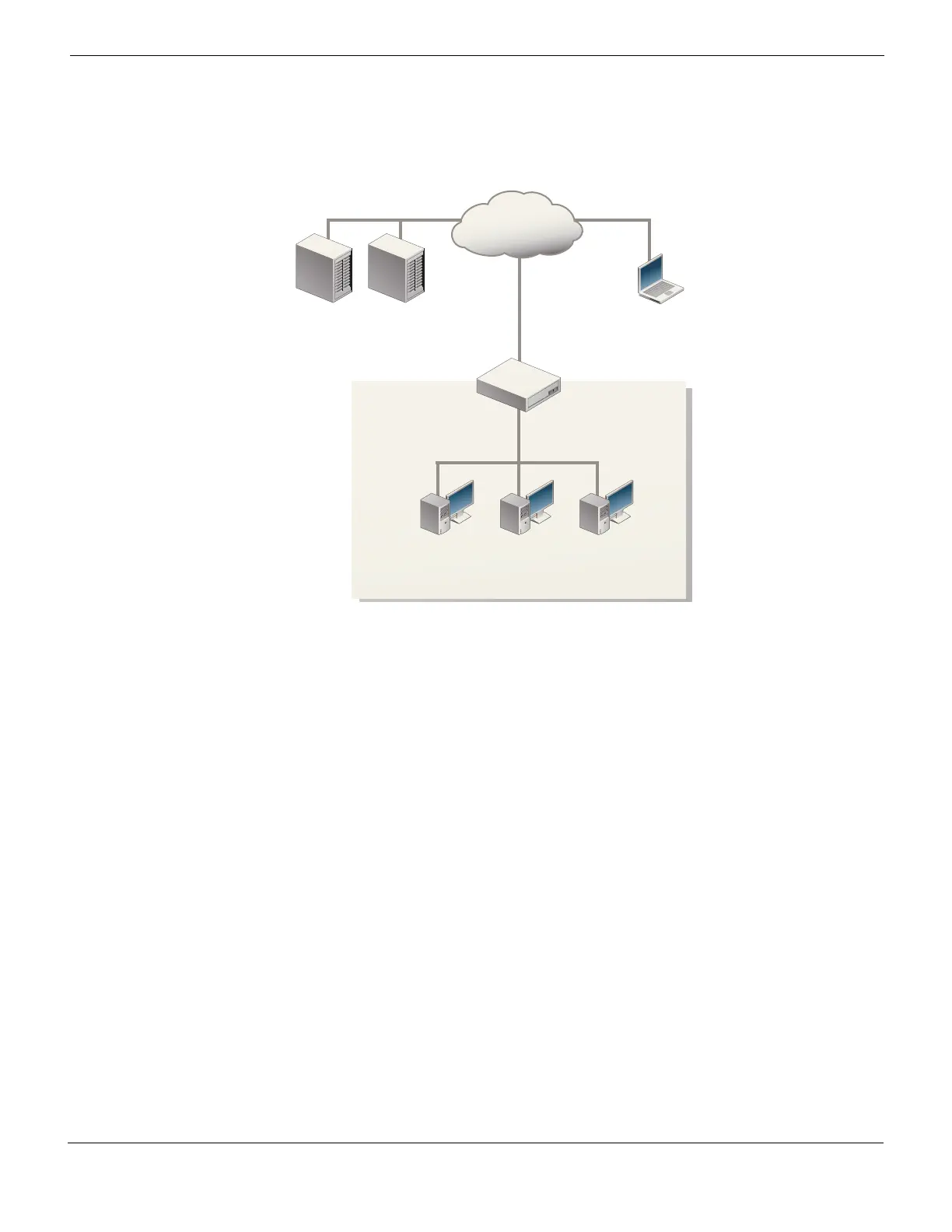Firewall Policy Firewall policy examples
FortiGate Version 4.0 MR1 Administration Guide
01-410-89802-20090903 415
http://docs.fortinet.com/ • Feedback
Figure 223: Example SOHO network before FortiGate installation
Company A requires secure connections for home-based workers. Like many companies,
they rely heavily on email and Internet access to conduct business. They want a
comprehensive security solution to detect and prevent network attacks, block viruses, and
decrease spam. They want to apply different protection settings for different departments.
They also want to integrate web and email servers into the security solution.
To deal with their first requirement, Company A configures specific policies for each
home-based worker to ensure secure communication between the home-based worker
and the internal network.
1 Go to Firewall > Policy.
2 Select Create New and enter or select the following settings for Home_User_1:
Interface / Zone Source: internal Destination: wan1
Address Source:
CompanyA_Network
Destination: Home_User_1
Schedule Always
Service ANY
Action IPSEC
VPN Tunnel Home1
Allow Inbound yes
Allow outbound yes
Inbound NAT yes
Home-based Workers
(no secure connection)
ISP Web
Server
Internal Network
Finance
Department
Help
Desk
Engineering
Department
192.168.100.1
172.16.10.3
IPS Mail
Server
Internet
