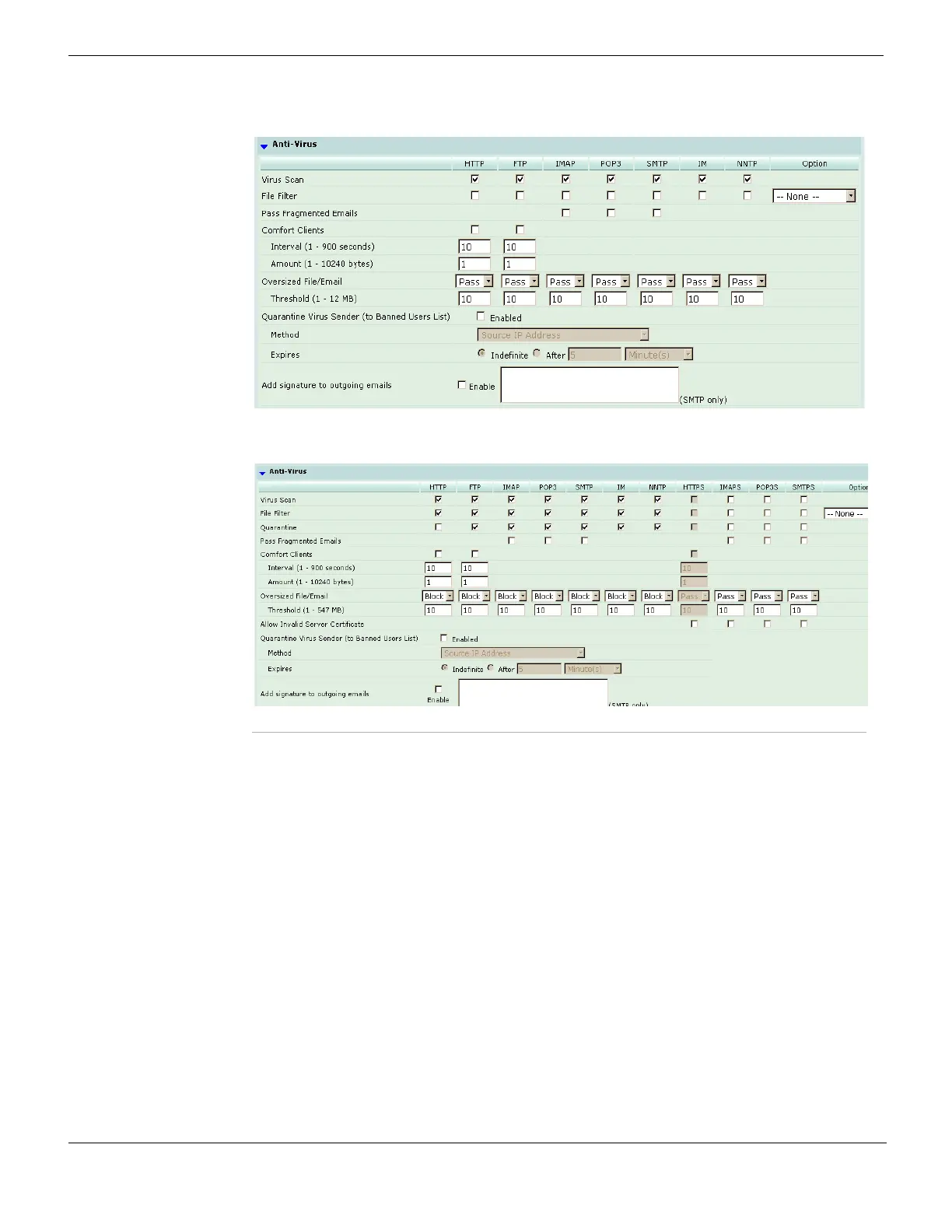Configuring a protection profile Firewall Protection Profile
FortiGate Version 4.0 MR1 Administration Guide
490 01-410-89802-20090903
http://docs.fortinet.com/ • Feedback
Figure 279: Protection Profile Anti-Virus options
Figure 280: Protection Profile Anti-Virus options (SSL content scanning and inspection)
Virus Scan Select virus scanning for each protocol. Virus Scan includes
grayware, as well as heuristic scanning. However, by default neither is
enabled. To enable specific grayware, go to UTM > AntiVirus >
Grayware. To enable heuristic scanning, see the config
antivirus heuristic command in the FortiGate CLI Reference.
Note: When you enable virus scanning, scanning by splice, also
called streaming mode, is enabled automatically. When scanning by
splice, the FortiGate unit simultaneously scans and streams traffic to
the destination, terminating the stream to the destination if a virus is
detected. For details on configuring splicing, see the splice option
for each protocol in the config firewall profile command in
the FortiGate CLI Reference. For details on splicing behavior for each
protocol, see the Knowledge Center article FortiGate Proxy Splice and
Client Comforting Technical Note.
File Filter Select to filter files, then under Option, specify a file filter, which can
consist of file name patterns and file types. For more information, see
“File Filter” on page 521.
Quarantine Select for each protocol to quarantine suspect files for later inspection
or submission to Fortinet for analysis.
This option appears only if the FortiGate unit has a hard drive or a
configured FortiAnalyzer unit, and will take effect only if you have first
enabled and configured the quarantine. For more information, see
“File Quarantine” on page 524.
