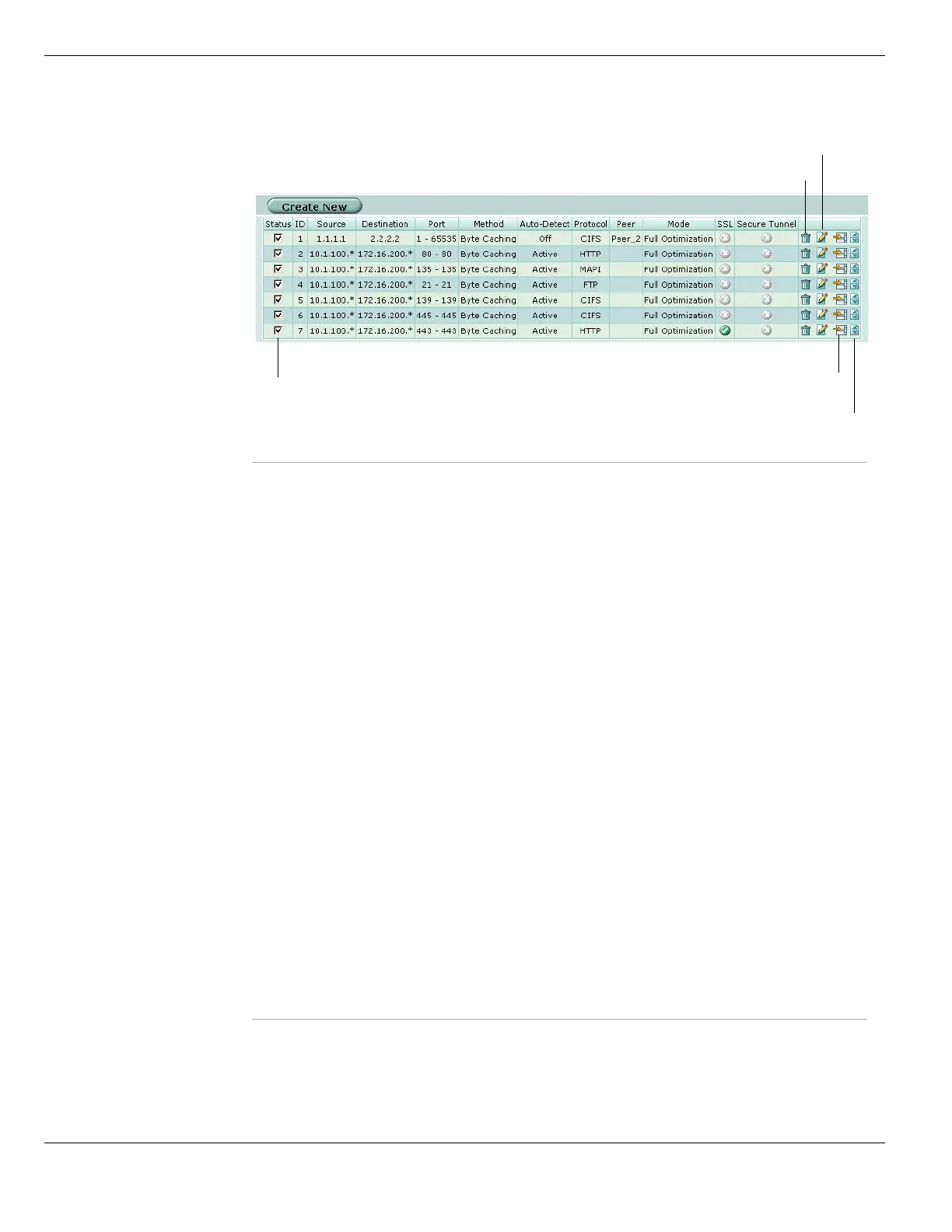Configuring WAN optimization WAN optimization and web caching
FortiGate Version 4.0 MR1 Administration Guide
684 01-410-89802-20090903
http://docs.fortinet.com/ • Feedback
Figure 425: WAN optimization rule list
Create New Add a new WAN optimization rule. New rules are added to the bottom of the list.
Status Select to enable a rule or deselect to disable a rule. A disabled rule is out of
service.
ID The rule identifier. Rules are numbered in the order they are added to the rule
list.
Source The source address or address range that the rule matches. See “About WAN
optimization addresses” on page 687.
Destination The destination address or address range that the rule matches. See “About
WAN optimization addresses” on page 687.
Port The destination port number or port number range that the rule matches.
Method Indicates whether you have selected byte caching in the WAN optimization rule.
Auto-Detect Indicates whether the rule is an active (client) rule, a passive (server) rule or if
auto-detect is off. If auto-detect is off, the rule can be a peer-to-peer rule or a
Web Cache Only rule.
Protocol The protocol optimization WAN optimization technique applied by the rule. See
the FortiGate WAN Optimization, Web Cache, and Web Proxy User Guide.
Peer For a peer-to-peer rule, the name of the peer WAN optimizer at the other end of
the link.
Mode Indicates whether the rule applies Full Optimization or Web Cache Only.
SSL Indicates whether the rule is configured for SSL offloading.
Secure Tunnel Indicates whether the rule is configured to used a WAN optimization tunnel.
Delete icon Delete a rule from the list.
Edit icon Edit a rule.
Insert WAN
Optimization
Rule Before icon
Add a new rule above the corresponding rule (the New rule screen appears).
Move To icon Move the corresponding rule before or after another rule in the list. See “Moving
a rule to a different position in the rule list” on page 685.
Enable/
Delete
Disable
Rules
Edit
Insert WAN Optimization
Rule Before
Move To
