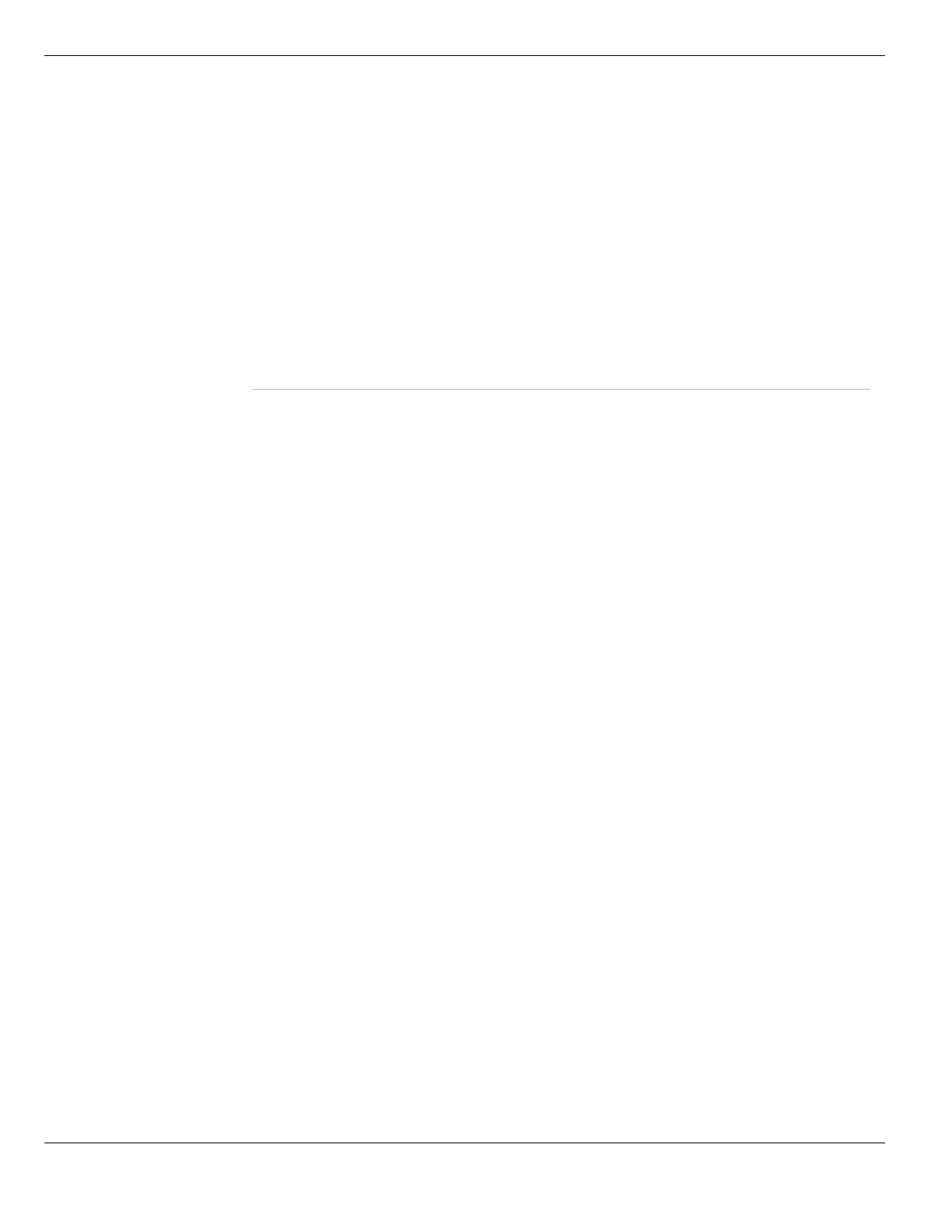Changing web cache settings WAN optimization and web caching
FortiGate Version 4.0 MR1 Administration Guide
694 01-410-89802-20090903
http://docs.fortinet.com/ • Feedback
Cache Expired
Objects
Applies only to type-1 objects. When this option is selected, expired type-1
objects are cached (if all other conditions make the object cacheable).
Revalidated Pragma-
no-cache
The pragma-no-cache (PNC) header in a client's request can affect the
efficiency of the FortiGate unit’s bandwidth. If you do not want to completely
ignore PNC in client requests (which you can do by selecting to ignore
Pragma-no-cache, above), you can nonetheless lower the impact on the
bandwidth by selecting Revalidate Pragma-no-cache. When this option is
selected, a client's non-conditional PNC-GET request results in a conditional
GET request sent to the OCS if the object is already in the cache. This gives
the OCS a chance to return the 304 Not Modified response, which consumes
less server-side bandwidth, because the OCS has not been forced to
otherwise return full content. By default, Revalidate Pragma-no-cache is
disabled and is not affected by changes in the top-level profile. When the
Substitute Get for PNC configuration is enabled, the revalidate PNC
configuration has no effect.
Most download managers make byte-range requests with a PNC header. To
serve such requests from the cache, you should also configure byte-range
support when you configure the Revalidate pragma-no-cache option.
