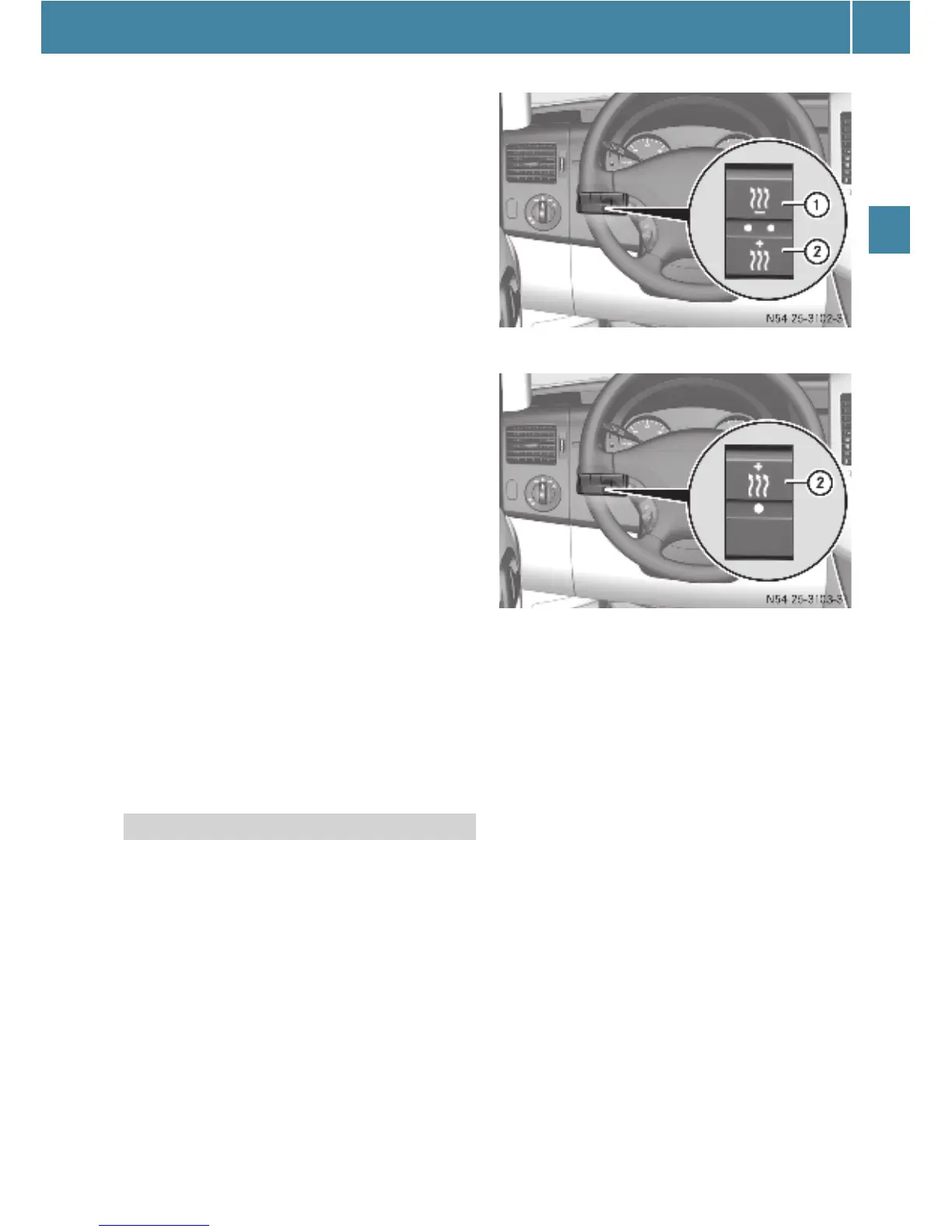Air conditioning
121
Controls in detail
i If you keep the button pressed, the values
will change continuously.
To return to the standard display either press
and hold the
4 menu button on the
instrument
cluster for more than 1 second or do not press a
button for 10 seconds.
Operating system with steering wheel
buttons
E Select a switch-on time as described
under "Selecting a switch-on time"
(
e page 119).
E Press the & button on the steering
wheel.
The
Hours
menu appears in the display.
E Set the hours using the W or X
button on the steering wheel.
E Press the & button.
The
Minutes
menu appears in the dis-
play.
E Set the minutes using the W
or X button.
E Press the V button on the steering
wheel.
The switch-on time is set and selected.
i To return to the standard display, press
the V or
U button repeatedly until the
standard display appears.
At outside temperatures up to 39 °F (4 °C)
the fuel-fired heater booster system heats
the vehicle interior as quickly as possible
while the engine is running.
The auxiliary heating automatically switch-
es to heater booster mode after the engine
is started.
Vehicles with auxiliary heating
1 To switch the auxiliary heating on/off
(e page 119)
2 To switch the heater booster function
on/off
E To switch on or off: press the
¢ switch.
The indicator lamp in the switch lights
up if the heater booster function is
switched on.
After switching off, the auxiliary heating
operates for about another three minutes
and then switches off automatically.
If you switch off the engine without switch-
ing off the heater booster function, the sys-
tem will be switched on the next time the
engine is started (memory function).
Heater booster function