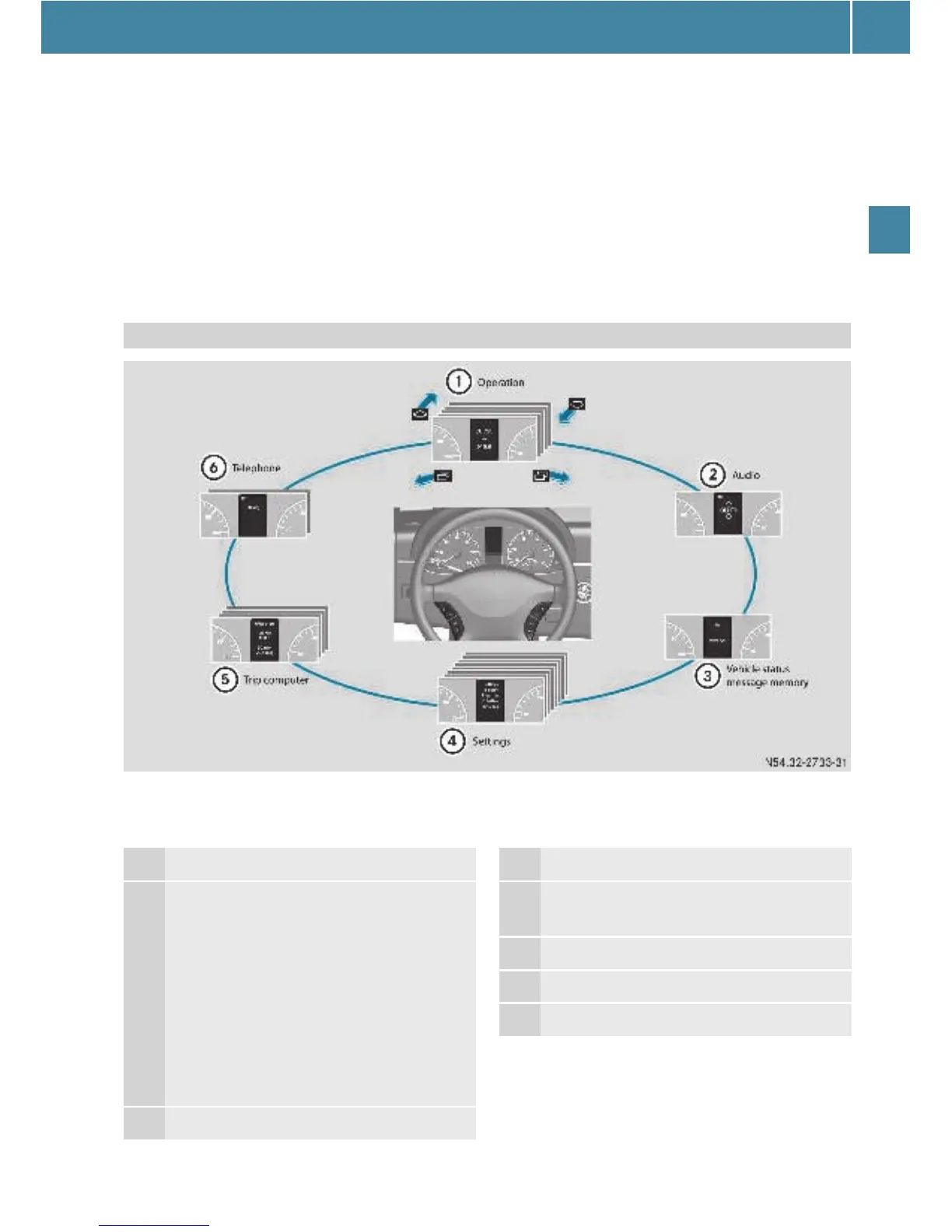Operating system with steering wheel buttons
87
Controls in detail
You can think of the order of the menus
and of the functions within a menu as a cir-
cle:
O If you keep pressing the V or U
button, each menu will appear one af-
ter the other.
O If you keep pressing the * or &
button, each function in the same
menu will appear one after the other.
The Settings menu contains submenus in-
stead of functions with which you can call
up or change a setting. The way in which
you operate these submenus is described
in the "Settings menu" section
(
e page 90).
The number of menus depends on the op-
tional equipment installed in your vehicle.
Example illustration
This is what the display looks like when you scroll through the menus.
i The tabular overview of the menus contains
generic terms which are not always shown in the
operating system. The generic term concerned is
intended simply to make it easier for you to fa-
miliarize yourself with the menus.
Menu overview
Function
1 Operation menu (e page 88):
O Standard display
O Calls up the service due date
(e page 194)
O Tire pressure monitor
(e page 177)
O Checks the engine oil level
(e page 160)
2 Audio menu (e page 88)
3 Message memory menu
(e page 89)
4 Settings menu (e page 90)
5 Trip computer menu (e page 97)
6 Telephone menu (e page 98)
Function