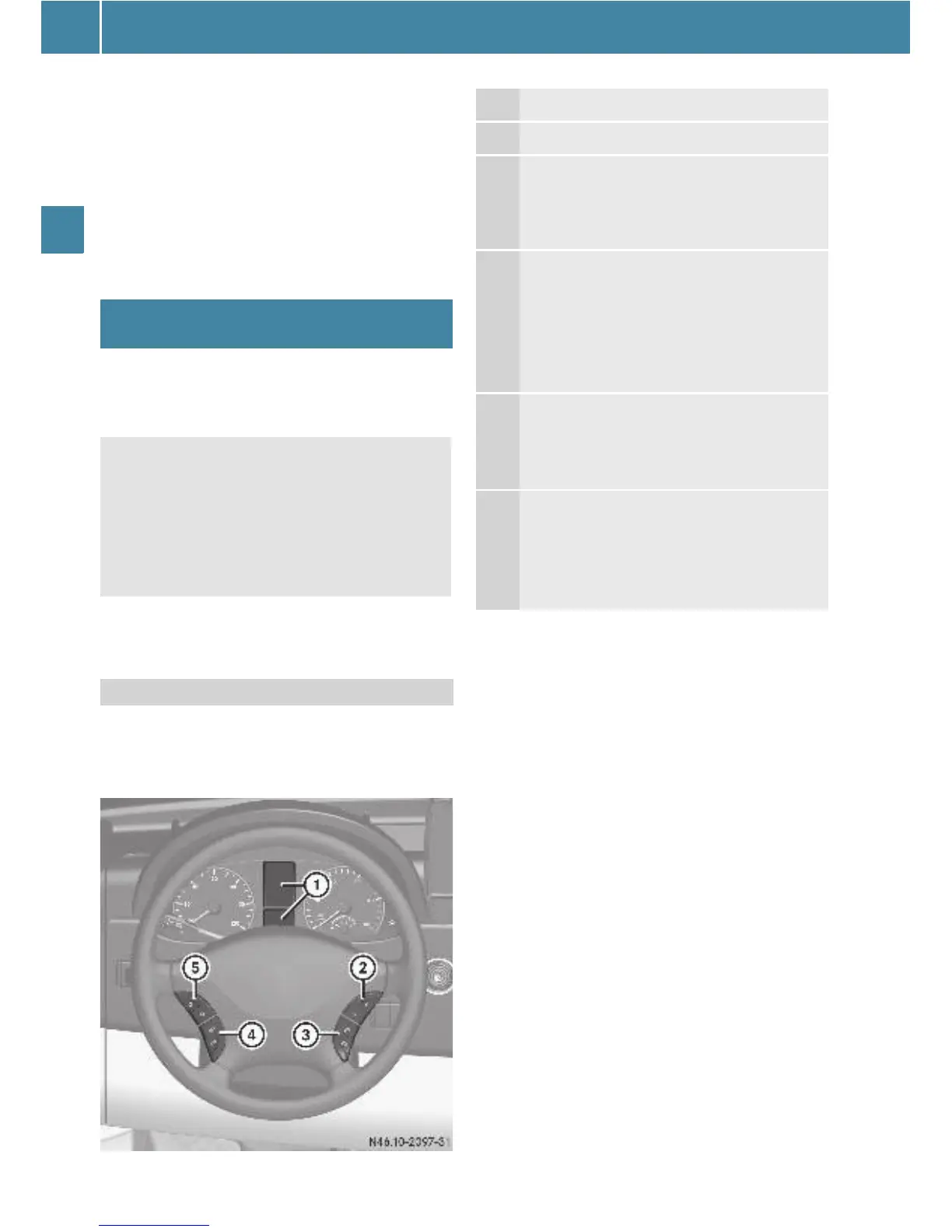Operating system with steering wheel buttons
86
Controls in detail
E Turn the key to position 2 in the igni-
tion lock.
E Press the 4 menu button repeatedly
until the L indicator lamp in the in-
strument cluster flashes and the
ON
or
OFF
message appears in the display.
E Use f or g to switch constant head-
lamp mode on/off.
The operating system is activated as soon
as you turn the key to position 1
in the ig-
nition lock.
The operating system shows the informa-
tion and settings in the display.
You can control the display and the set-
tings in the operating system with the but-
tons on the steering wheel.
Several functions are combined themati-
cally in the menus.
The display changes when you press one of
the buttons on the steering wheel.
For example, the AUDIO menu contains
functions for controlling the radio or
CD player. You can use a function to call up
information or to change the settings for
the vehicle.
i Operation of the audio equipment using the
steering wheel buttons and making settings us-
ing the AUDIO menu only function as described
if our approved audio equipment is installed. If
you are using audio equipment from another
manufacturer, the described functions may be
restricted or may not be available at all.
Operating system with steering
wheel buttons
G Warning
Only use the operating system when road
and traffic conditions permit. You will other-
wise be unable to observe road and traffic
conditions and could cause an accident and
injure yourself and others.
Steering wheel with buttons
1 Display
Operating system controls
2 W
X
O Selects submenus
O Changes values
O Adjusts the volume
3 Telephone operation
6
~
Accepts a call/starts dial-
ing
Ends a call/rejects an
incoming call
4 Jumps from one menu to another
V
U
Forward
Back
5 Jumps from one submenu to
another
&
*
Forward
Back