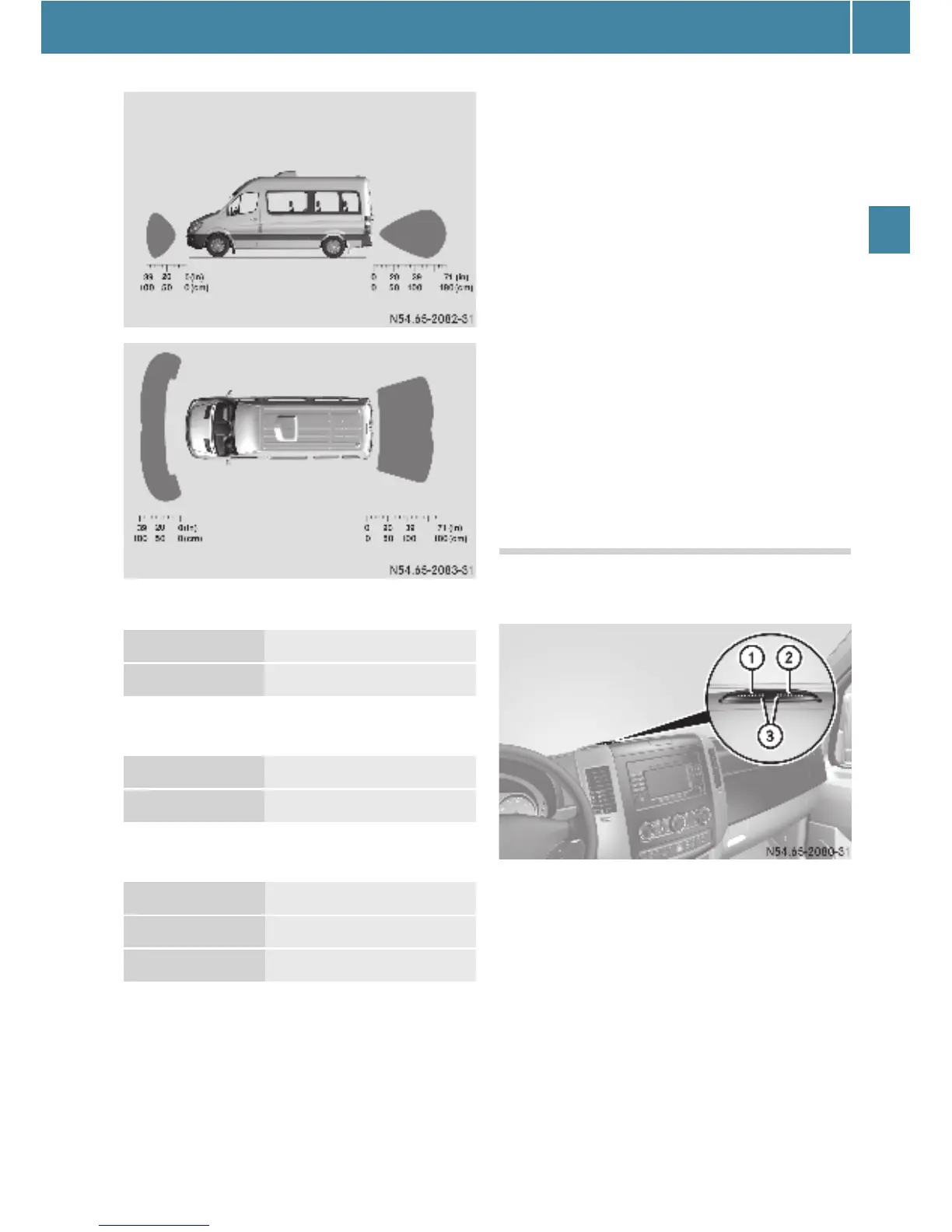Driving systems
125
Controls in detail
Front sensors
Rear sensors
Minimum distance
If an obstacle is within this range, all seg-
ments of the warning displays light up and
a warning tone sounds (the warning for the
front sounds different from the warning for
the rear). The distance may no longer be
displayed if you drive the vehicle closer to
the obstacle than the minimum distance.
! Pay particular attention to obstacles above
or below the sensors when parking, such as flow-
er pots or trailer towbars.
PARKTRONIC does not detect such objects in
the immediate vicinity. You could damage the ve-
hicle or objects.
PARKTRONIC can malfunction as a conse-
quence of:
O ultrasonic sources such as a truck's
compressed-air brakes, an automatic
car wash or a pneumatic drill
O attachments to the vehicle, e.g. load-
bearing implements or trailer couplings
O number plates (vehicle license plates)
that are not affixed flat against the
bumper
O dirty or icy sensors
Warning displays
The warning displays indicate the distance
between the sensor and the obstacle.
Front area warning display
1 Left-hand side of vehicle
2 Right-hand side of vehicle
3 Indicator segments
The warning displays for the rear left-and
right-hand sides are in the exterior mirror
concerned.
Center about 39 in (100 cm)
Corners about 26 in (65 cm)
Center about 71 in (180 cm)
Corners about 39 in (100 cm)
Center about 12 in (30 cm)
Corners, front about 10 in (25 cm)
Corners, rear about 12 in (30 cm)