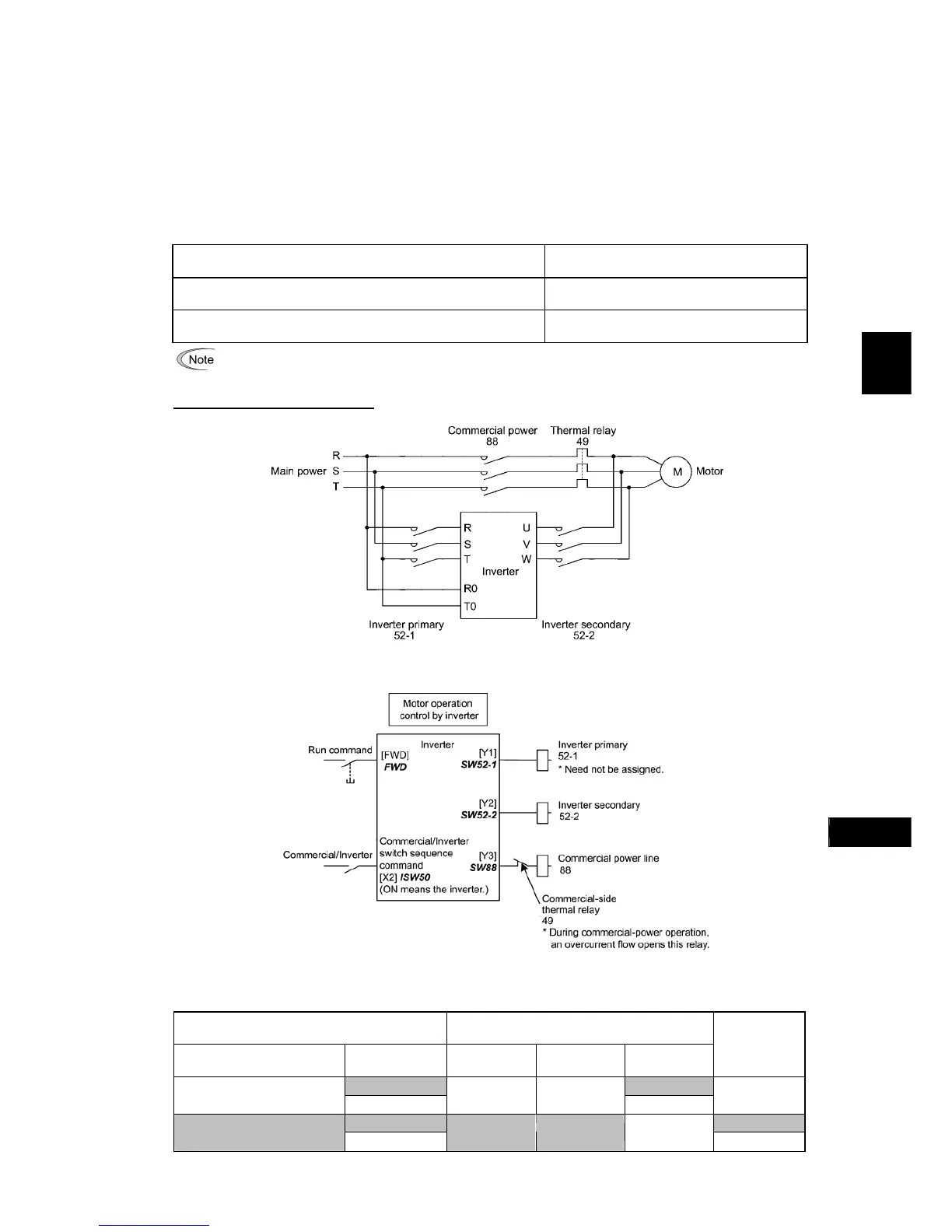5-74
F codes
E codes
C codes
P codes
H codes
A codes
b codes
r codes
J codes
d codes
U codes
y codes
Chap. 5 FUNCTION CODES
■ Enable integrated sequence to switch to commercial power (50 Hz) and (60 Hz) -- ISW50 and ISW60
(Function code data = 40 and 41)
With the terminal command ISW50 or ISW60 assigned, the inverter controls the magnetic contactor that switches the
motor drive source between the commercial power and the inverter output according to the integrated sequence.
This control is effective when not only
ISW50 or ISW60* has been assigned to the input terminal but also the SW88
and
SW52-2 signals have been assigned to the output terminals. (It is not essential to assign the SW52-1 signal.)
* The
ISW50 or ISW60 should be selected depending upon the frequency of the commercial power; the former for 50
Hz and the latter for 60 Hz.
For details of these commands, refer to the circuit diagrams and timing schemes given below.
Terminal command assigned
Operation
(Switching from commercial power to inverter)
ISW50
Enable integrated sequence to switch to commercial power (50 Hz)
Start at 50 Hz.
ISW60
Enable integrated sequence to switch to commercial power (60 Hz)
Start at 60 Hz.
Do not assign both ISW50 and ISW60 at the same time. Doing so cannot guarantee the result.
Circuit Diagram and Configuration
Main Circuit
Configuration of Control Circuit
Summary of Operation
Input
Output
(Status signal and magnetic contactor)
ISW50 or ISW60 Run command
SW52-1
52-1
SW52-2
52-2
SW88
88
Inverter
operation
ON ON
OFF
(Commercial power)
OFF
OFF OFF
OFF
OFF
ON ON
ON
(Inverter)
OFF
ON ON OFF
OFF
