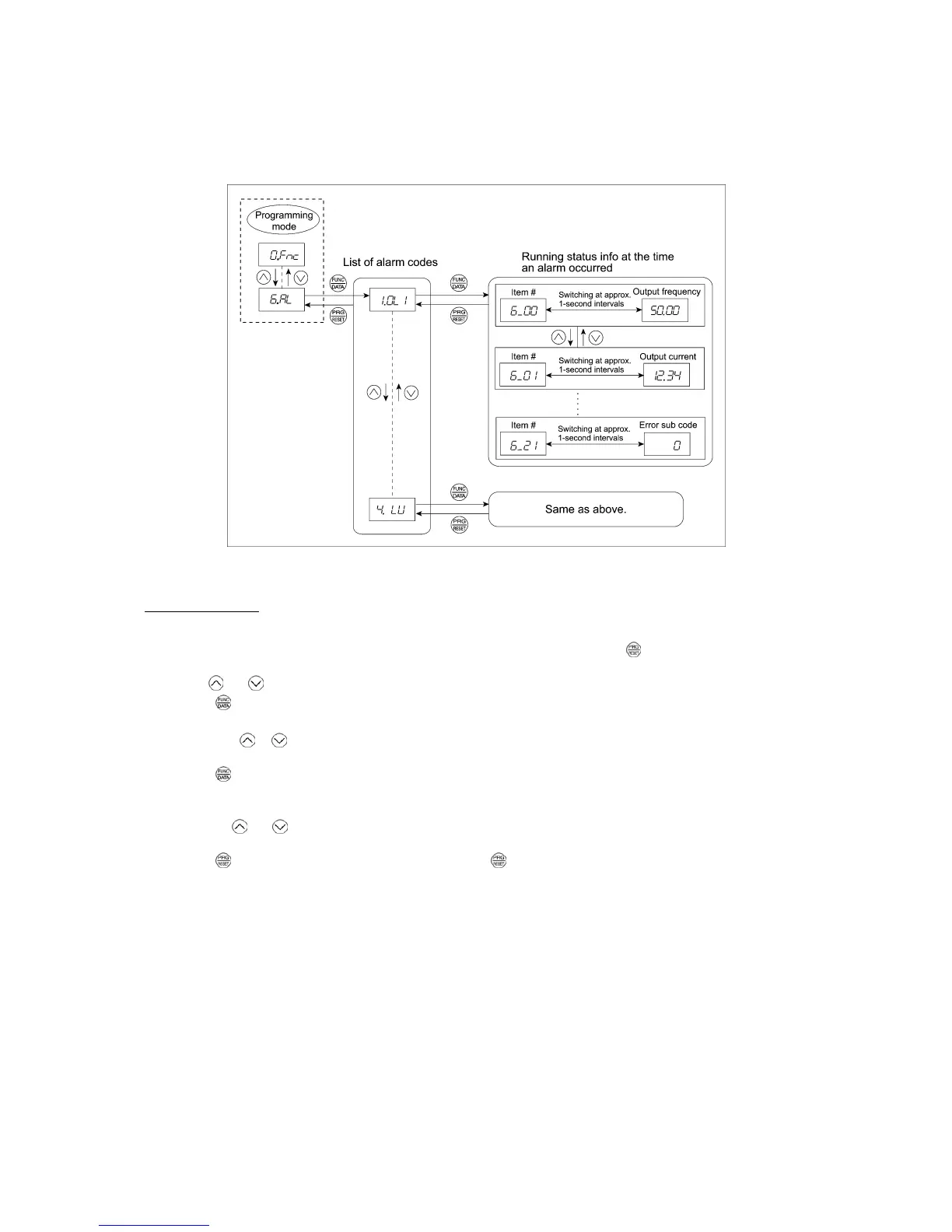3-18
3.4.7 Reading alarm information -- Menu #6 "Alarm Information" --
Menu #6 "Alarm Information" shows the causes of the past 4 alarms in alarm code. Further, it is also possible to display alarm
information that indicates the status of the inverter when the alarm occurred. Figure 3.5 shows the menu transition in Menu #6
"Alarm Information" and Table 3.16 lists the details of the alarm information.
Figure 3.5 Menu Transition in Menu #6 "Alarm Information"
Basic key operation
To view the alarm information, set function code E52 to "2" (Full-menu mode) beforehand.
(1) Turn the inverter ON. It automatically enters Running mode. In that mode, press the
key to switch to Programming
mode. The function selection menu appears.
(2) Use the
and keys to display "Alarm Information" (
&al
).
(3) Press the
key to proceed to a list of alarm codes (e.g.
!0l1
).
In the list of alarm codes, the alarm information for the last 4 alarms is saved as an alarm history.
(4) Each time the
or key is pressed, the last 4 alarms are displayed beginning with the most recent one in the order of
!
,
"
,
#
and
$
(5) Press the
key with an alarm code being displayed.
The item number (e.g.
6_00
) and the inverter status information (e.g. Output frequency) at the time of the alarm
occurrence alternately appear at approx. 1-second intervals.
Pressing the
and keys displays other item numbers (e.g.
6_01
) and the status information (e.g. Output current) for
that alarm code.
(6) Press the
key to return to the list of alarm codes. Press the key again to return to the menu.
