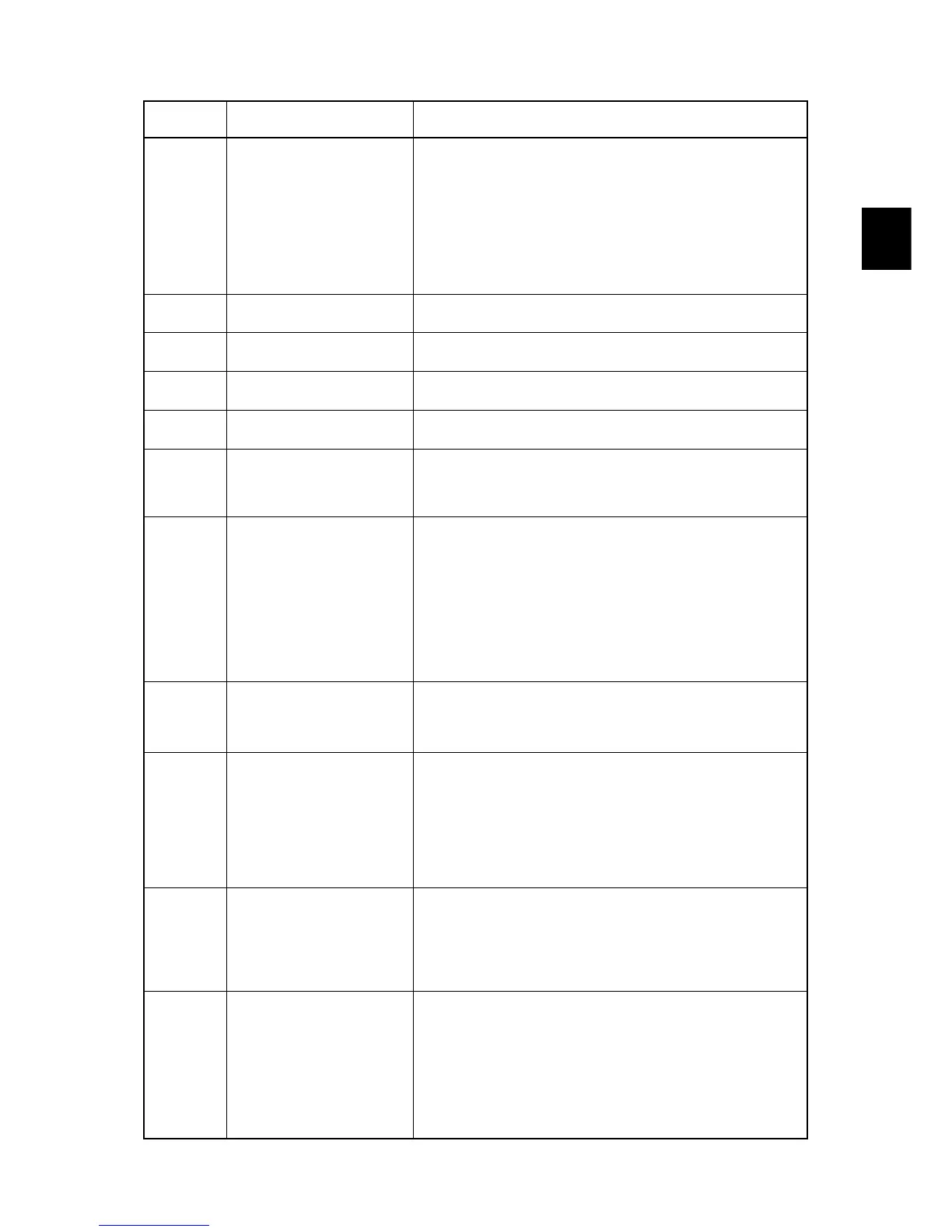3-15
Chap. 3 OPERATION USING THE KEYPAD
Table 3.15 Display Items in "Maintenance Information"
LED Monitor
shows:
Item Description
5_00
Cumulative run time
Shows the content of the cumulative power-ON time counter of the
inverter.
Counter range: 0 to 65,535 hours
Display: Upper 2 digits and lower 3 digits are displayed alternately.
Example:
0
⇔
535h
(535 hours)
65
⇔
535h
(65,535 hours)
The lower 3 digits are displayed with
h
(hour).
When the count exceeds 65,535, the counter will be reset to "0" and start
over again.
5_01
DC link bus voltage
Shows the DC link bus voltage of the inverter main circuit.
Unit: V (volts)
5_02
Max. temperature inside the
inverter
Shows the maximum temperature inside the inverter for every hour.
Unit:
°C (Temperatures below 20°C are displayed as 20°C.)
5_03
Max. temperature of heat sink
Shows the maximum temperature of the heat sink for every hour.
Unit:
°C (Temperatures below 20°C are displayed as 20°C.)
5_04
Max. effective output current
Shows the maximum current in RMS for every hour.
Unit: A (amperes)
5_05
Capacitance of the DC link bus
capacitor
Shows the current capacitance of the DC link bus capacitor (reservoir
capacitor) in %, based on the capacitance when shipping as 100%. Refer
to Chapter 7 "MAINTENANCE AND INSPECTION" for details.
Unit: %
5_06
Cumulative run time of
electrolytic
capacitors on the printed circuit
boards
Shows the content of the cumulative run time counter of the electrolytic
capacitors on the printed circuit boards, which is calculated by
multiplying the cumulative run time count by the coefficient based on the
surrounding temperature condition.
Counter range: 0 to 99,990 hours
Display range:
0
to
9999
The x10 LED turns ON.
Actual cumulative run time of electrolytic capacitors on
the printed circuit boards (hours) = Displayed value x 10
When the count exceeds 99,990 the counter stops and the LED monitor
sticks to
9999
.
5_07
Cumulative run time of the
cooling fan
Shows the content of the cumulative run time counter of the cooling fan.
This counter does not work when the cooling fan ON/OFF control
(function code H06) is enabled and the fan stops.
The display method is the same as for
5_06
above.
5_08
Number of startups
Shows the content of the motor 1 startup counter (i.e., the number of run
commands issued).
Counter range: 0 to 65,530 times
Display range:
0
to
9999
If the count exceeds 10,000, the x10 LED turns ON and
the LED monitor shows one-tenth of the value.
When the count exceeds 65,530, the counter will be reset to "0" and start
over again.
5_09
Input watt-hour
Shows the input watt-hour of the inverter.
Display range:
*001
to
9999
Input watt-hour = Displayed value
× 100 kWh
To reset the integrated input watt-hour and its data, set function code E51
to "0.000." When the input watt-hour exceeds 999,900 kWh, the counter
will be reset to "0."
5_10
Input watt-hour data
Shows the value expressed by "input watt-hour (kWh) × E51 (whose data
range is 0.000 to 9,999)."
Unit: None.(Display range:
*001
to
9999
. The data cannot exceed
9999. (It will be fixed at 9,999 once the calculated value exceeds 9999.))
Depending on the value of integrated input watt-hour data, the decimal
point on the LED monitor shifts to show it within the LED monitors’
resolution.
To reset the integrated input watt-hour data, set function code E51 to
"0.000."
