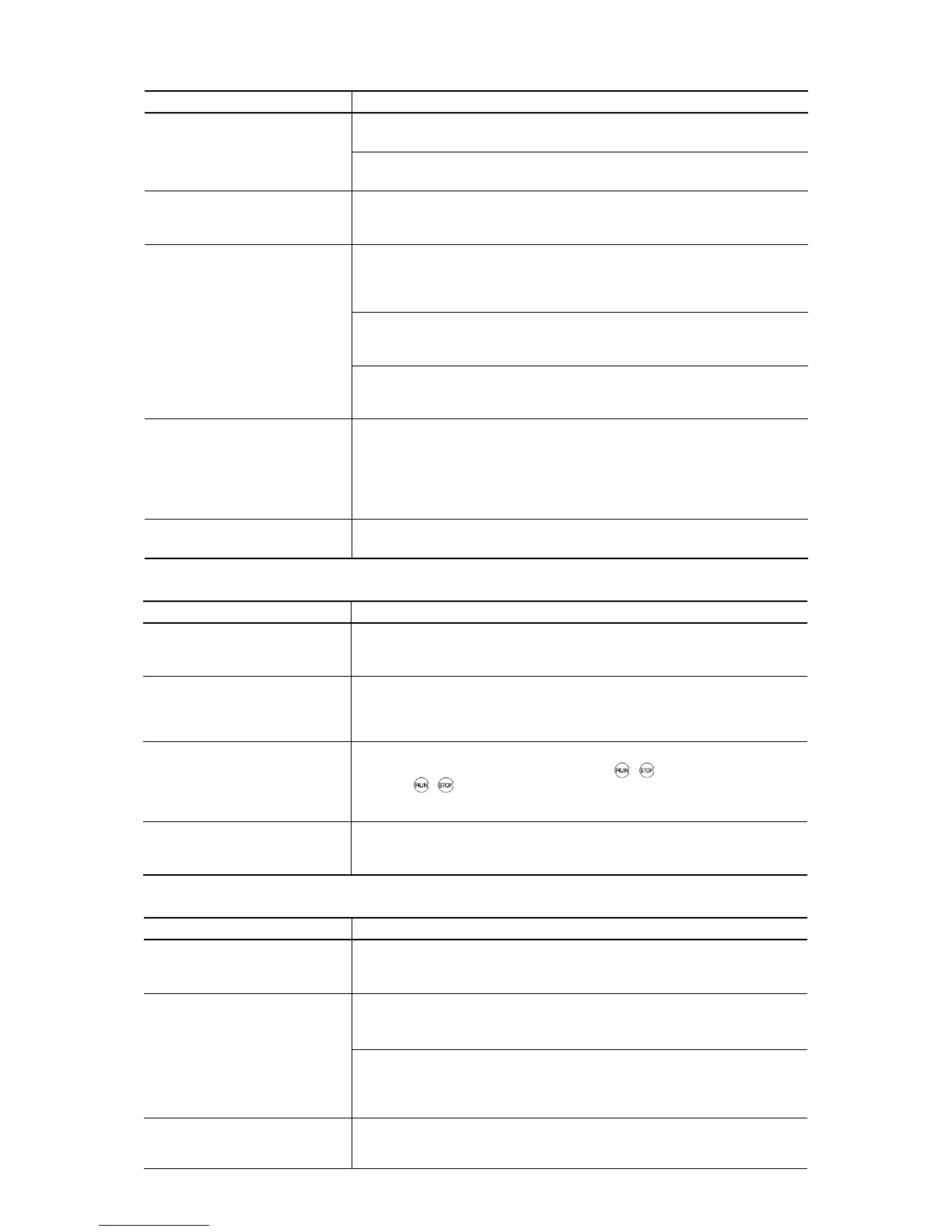6-6
Possible Causes What to Check and Suggested Measures
Measure the output current.
Î Reduce the load.
(6) Overload.
Check whether any mechanical brake is activated.
Î Release the mechanical brake.
(7) Function code settings do not
agree with the motor
characteristics.
If auto-torque boost or auto-energy saving operation is specified, check whether the
data of P02*, P03*, P06*, P07*, and P08* agree with the parameters of the motor.
Î Perform auto-tuning of the inverter for the motor to be used.
Make sure that F43 (Current limiter (Mode selection)) is set to "2" and check the
data of F44 (Current limiter (Level)).
Î Correct the F44 data. Or, if the current limiter operation is not needed, set F43 to
"0" (disabled).
Decrease the value of torque boost (F09*), then run the motor again and check if the
speed increases.
Î Adjust the value of the torque boost (F09*).
(8) The output frequency does not
increase due to the current
limiter operation.
Check the data of function codes F04*, F05*, H50, H51, H52, H53, H65, and H66 to
ensure that the V/f pattern setting is right.
Î Match the V/f pattern setting with the motor ratings.
(9) The output frequency does not
increase due to the torque limite
operation.
Check whether data of torque limiter related function codes (F40, F41, E16 and
E17) is correctly configured and the "Select torque limiter level" terminal command
TL2/TL1 is correct.
Î Correct data of F40, F41, E16 and E17 or reset them to the factory defaults
(disable).
Î Set the TL2/TL1 correctly.
(10) Bias and gain incorrectly
specified.
Check the data of function codes F18, C50, C32, C34, C37, C39, C42, and C44.
Î Readjust the bias and gain to appropriate values.
[ 3 ] The motor runs in the opposite direction to the command.
Possible Causes What to Check and Suggested Measures
(1) Wiring to the motor is
incorrect.
Check the wiring to the motor.
Î Connect terminals U, V, and W of the inverter to the U, V, and W terminals of
the motor, respectively.
(2) Incorrect connection and
settings for run commands and
rotation direction commands
FWD and REV.
Check the data of function codes E98 and E99 and the connection to terminals
[FWD] and [REV].
Î Correct the data of the function codes and the connection.
(3) A run command (with fixed
rotational direction) from the
keypad is active, but the
rotational direction setting is
incorrect.
Check the data of function code F02 (Run command).
Î Change the data of function code F02 to "2:
/ keys on keypad (forward)"
or "3:
/ keys on keypad (reverse)."
(4) The rotation direction
specification of the motor is
opposite to that of the inverter.
The rotation direction of IEC-compliant motors is opposite to that of incompliant
motors.
Î Switch the FWD/REV signal setting.
[ 4 ] Speed fluctuation or current oscillation (e.g., hunting) occurs during running at constant speed.
Possible Causes What to Check and Suggested Measures
(1) The frequency command
fluctuates.
Check the signals for the frequency command with Menu #4 "I/O Checking" using
the keypad.
Î Increase the filter constants (C33, C38, and C43) for the frequency command.
Check that there is no noise in the control signal wires from external sources.
Î Isolate the control signal wires from the main circuit wires as far as possible.
Î Use shielded or twisted wires for control signals.
(2) An external potentiometer is
used for frequency setting.
Check whether the external frequency command potentiometer is malfunctioning
due to noise from the inverter.
Î Connect a capacitor to the output terminal of the potentiometer or set a ferrite
core on the signal wire. (Refer to Chapter 2.)
(3) Frequency switching or
multi-frequency command was
enabled.
Check whether the relay signal for switching the frequency command is chattering.
Î If the relay contact is defective, replace the relay.
