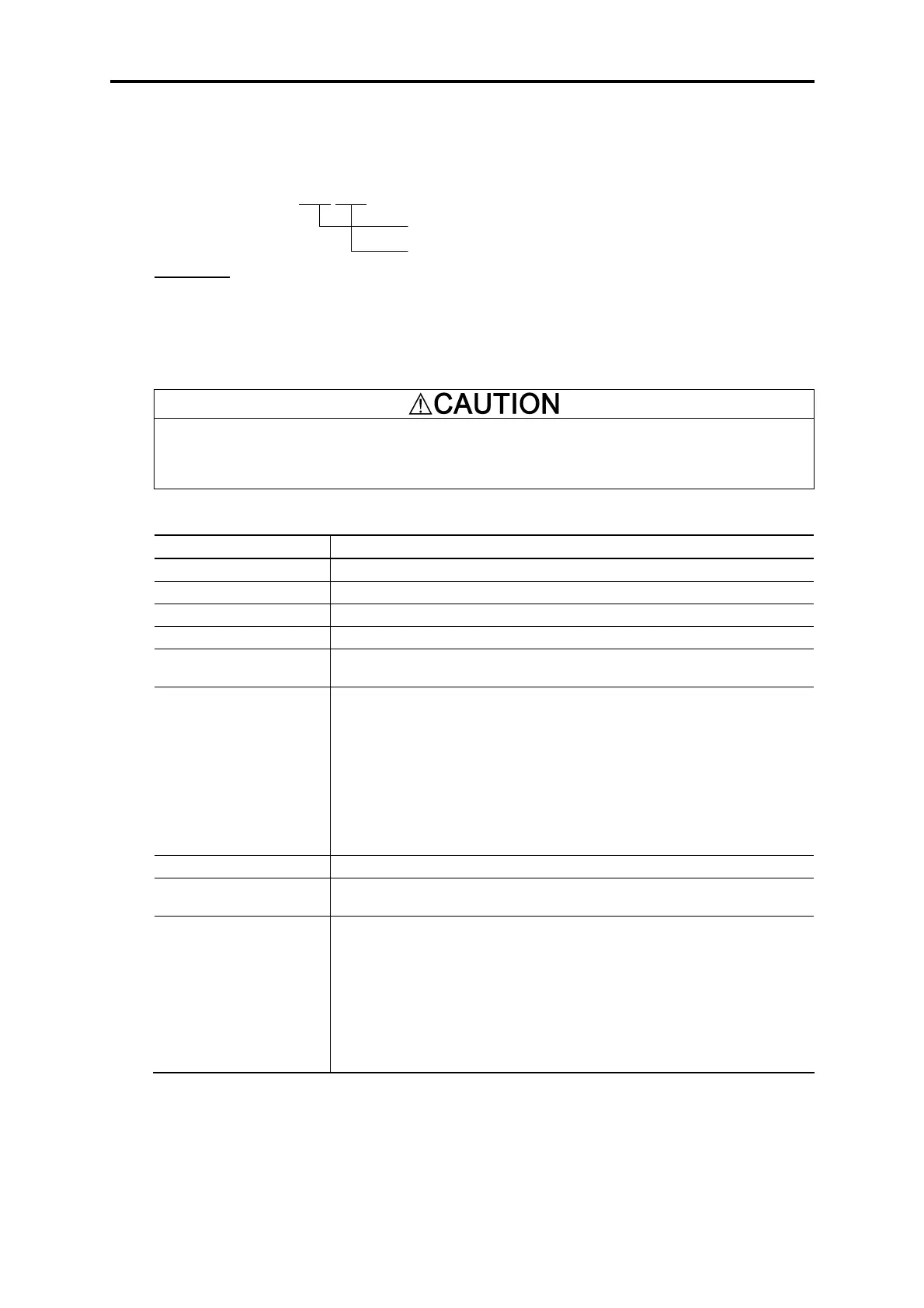6-154
6.7.2 Model and specifications
6.7.2.1 Model
Model content: OPC-VG1
-CCL
Mounted inverter name VG1 -> FRENIC-VG
Option name: CCL -> CC-Link interface card
Accessories
Spacers: 3
Screws (M3): 3
6.7.2.2 Specifications
・Incorrect setting of the switches (RSW1, 2, 3) on the option prevents the system from running normally. Fully
understand the following settings to set them correctly.
・When setting the switches (RSW1, 2, 3) on the option, turn OFF the power supply to the inverter.
Table 6.7.1 Hardware Specifications
Item Specifications
Name CC-Link Interface Card
Station type Remote device station
Number of units connectable Up to 42 units, which can be shared with other models
*1
Number of stations occupied 1 station occupied (all Ver. 1, Ver. 2)
Terminal block for
connection
Five terminal blocks (M3 X 5 screws)
Connection cable CC-Link dedicated cable, and cable applicable for CC-Link Ver. 1.10
* The recommended CC-Link cable is FANC-110SBH made by Kuramo Electric
Co., Ltd.
For details, refer to CC-Link Catalog or Mitsubishi Electric Corporation FA
Equipment Technical Information Service MELFANS website
(http://www.nagoya.melco.co.jp/). For details about wiring for CC-Link, refer to
the CC-Link Master User's Manual or CC-Link Cable Wiring Manual published by
the CC-Link Partner Association.
The CC-Link Cable Wiring Manual is available as a free download from the
CC-Link Partner Association's website (http://www.cc-link.org/jp/material/).
Rotary switch RSW1, 2 Station address setting. Addresses 1 to 64 can be specified.
Rotary switch RSW3 Transmission speed (baud rate) can be specified: 10 M, 5 M, 2.5 M, 625 K, 156
Kbps
LED status indicators L.RUN:..... Lights when the communications card is normally receiving refresh
data.
It goes off if data transmission is interrupted for a certain period of
time.
L.ERR: .....Lights when a communication error occurs in this station.
The LED blinks when the rotary switch is operated while the power is
turned ON.
SD:............ Lights during data transmission.
RD: ........... Lights during data reception.
