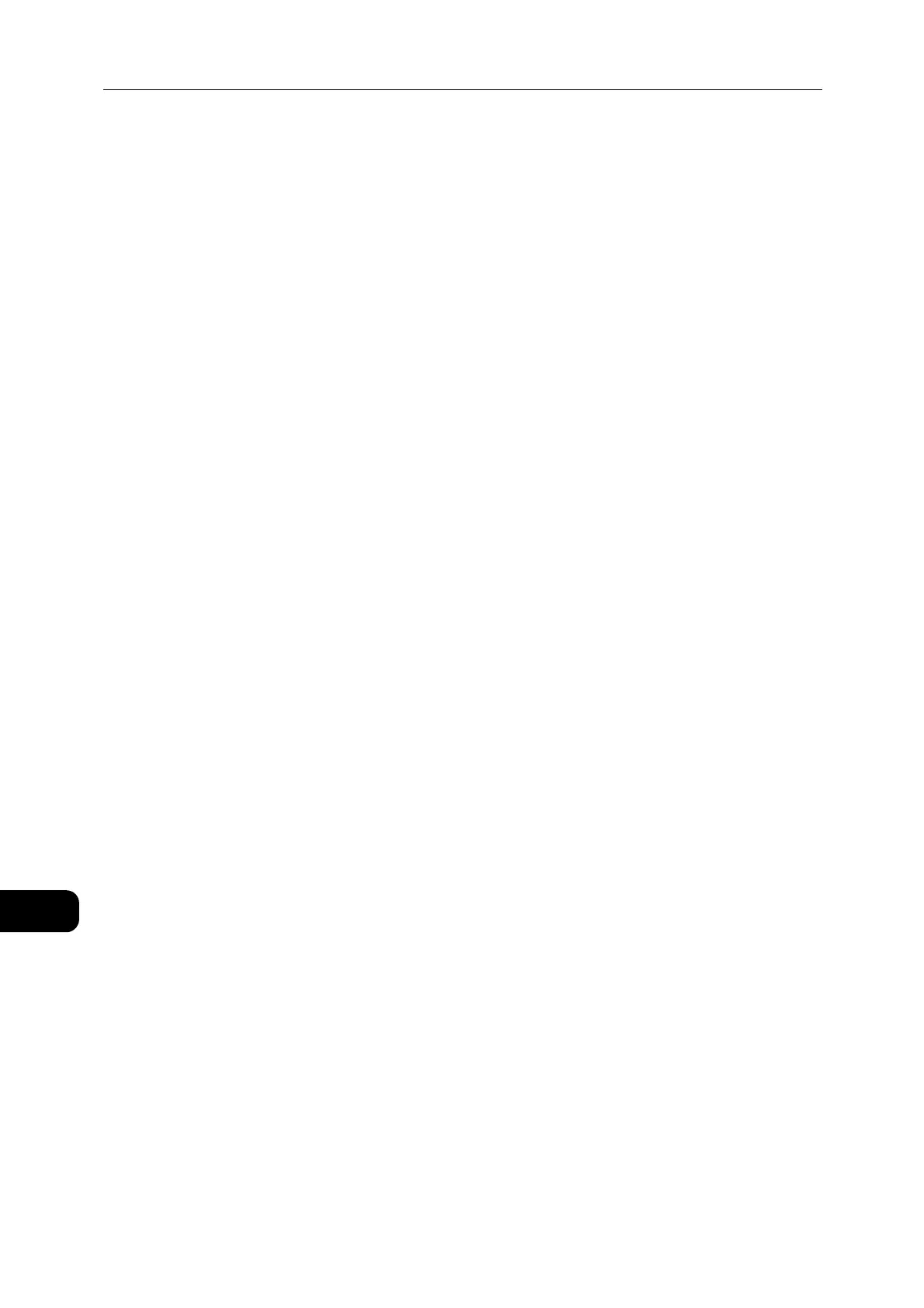226
Index
Error Code..................................................................................189
Error code (X-X) ....................................................................... 190
Ethernet (Connectivity > Physical Connections)...........31
Exit System Administration Mode...................................124
Exiting Low Power mode ........................................................49
Exiting Power Saver Mode .....................................................49
Exiting Sleep mode ...................................................................49
F
Feature Settings......................................................................136
Front, Left Side ...........................................................................42
G
General .......................................................... 31, 32, 33, 34, 35
H
Handling consumables/periodic replacement parts 149
Host Name ...................................................................................31
HTTP (Connectivity > Protocols)..........................................34
I
Icons ...............................................................................................55
ID Card Copy...............................................................................98
Image Quality Problems...................................................... 171
Installing Print & Scan Hub ...................................................40
Installing the Print Driver/Scan Driver ..............................39
Interface Cables.........................................................................20
Internet/Intranet Connection Problems....................... 186
IP Filter Rule List ........................................................................36
IP Filtering ............................................................................35
, 36
IP Filtering (Security) ...............................................................35
IP Mode.........................................................................................31
IPv4.................................................................................................31
IPv4 Filtering ...............................................................................35
IPv4 or IPv6 Connection Problems.................................. 188
IPv6.................................................................................................31
IPv6 Filtering ...............................................................................36
K
Keep Alive Timeout...................................................................35
L
Lighten +1 ....................................................................................96
Lighten +2 ....................................................................................96
Lighten/Darken...........................................................................96
Loading Paper.....................................................................67
, 72
Loading Paper in Bypass Tray ..............................................74
Loading Paper in Trays 1 and 2 (Optional).....................72
Loading Scan Data Using the PC-Based Application113
Location.........................................................................................30
Logging in the Machine in Multiple Account Mode ....60
Logging in the Machine in Single Account Mode.........57
Low Power Mode .......................................................................48
LPD (Connectivity > Protocols).............................................33
LPD Port Status ..........................................................................33
M
MAC Address ...............................................................................31
Machine Components .............................................................42
Machine Model ..........................................................................30
Machine Name...........................................................................30
Machine Problems.................................................................. 167
Machine Status ............................................................... 54
, 141
Magnification Table.................................................................98
Maintenance ............................................................................ 147
Major Print Driver Functions .............................................. 118
Managing the Copy Paper with Accounting ............... 105
Maximum Connections per Port..........................................34
Maximum Login Attempts.....................................................37
Meter 1 ....................................................................................... 143
Meter 2 ....................................................................................... 143
Meter 3 ....................................................................................... 143
Multiple Account Mode...........................................................57
N
Name..............................................................................................38
Network Related Problems ................................................. 185
Network Settings .................................................................... 132
Network TWAIN.........................................................................35
Network TWAIN Port Status.................................................35
No Account Mode .....................................................................57
Normal...........................................................................................96
