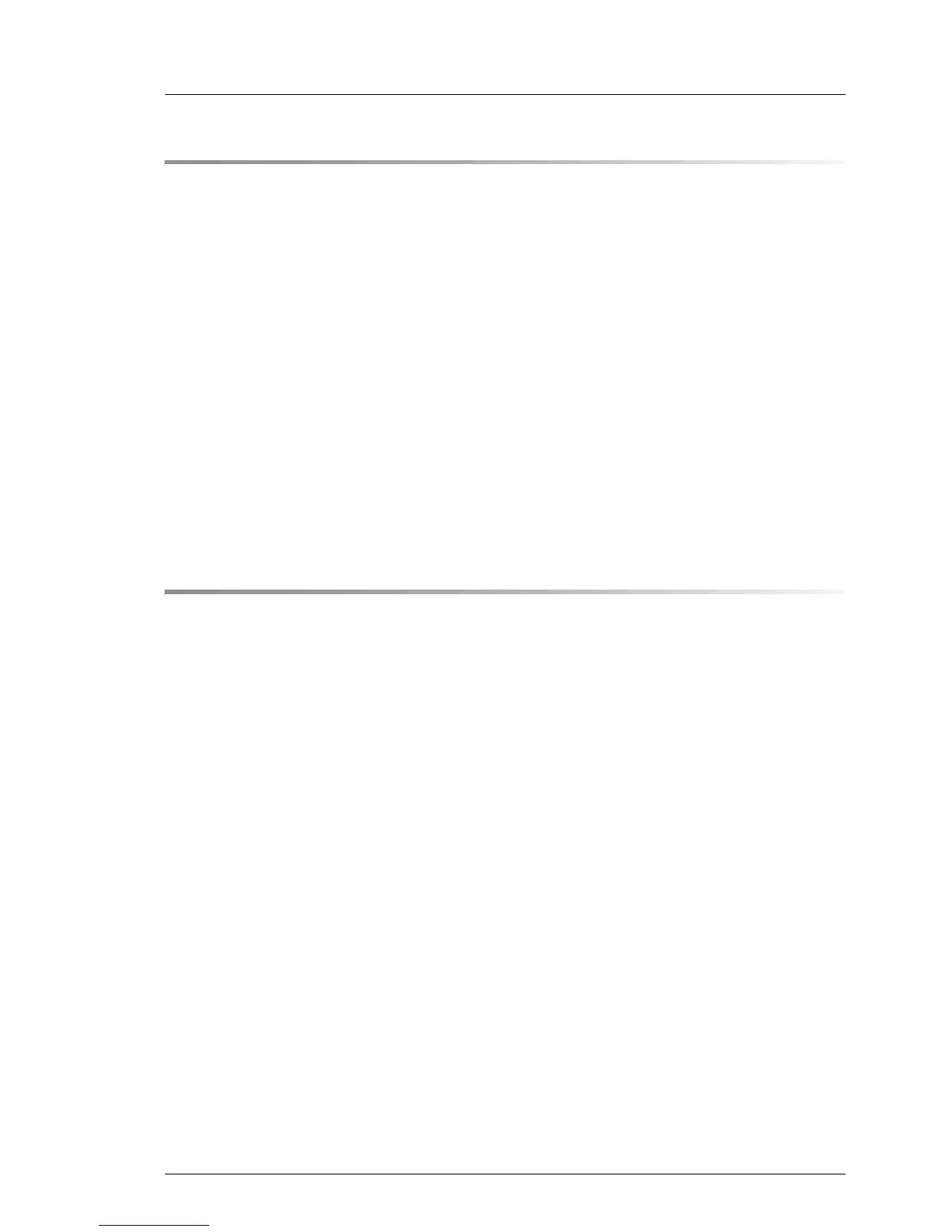TX100 S3 Core Edition Upgrade and Maintenance Manual
Contents
15 Cabling . . . . . . . . . . . . . . . . . . . . . . . . . . . . . 217
15.1 Cabling overview . . . . . . . . . . . . . . . . . . . . . . . . 218
15.1.1 Cable plans . . . . . . . . . . . . . . . . . . . . . . . . . . . 219
15.2 Replacing the power cable . . . . . . . . . . . . . . . . . . 224
15.2.1 Required tools . . . . . . . . . . . . . . . . . . . . . . . . . . 224
15.2.2 Preliminary steps . . . . . . . . . . . . . . . . . . . . . . . . 224
15.2.3 Disconnecting / connecting the power cable . . . . . . . . . . 225
15.2.4 Concluding steps . . . . . . . . . . . . . . . . . . . . . . . . 229
15.3 Replacing the front USB cable . . . . . . . . . . . . . . . . 230
15.3.1 Required tools . . . . . . . . . . . . . . . . . . . . . . . . . . 230
15.3.2 Preliminary steps . . . . . . . . . . . . . . . . . . . . . . . . 230
15.3.3 Disconnecting/connecting the front USB cable . . . . . . . . . 231
15.3.4 Concluding steps . . . . . . . . . . . . . . . . . . . . . . . . 232
15.4 Storing not used SATA data cables . . . . . . . . . . . . . . 232
16 Appendix . . . . . . . . . . . . . . . . . . . . . . . . . . . . 233
16.1 Mechanical overview . . . . . . . . . . . . . . . . . . . . . . 233
16.1.1 Server front . . . . . . . . . . . . . . . . . . . . . . . . . . . 233
16.1.2 Server rear . . . . . . . . . . . . . . . . . . . . . . . . . . . . 234
16.1.3 Server interior . . . . . . . . . . . . . . . . . . . . . . . . . . 235
16.2 Configuration tables . . . . . . . . . . . . . . . . . . . . . . 236
16.2.1 Hard disk drives mounting order . . . . . . . . . . . . . . . . . 236
16.2.2 Memory board configuration table . . . . . . . . . . . . . . . . 236
16.2.3 Expansion card configuration table . . . . . . . . . . . . . . . 236
16.3 Connectors and indicators . . . . . . . . . . . . . . . . . . 237
16.3.1 Connectors on the system board . . . . . . . . . . . . . . . . 237
16.3.1.1 Onboard connectors . . . . . . . . . . . . . . . . . . . . . 237
16.3.1.2 Onboard settings . . . . . . . . . . . . . . . . . . . . . . . 239
16.3.1.3 I/O panel connectors . . . . . . . . . . . . . . . . . . . . . 240
16.3.1.4 I/O panel indicators . . . . . . . . . . . . . . . . . . . . . . 241
16.3.2 Connectors and indicators on the front panel . . . . . . . . . . 242
16.3.2.1 Front panel connectors and indicators . . . . . . . . . . . . 242
16.4 Minimum startup configuration . . . . . . . . . . . . . . . . 244
