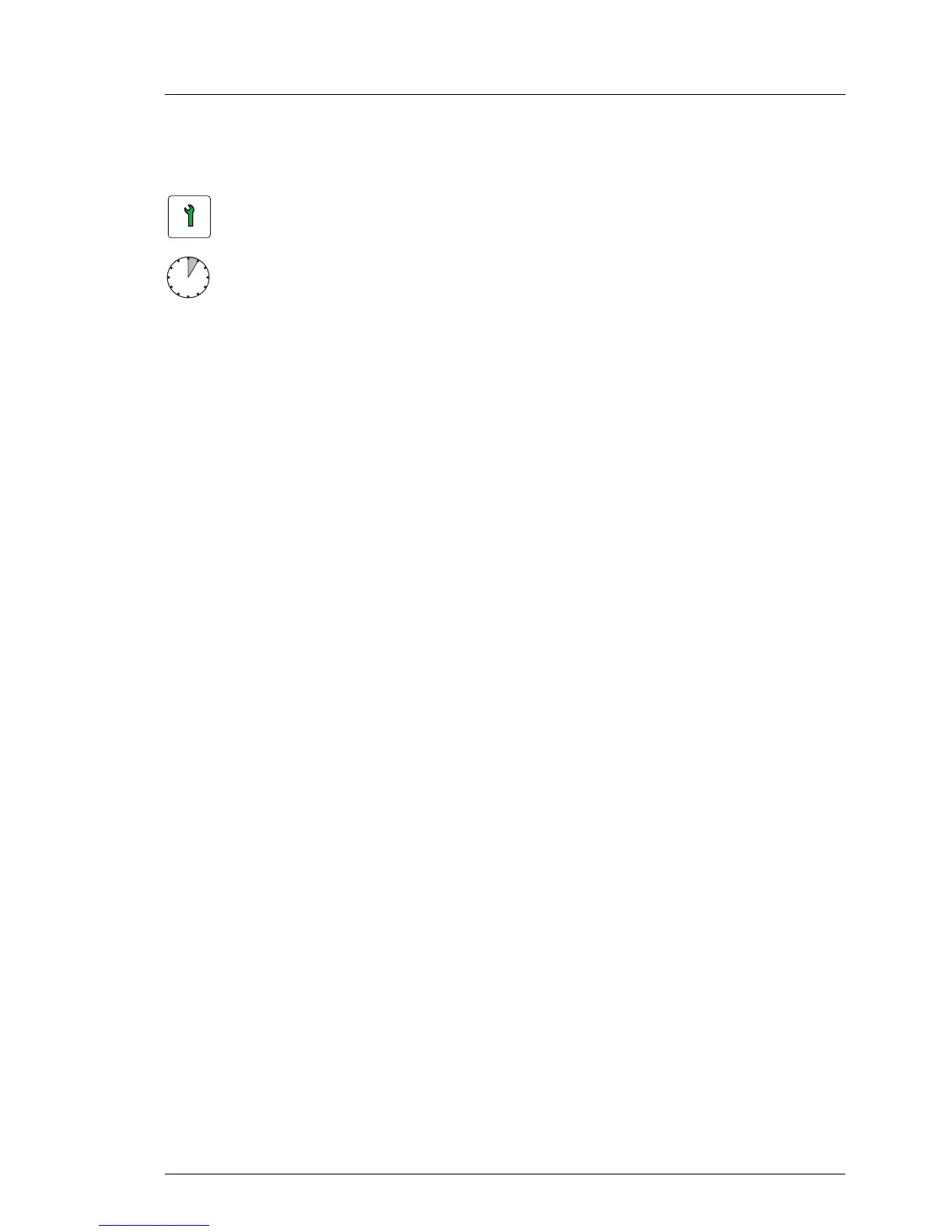TX100 S3 Core Edition Upgrade and Maintenance Manual 85
Hard disk drives
7.2 Installing 3.5-inch HDDs
7.2.1 Required tools
● Preliminary and concluding steps: tool-less
● Installing a 3.5-inch HDD: tool-less
7.2.2 Preliminary steps
Before installing a 3.5-inch HDD, perform the following steps:
Ê Shut down the server as described in section "Shutting down the server" on
page 40.
Ê Remove the AC power cord from the cable tie and disconnect it from the
system as described in section "Disconnecting the power cord" on page 41.
Ê Open the side cover as described in section "Removing the side cover" on
page 43.
Ê Locate the correct installation bay as described in section "Mounting order
for 3.5-inch HDDs" on page 84.
Customer Replaceable Units (CRU)
Average task duration: 5 minutes
