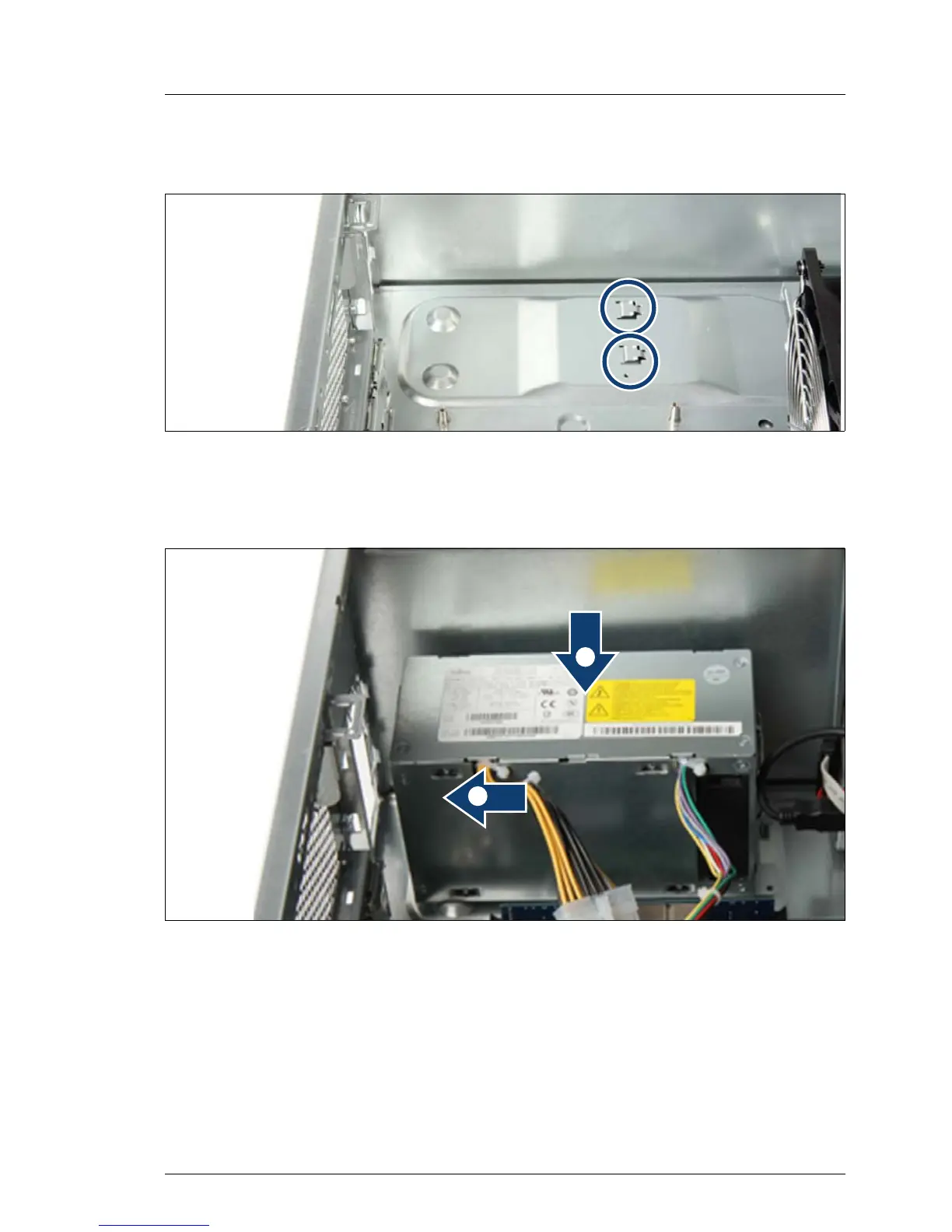TX100 S3 Core Edition Upgrade and Maintenance Manual 79
Power supply
6.1.5 Installing the power supply unit
Figure 31: PSU mounting brackets
I Note the positions of the PSU mounting brackets on the chassis (see
circles).
Figure 32: Installing the PSU
Ê Insert the new power supply unit into the chassis leaving a gap of about 3 cm
to the rear chassis wall (1).
Ê Slide the new PSU towards the rear of the chassis (2).
I Ensure that the mounting brackets on the chassis (see figure 31 on
page 79) engage with the notches on the lower surface of the power
supply unit.
/
0
