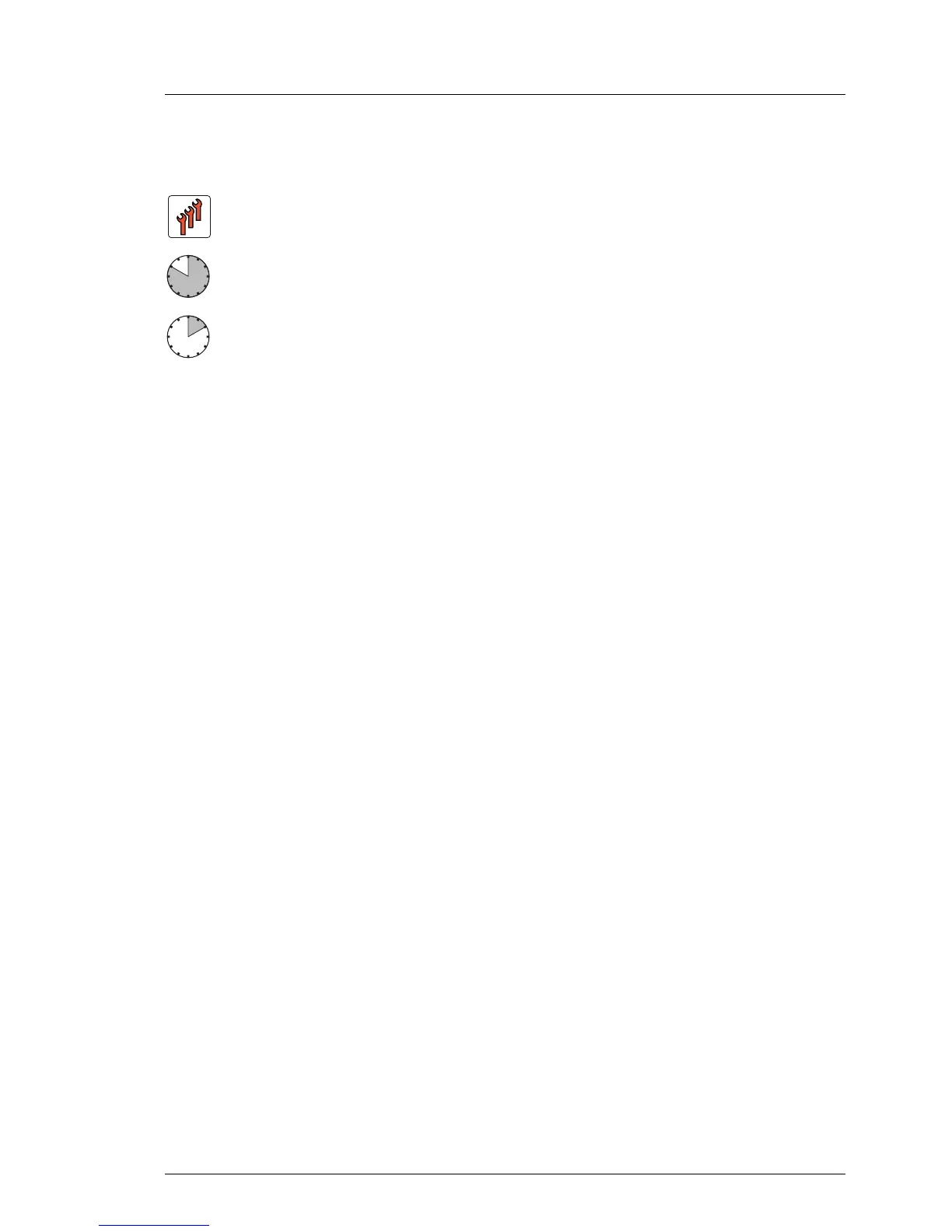TX100 S3 Core Edition Upgrade and Maintenance Manual 197
System board and components
14.2 Replacing the system board
When replacing the system board of the PRIMERGY TX100 S3 Core Edition
server, the spare part will be identical to the standard (non-Headless) TX100 S3
system. Therefore, will be necessary to convert the standard system board to a
"Headless" model. The system board replacement procedure always include
the following steps:
– Removing the system board
– Installing the system board
– Converting the system board to the Core Edition version and storing the
system’s serial number
– Updating the BIOS
– Checking operation
14.2.1 Removing / installing the system board
14.2.1.1 Required tools
● Preliminary and concluding steps:
– Phillips PH2 / (+) No. 2 screw driver
● Replacing the system board:
– Phillips PH2 / (+) No. 2 screw driver
● Replacing the system board:
– Magnifying glass for inspecting socket cover springs (recommended)
Field Replaceable Units (FRU)
Average hardware task duration: 50 minutes
Average software task duration: 10 minutes
