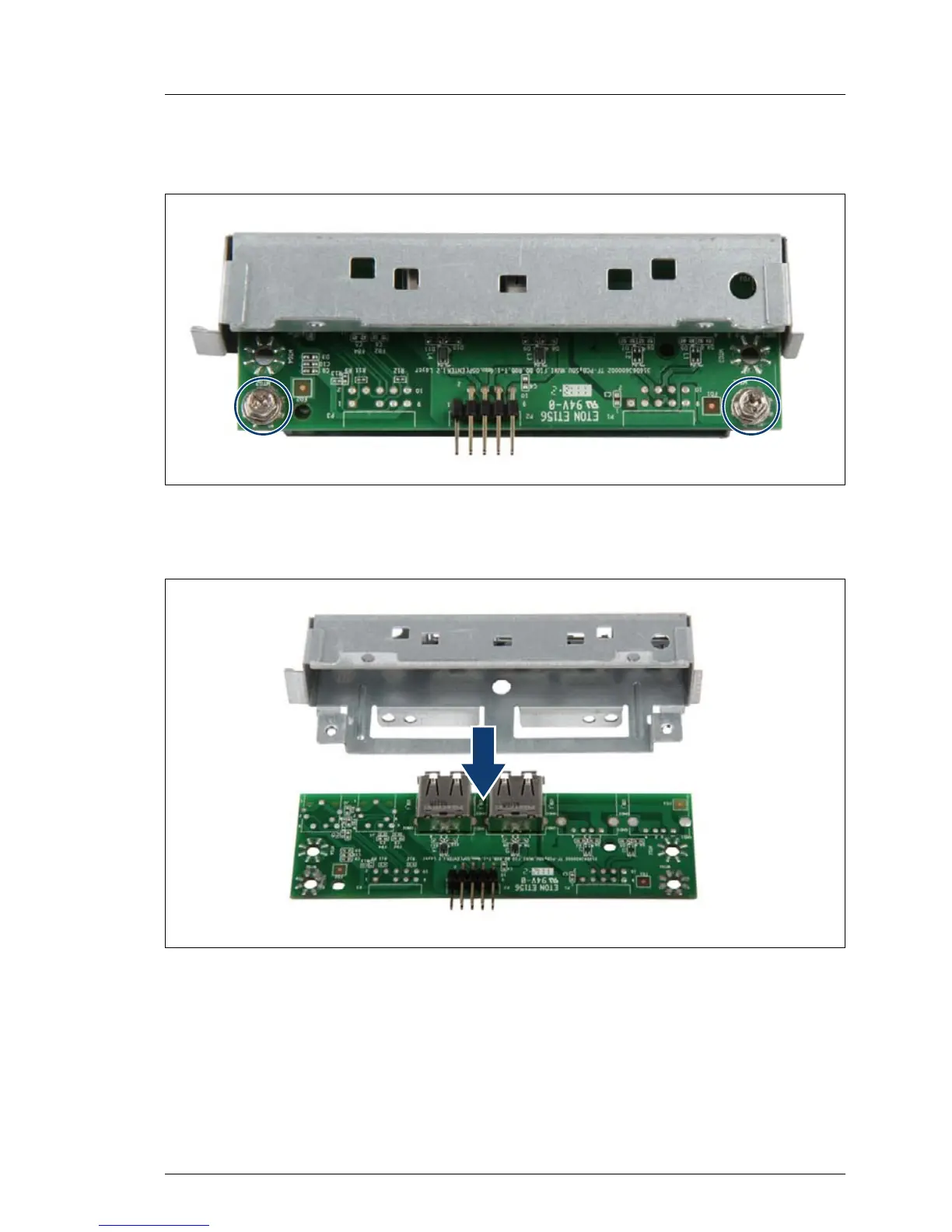TX100 S3 Core Edition Upgrade and Maintenance Manual 187
Front panel and external connectors
13.2.5 Removing the defective front USB board
Figure 119: Removing the front USB board from the carrier (A)
Ê Remove the two screws from the front USB board (see circles).
Figure 120: Removing the front USB board from the carrier (B)
Ê Remove the defective front USB board from the carrier.
